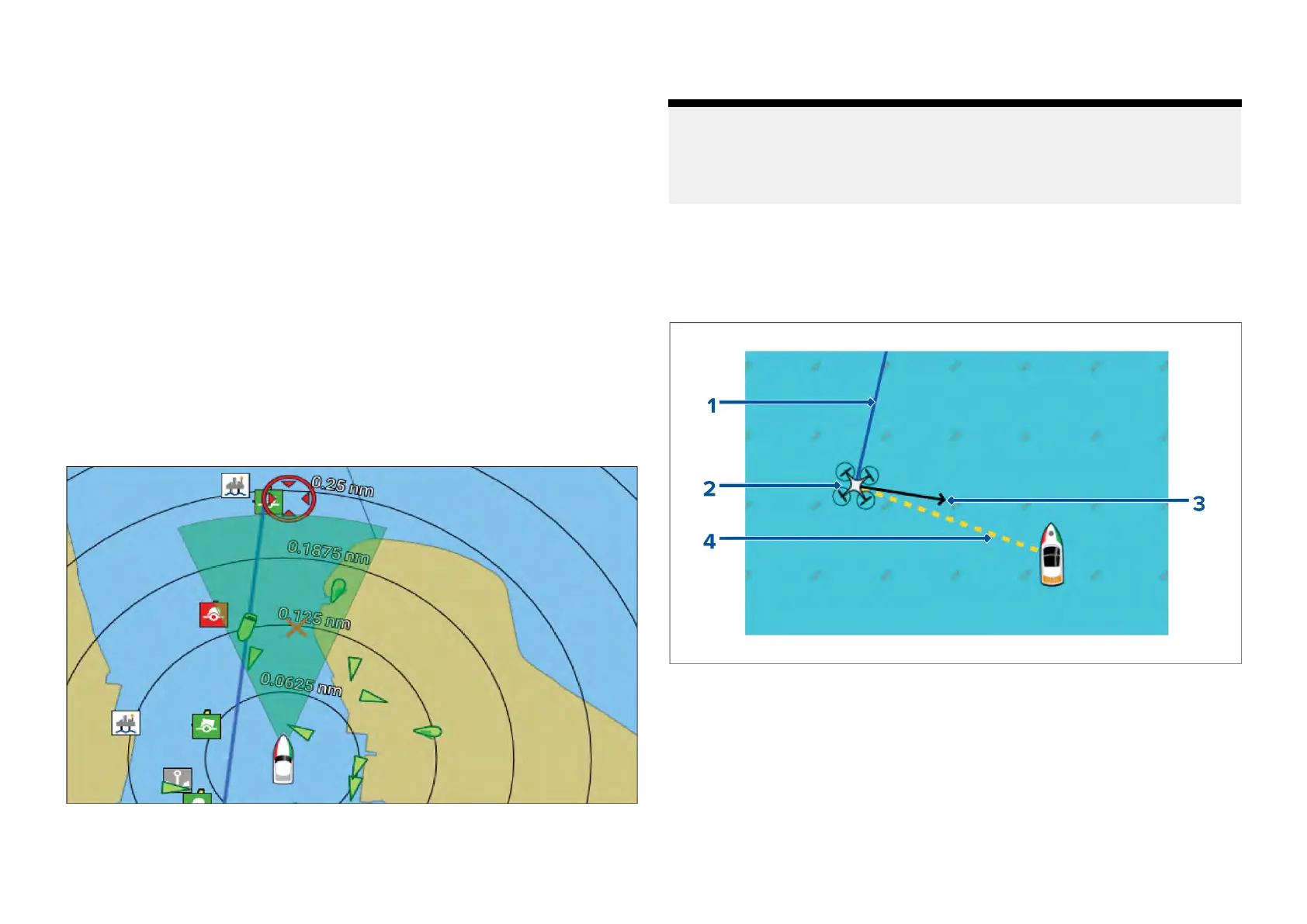ForfurtherinformationonClearCruise™A
ugmentedReality,referto
p.389—ClearCruisefeatures.
FieldofView
TheFieldofView(FOV)coneactsasarangeindicatortoillustratetheareaof
coverageofthecamerawithrespecttodisplayingchartobjectsintheVideo
appaspartoftheClearCruise™AugmentedRealityfeatures.
ChartobjectsthatarewithinthescopeofthedisplayedFOVconewillbe
displayedintheVideoappas“flags”.Formoreinformationonflags,referto
p.395—AugmentedRealityflags
TheareaofcoverageoftheFOVconeisdeterminedby:
•Thecamera’shorizontalFieldofView(FOV).Thissettingcanbeadjusted
intheVideoapp:[Videosettings>CameraSetuptab].
•TheAugmentedRealityRangeLimit.Formoreinformationreferto:
p.398—RangelimitY oucanalsomanuallyspecifythemaximum
rangelimit.Whenyouadjustthissetting,theFOVconeinthe
Chartappwillchangeaccordingly.Formoreinformation,referto:
p.398—ClearCruisesettings(AugmentedReality)
TheFO Vconecanbeenabled/disabledintheChartappsettings:[Menu
>Settings>Layers].
11.16UAVsupport
Note:
•U
AVsupportcurrentlyonlyavailableonLightHouse™version4.0or
below.
•UAVsupportisnotavailableonAxiom®2displays.
U
AVChartintegration
WhenacompatibleUAVwithaGNSS(GPS)positionfixisconnectedto
yourMFD,aUAViconrepresentingthepositionoftheUAVisdisplayed
intheChartapp.
Chartapp-General
199
