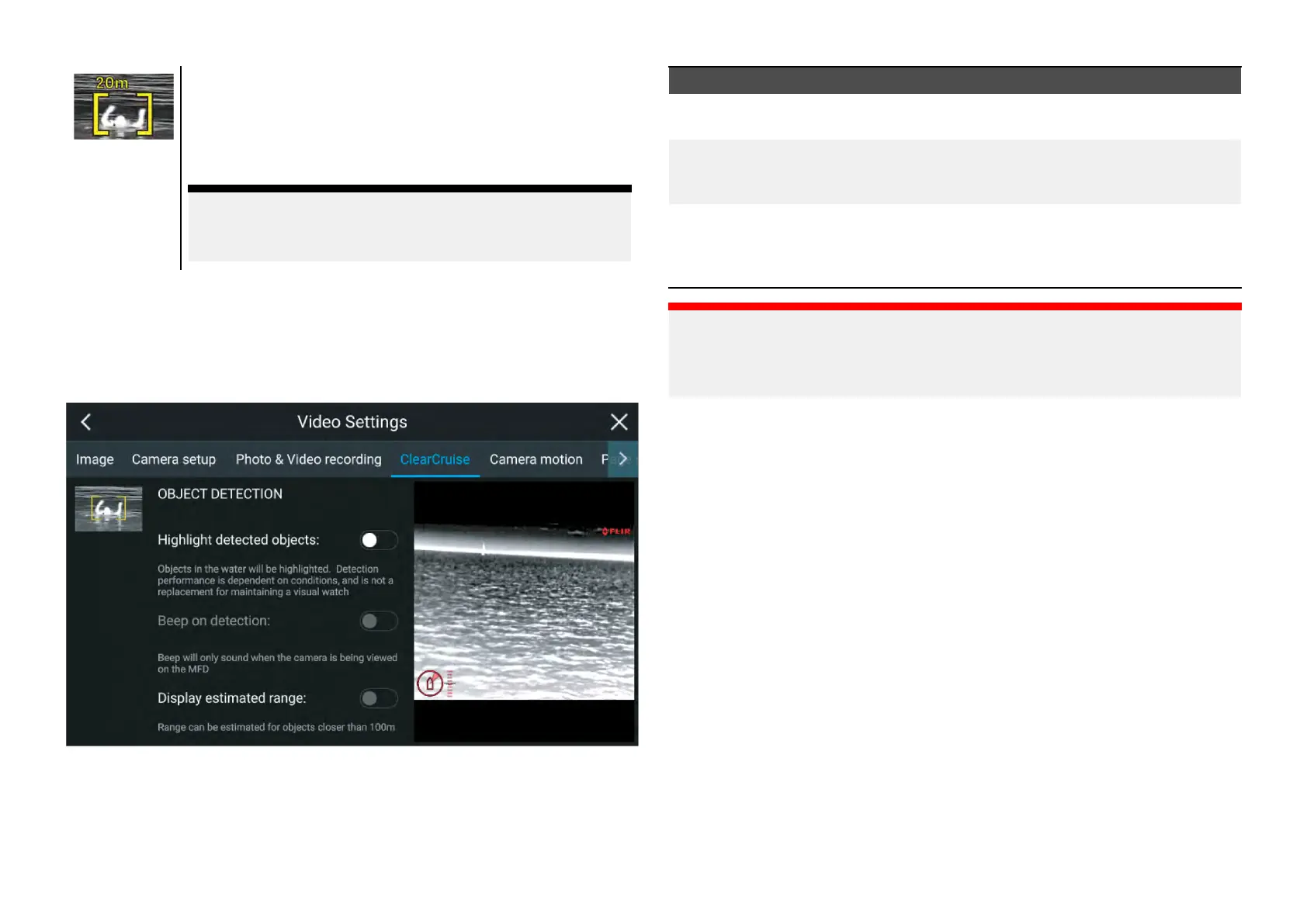•Objectdetectioncanbeparticularlyusefulatnightor
visuallylimitingenvironmentssuchasstormsorfog.
•Intheeventofanemergency
,suchasmanoverboard,
Objectdetectioncouldbeausefulaidthathelpsto
identifyandpredictthedistancefromtheMOB.
Note:
ClearCruise
’sperformanceisdependentonconditions
andisnotareplacementformaintainingavisualwatch.
ClearCruisesettings(ObjectDetection/VideoAnalytics)
ObjectDetection(VideoAnalytics)featuresandsettingscanbeenabledand
disabledinthe[ClearCruise]tabintheVideoapp .
[Videoapp>Settings>ClearCruise]
SettingDescription
[Highlightdetected
objects]
Enables/disablesobjecthighlighting.
[Beepondetection]
Enables/disablesanaudiblebeepwhenanobject
isdetected([Highlightdetectedobjects]mustbe
enabled).
[Displayestimated
range]
Enables/disablesdisplayofanobject’
sestimated
rangefromyourvessel([Highlightdetectedobjects]
mustbeenabled,andtheobjectmustbecloser
thanapproximately100m(~300ft).
Important:
ClearCruiseObjectDetection(VideoAnalytics)isonlycompatiblewith
camerasthatarepositionedupright.ClearCruiseObjectDetectionwillnot
functionwithcamerasthatareupsidedownandhaveverticalflipenabled.
394
