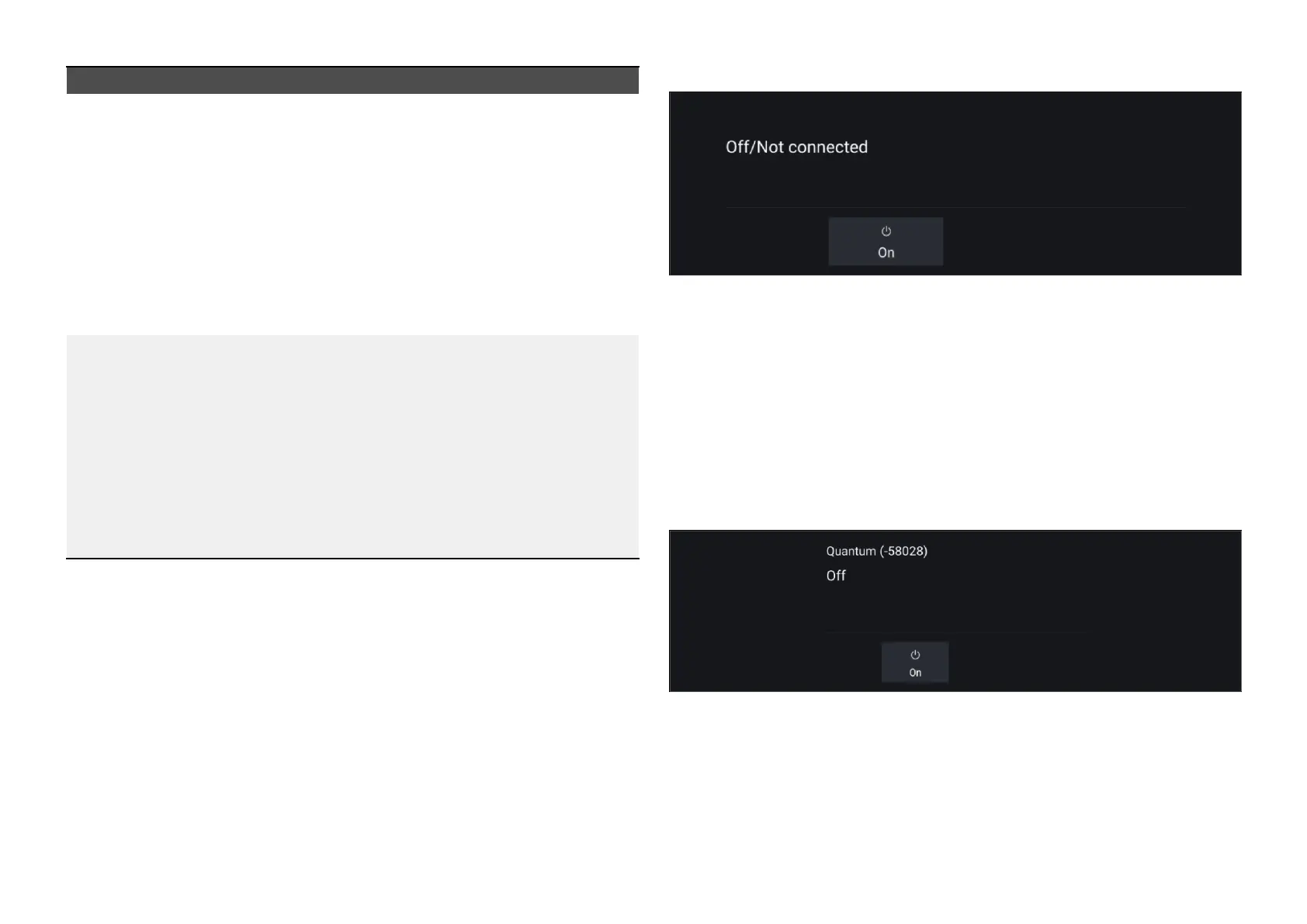Feature/setting
R
adartype
MaximumR
ange
•Cyclone—Solidstateopenarray=96nm
•Magnum—Openarray=4kW=72nm,
6kW=96nm
•Quantum™2Doppler—Radome=24nm
•Quantum™—Radome=24nm
•SuperHD™—Openarray=72nm
•HD—Openarray=72nm
•HD—Radome=48nm
•Digital—Radome(non-HD)=48nm
Colors•Cyclone—Solidstateopenarray=256
•Magnum—Openarray=256
•Quantum™2Doppler—R
adome=256
•Quantum™—Radome=256
•SuperHD™—Openarray=256
•HD—Openarray=256
•HD—Radome=256
•Digital—Radome(non-HD)=8
20 .4OpeningtheRadarapp
TheRadarappisopenedbyselectingapageiconfromtheHomescreen
thatincludestheRadarapp.
Pre-requisites:
1.EnsureyourRadarscanneriscompatible,checkthelatestdetails
availableontheRaymarinewebsite,ifindoubtpleasecontactan
authorizedRaymarinedealerforadvice.
2.EnsureyouhaveinstalledyourRadarscannerinaccordancewiththe
documentationthatwassuppliedwithyourRadar.
TheRadarappwillopenin1of3states:
Off/NotConnected
Ifthe‘Off/NotConnected’messageisdisplayedthen:
•yourRadarscannermaybepowereddown,or
•yourMFDcannotestablishaconnectionwithyourRadarscanner
Select[On]topowerupyourRadar.Ifthe‘Radarnotfound’messageis
displayedthenaconnectioncouldnotbeestablished,ensurethatnetwork
andpowerconnectionstoyourRadarandMFDarecorrectandfreefrom
damageandthenpowercycleyoursystem.IftheRadarscannercanstill
notbefoundrefertoyourRadar’sinstallationdocumentationforfurther
troubleshootinginformation.
Off
Ifthe‘Off’messageisdisplayedthenyourWi-FiconnectedRadarscanneris
pairedbutpoweredoff,select[On]topowerupyourRadar
282
