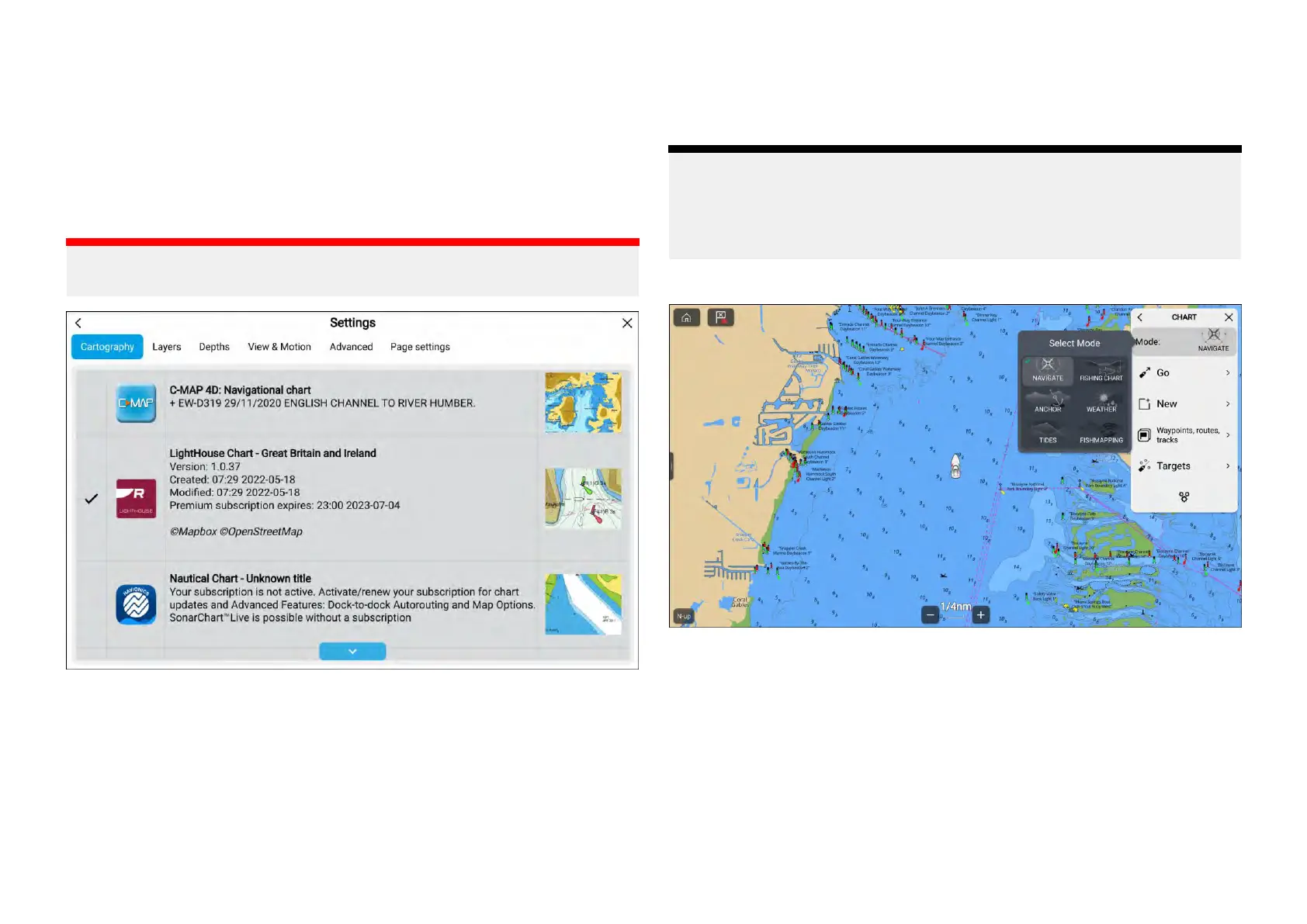Selectingcartography
Appropriatecartographymustbeusedfornavigation.Ifdesiredyoucan
selectadifferentcartographyforeachinstanceofthechartapp
.The
selectedcartographywillberememberedthenexttimethatchartapp
instanceisopened.Ifnocartographyisdetectedthe[Chartapp]willdefault
toLighthouseChartsbasemap.Thefirsttimeachartappinstanceisopened
ifmultiplecartographyisdetectedtheappwilldefaulttousingLightHouse™
charts.
Important:
Basemapsshouldnotbeusedfornavigation.
FromtheChartappmenu:
1.Selectthe[Settings]icon.
2.Selectthecartographythatyouwanttousefromthe[Cartography]tab
.
Themenuwillautomaticallycloseandthechartappwillrefreshtodisplay
yourselectedcartography.
Chartmodes
TheChartappprovidespresetmodesthatcanbeusedtoquicklysetup
theChartappforyourintendeduse.
Note:
Thee
xampleimagesbelowareusedwhentheHomescreeniconsareset
to[Classicicons].IfHomescreeniconsaresetto[Modeicons]thenthe
iconsusedontheHomescreenwillbeusedinstead.FordetailsofMode
iconreferto:p.75—Chartapp
TochangeChartmodeselecttherequiredmodefromtheappmenu.
Thefollowingchartmodesareavailable:
154
