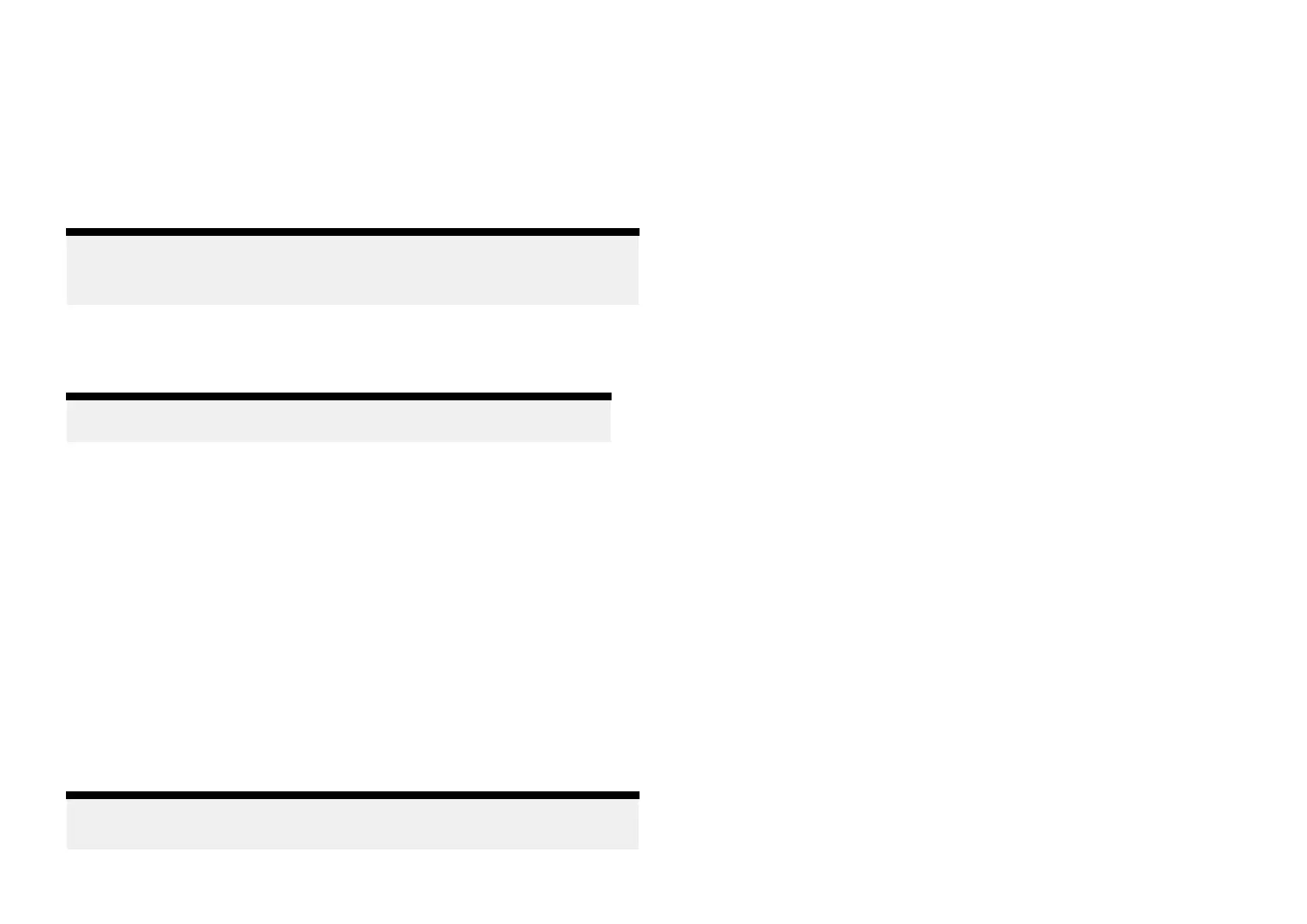21.
1Firstresponderconfiguration
ConfiguringtheMFDforFirstrespondersenablesextrafeaturesthatare
otherwisenotavailableontheMFD.SeveraloftheFirstresponderfeatures
requireaSTEDscompatibleAIStransceivertoprovideSensitiveTactical
InformationExchangeandDisplaySystem(STEDS)functionality.
FirstresponderandSTEDSfeaturesrequire[Firstresponder]tobeselected
asthe‘Boatingactivity’duringstep2oftheMFD’sinitialstartupwizard.
Note:
T
ochangeboatingactivityafactoryresetmustbeperformedtoinitiate
thestartupwizard.
S TEDSspecificfeaturesalsorequire:
•anAIS5000tobeconnectedtothesameNMEA2000/SeaTalkng®
networkastheMFD.
Note:TheAIS5000mustbecorrectlyconfiguredwithanMMSInumber
andwhererequiredaradiooperatorslicensemustbeobtained.
•eachvesselmustbeconfiguredwiththesameS TEDSpassphrase.
STEDSfeaturesusetheexistingAutomaticIdentificationSystem(AIS)
networktotransmitandreceivemessagesanddatabutasthemessagesand
dataareencryptedtheyarenotvisibleoravailabletostandardClassAand
ClassBAISreceivers/transceivers.
STEDsencryption
Theencryptionis128bitAESencryptionwhichiscompliantwiththe
requirementsofFIPS(FederalInformationProcessingStandardPublication).
ThesymmetricSTEDspassphraseisusedtoencryptanddecryptSTEDs
messagestoensurethatonlyvesselswithMFDsconfiguredwiththesame
passphrasecansendandreceivethemessages.
e.g.:Ifanotherlawenforcementgeographicallyclosetoyournetworkof
vesselsalsousestheSTEDsencryptedMFDfunctionality,unlesstheyhave
amatchingkeytherecannotbeanyinteractionbetweenthe2agencies,
andinsteadeachagencywillseetheother’svesselsasanormalAIStarget
(providingtheyaren’tinAISrestrictedmode).
Note:
OnanMFDnetworkonlythedatamasterMFDneedstobeconfigured.
Firstresponderfeatures:
ThefollowingfeaturesareavailablewhentheMFDisconfiguredas‘First
responder’:
•The[R
esponder]settingsmenutabisavailableandthe[Respondervessel
type]canbeselected.Fordetailsreferto:p.307—Respondersetup
•Dataloggingisenabled.Fordetailsreferto:p.309—Datalogging
•DSCtargettrackingareenabled.Fordetailsreferto:p.311—DSCtargets
•Inteltargettrackingisavailable.Fordetailsreferto:p.310—Inteltargets
•LightHouse™chartsobstructionalarmisavailableFordetailsreferto:
p.193—Obstructionalarm(legacyLightHousecharts)
•Settingspasswordprotection.Fordetailsreferto:
p.308—Settingspasswordprotection
•Placewaypointatrangeandbearing:
p.310—WaypointatRangeandBearingfromlocation
•HomescreenHeadingandSOGindication:
p.308—HeadingandSOGHomescreenstatus
•Depthdatamonitoring:p.309—Depthdatamonitor
•ImportingandexportingwaypointsandRoutesoverNMEAnetworks:
p.321—ImportandexportwaypointsandroutesoverNMEAnetworks
FirstresponderSTEDSfeatures:
ThefollowingSTEDSfeaturesareavailablewhentheMFDisconfiguredas
‘Firstresponder’andtheSTEDSrequirementshavebeenmet:
•TheSTEDStextmessagingappisavailable:Fordetailsreferto:
p.318—Messaging
•SITREPstatuscanbeconfigured.Fordetailsreferto:
p.317—SITREP(Situationreport)
•AISrestrictedmodeisavailable.Fordetailsreferto:
p.316—FirstresponderAISmodes
•TargetsofInterest(TOI)featureisenabled.Fordetailsreferto:
p.313—TargetOfInterest(TOI)
•SearchandRescue(SAR)patternscanbereceivedoverSTEDSmessaging.
Fordetailsreferto:p.318—SARpatternreceipt
•BlueForcetrackingisusedtoidentifyotherSTEDSconfiguredvessels.
Fordetailsreferto:p.316—BlueForceTracking
306
