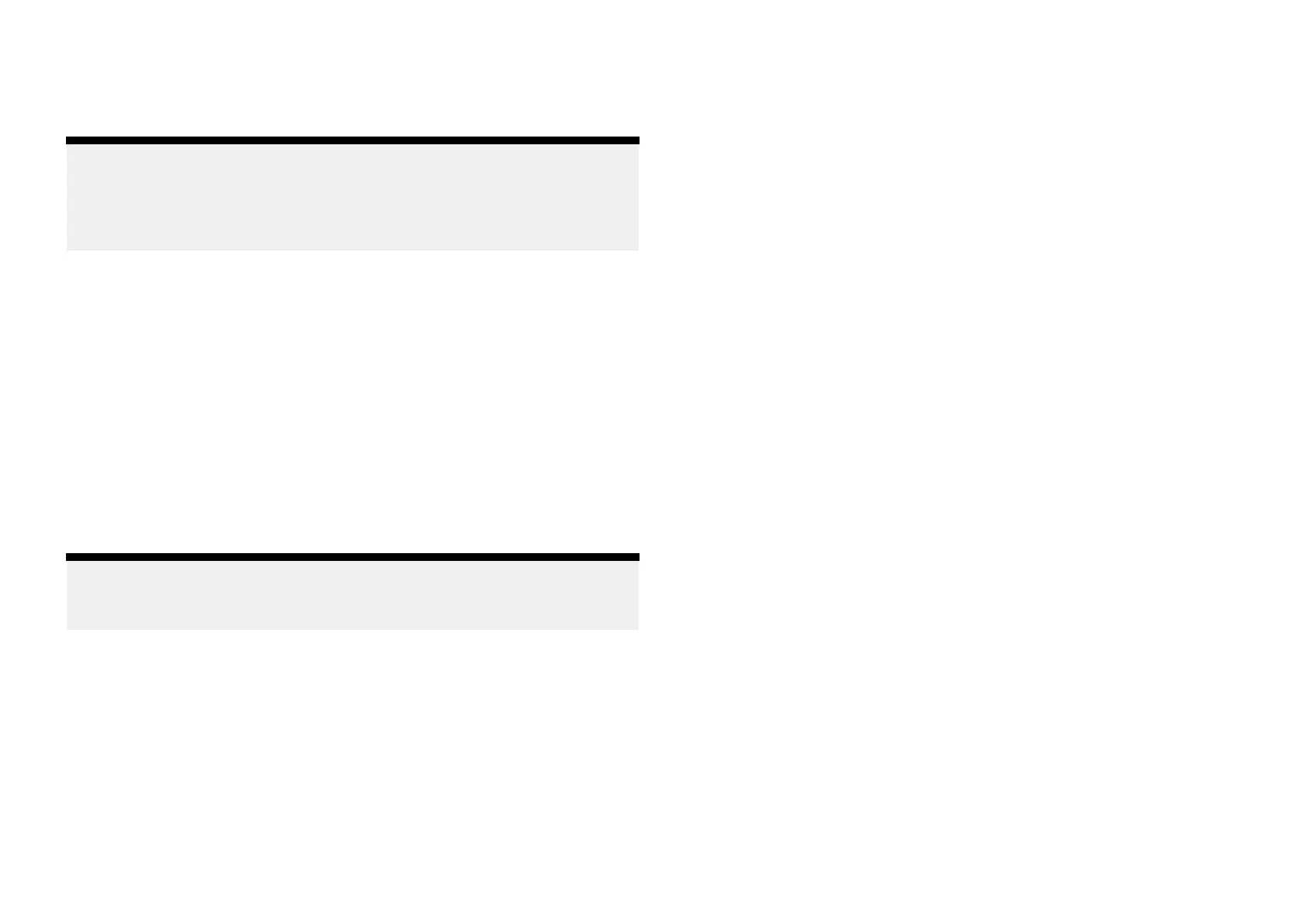2.[Night]—Usesredte
xtandiconsanddarkbackgroundcolors.
3.[Extradark]—Usesredtextandiconsandverydarkbackgroundcolors.
Extradarkmodeisonlyavailablewhendarkmodeisactive.
Note:
Whenusingthenightore
xtradarkmodeatnightbecarefulofchanging
backtodaymodeoraccessinganMFDscreenthatdoesnotsupportthe
modeasthehigherdisplaybrightnesscouldbecompromiseyournight
vision..
5.5Devicepairing
P airingaRMKremotekeypad
Y oucancontrolyourMFDwithanRMKkeypad.
Fromthe[Thisdisplay]tabofthe[Settings]menu:[Homescreen>Settings
>Thisdisplay].
1.Select[Pairkeypad].
2.Followtheonscreeninstructionstopairyourkeypad.
Ensureyouselectthecorrectorientationforthekeypadduringthe
pairingprocess.
3.Repeatsteps1and2oneachMFDyouwanttocontrolfromyourkeypad.
Note:
Pleaserefertothecontrolssectionofyourk eypad’sdocumentationfor
detailsoncontrollingMFDsusingakeypad.
Clearpairing(RMK)
1.Select[Clearpairings]tounpairALLRMKk eypadscurrentlypairedwith
theMFD.
PairingwithaQuantumRadarscanner
Y oucanconnectaQuantumRadarscannertoyourMFDusingWi-Fi.
Pre-requisites:
•EnsureyouhaveconnectedyourQuantumRadarscannerinaccordance
withtheinstructionsprovidedwiththeRadarscanner.
•EnsureyouknowyourRadarscanner’sSSIDandpasscode.
1.Select[PairwithQuantum]fromthe[Thisdisplay]tab:[Homescreen>
Settings>Thisdisplay>PairwithQuantum].
2.FollowtheonscreeninstructionstopairwithyourQuantumRadar.
Thepairingprocessmaytakeseveralminutestocomplete.
FormoreinformationontheQuantumRadarpairingprocess(including
troubleshootinginformation),refertotheQuantumRadarInstallation
instructionsdocuments.
PairingaBluetoothspeaker
BeforeattemptingtopairwithaBluetoothspeaker,ensurethatthespeaker
isswitchedonanddiscoverable.
WithyourMFD’sBluetoothenabled:
1.FromtheBluetoothsettingspage,selecttherelevantdevicefromthe
[Availabledevices]list.
2.Ifrequested,confirmthebluetoothpairingcode.
Ifpairingissuccessfulthespeakerwillappearinthe[Paireddevices]listand
displaythe[Connected]message.
Gettingstarted
71
