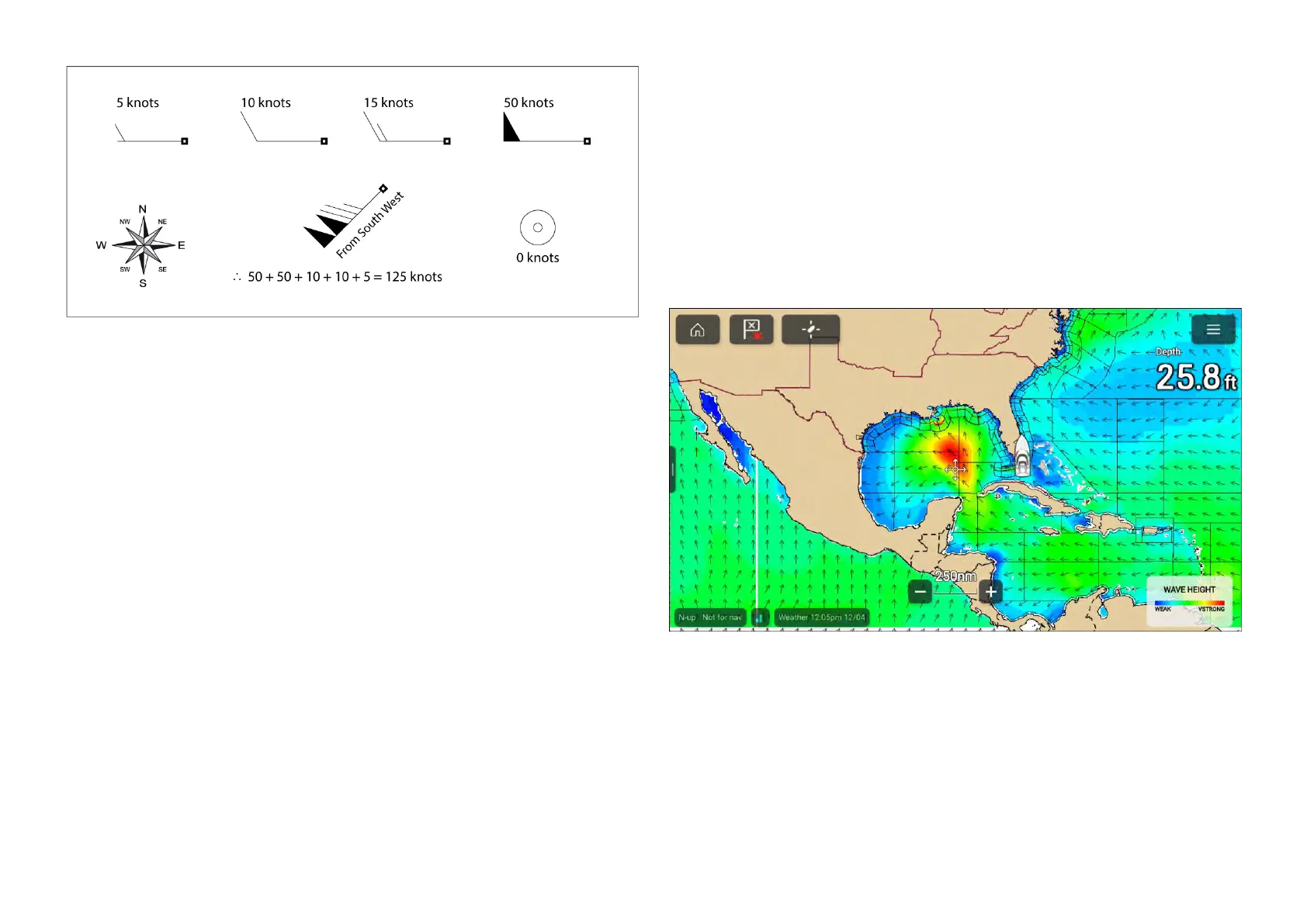Addingthehalfbarbs,fullbarbsandflagstogetherprovideswindspeed.The
directionthebarbspointtowardsindicateswherethewindiscomingfrom.
•Halfbarbs=5knots
•Fullbarbs=10knots
•Flag=50knots
Thewindlayercanbeenabledanddisabledfromthe[W eatherlayers]menu:
[Menu>Weatherlayers>Wind].
Y oucanswitchbetweenusing[Arrows]or[Barbs]forwinddatafromthe
[Weathersettings]menu:[Menu>Settings>Weather>Windsymbol].
Watchbox
Thewatchboxlayercanbeenabledanddisabledfromthe[Weatherlayers]
menu:[Menu>Weatherlayers>Watchbox].
Whenthewatchboxlayerisenabledyoucanselectawatchboxarea
onscreenandviewthedetailsbyselecting[Watchboxdata]fromthecontext
menu.
Watchboxalerts
Watchboxalertsarealertnotificationsthataredisplayedonscreenifa
tornadoorthunderstormalertisreceived.Watchboxalertscanbeenabled
anddisabledfromthe[Weather]settingsmenu[Menu>Settings>Weather>
Watchboxalerts].
Y oucanspecifytherangefromyourvesselthatwilltriggeranalertsusing
theWatchboxrangesetting:[Menu>Settings>Weather>Watchboxrange].
17.12Wavedirection,waveheightandwave
periodlayers
Thewavedirectionlayerusesarrowstoidentifythedirectionwavesare
travelling.Thewaveheightlayerusescolorcodingtoidentifytheheight
ofwaves,thewaveperiodlayeralsousescolorcodingtoidentifythegap
betweenwaves.Alegendisavailablethatcanbedisplayedonscreentoaid
identificationofwaveheightandwaveperiod.
Thelegendcanbeenabledfromthemainmenu:[Menu>Showlegend].
Wavedirectionandwaveheight
Thewavedirectionlayercanbeenabledanddisabledfromthe[Weather
layers]menu:[Menu>Weatherlayers>Wavedirection].
Thewaveheightlayercanbeenabledanddisabledfromthe[Weather
layers]menu:[Menu>Weatherlayers>Waveheight].
Chartapp-W eathermode
243
