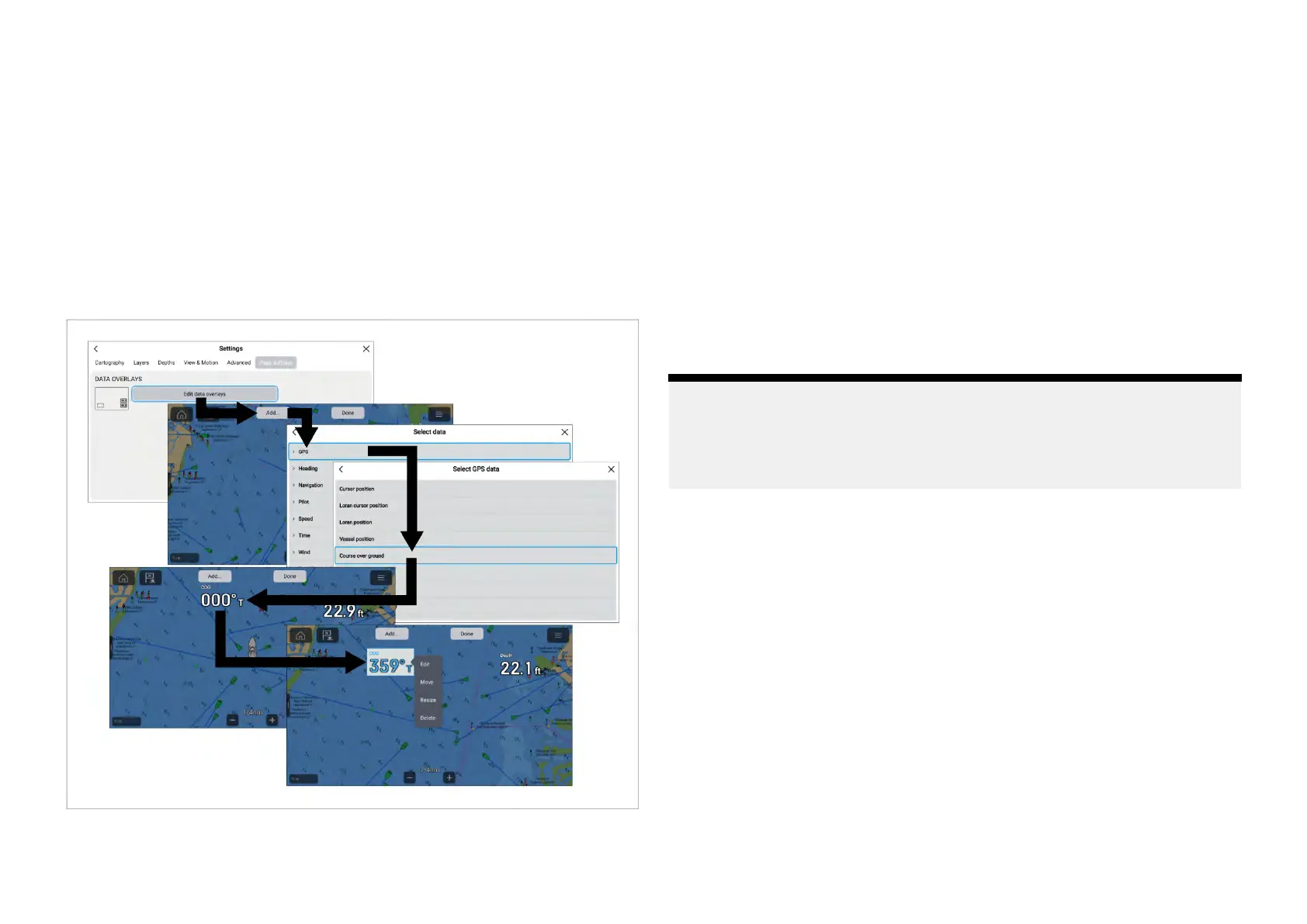Fromthepop-overmenuthefollowingoptionsareavailable:
•Changethedataiteminadataoverlaybyselecting[Edit]andchoosinga
newdataitemfromthelist.
•Changethelocationofadataoverlaybyselecting[Move]andthenmoving
ittoanewlocation.
•Changethesizeofadataoverlaybyselecting[R
esize]andchoosingeither
[Small],[Medium],[Large]or[Extralarge].
•Removeadataoverlaybyselecting[Delete]
Addingadataoverlay
Newdataoverlayscanbeaddedfollowingthestepsbelow.
1.Select[Editdataoverlays]fromthe[P agesettings]menu:[Menu>
Settings>Pagesettings.].
2.Select[Add]orselectandholdonalocationandselect[Addnew].
3.Selectadatacategoryfromthelist.
4.Selectadataitemfromthelist.
5.Ifrequiredselectandholdonthenewdataoverlayanddragittoanew
location.
6.Select[Done]toconfirmthenewdataoverlay(s).
4.8Displaydata
Datatransmittedbycompatibledevicesthatareconnectedtothesame
networkasthedisplayanddatageneratedbythedisplaycanbeshownas
dataitemsintheDashboardapp,thesidebarandasadataoverlay.
Dataitemsareorganizedintocategories.
Note:
•StandardNMEA2000PGNsarelistednexttotherelevantdataitems.
•SupportedRaymarineand3rdpartyproprietarymessagesarenotlisted.
•NMEA0183sentencesarenotshown.
ToviewalistofallsupportedNMEA2000PGNsreferto:
p.476—NMEA2000PGNsupport
ToviewalistofallsupportedNMEA0183sentencesreferto:
p.475—NMEA0183sentencesupport
TochangeoraddadataitemintheDashboardapporsidebarselectand
holdonthedatacellandselect[Edit]fromthepop-overoptionstodisplay
thelistofdatacategories.
Tochangeoradddataitemtoadataoverlayusethe[Pagesettings]menu
fromtherelevantMFDapp.Fordetailsreferto:p.42—Dataoverlays
Batterydata
Batteriesaredetectedautomaticallybythedisplay.
Thefollowingdataitemsareavailableinthe[Battery]category:
•Batteryvoltage(PGN127508)
•Batterycurrent(PGN127508)
Generalinformation43
