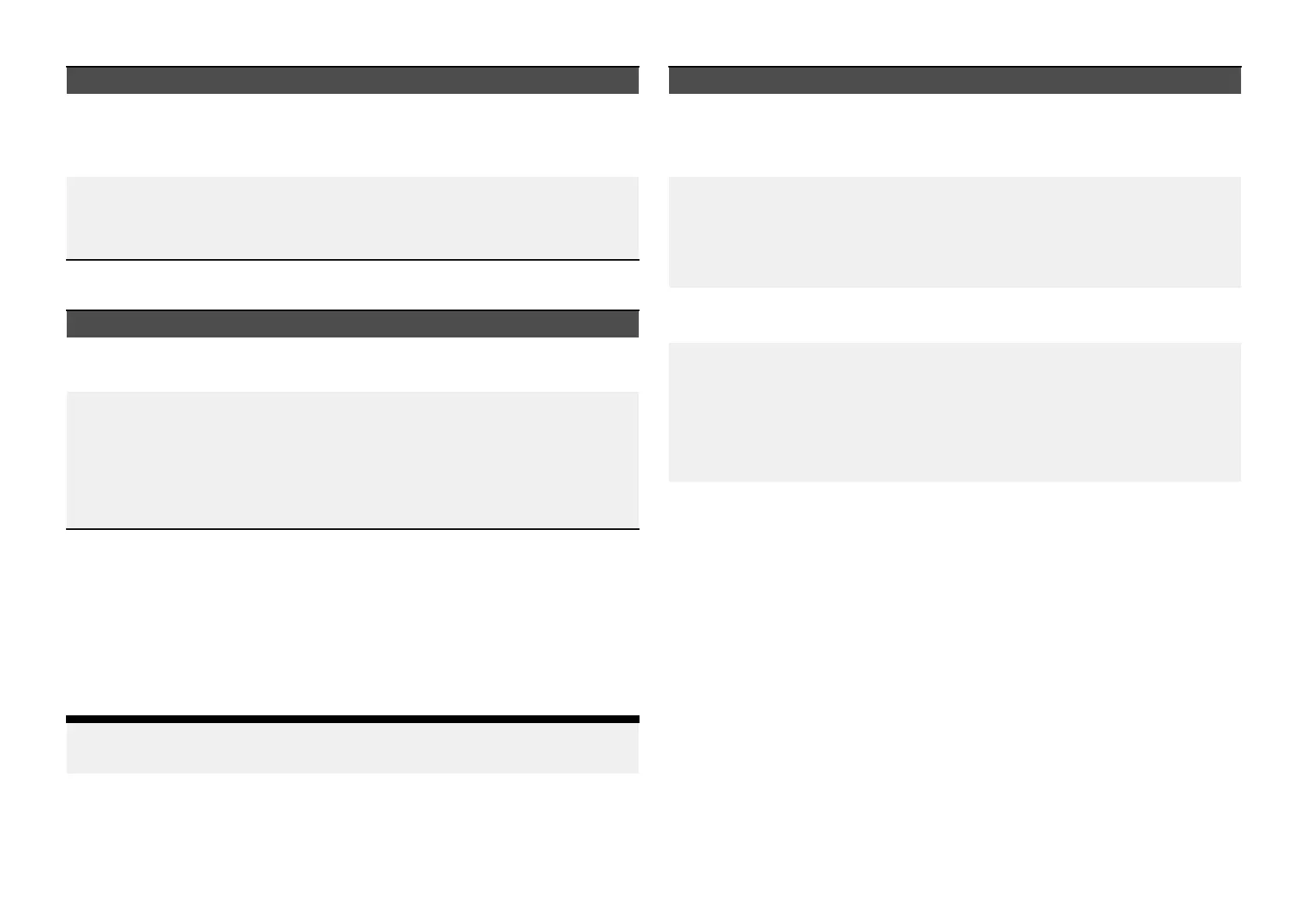SettingsOptions
[Scanwidth]
Determineshowfarthecamerapansfromleftto
rightwheninSurveillancemode
.
•Narrow
•Medium
•Wide
[Scanspeed]
Determinesthespeedatwhichthecamerapans
fromlefttorightwheninSurveillancemode
.
•Slow
•Medium
•Fast
P agesettings
SettingsOptions
[Editdataoverlays]
Adddataoverlaystovideofeed.
•Listofdata
overlays
[Fullscreenmode]
Hidesthe[Home]and[Menu]buttonswhenviewing
thelivevideofeed.
T oshowthe[Home]or[Menu]buttons,swipedown
fromthetopofthescreenorusethepowerswipe
/key.
•Disable
•Enable
25.5Maritime(M-Series)cameracompatibility
Supportforthevariousvideofeaturesandsettings,aspereachM-Series
cameravariant.
Forane xplanationofthesettingslistedinthefollowingtable,referto:
p.379—Videoappsettings
Note:
*ApplicabletodualpayloadM300variantsonly
Setting(Image)Compatiblecameras
[Activefeed]
•Thermal
•Visible
•*M300
•M400
•M500
[Blendingmode]
•Off
•CTV
•MSX
•*M300
[Blendinglevel]
•0%to100%
•*M300
[Light]
•Off
•On
•Flash
•SOS
•M400
•M500
[P
alette](Thermalfeed)
•WhiteHot
•BlackHot
•RedHot
•RedHotInverse
•Fusion
•FusionInverse
•FireIce
•FireIceInverse
•M100/M200
•*M300
•M400
•M500
Videoapp
383
