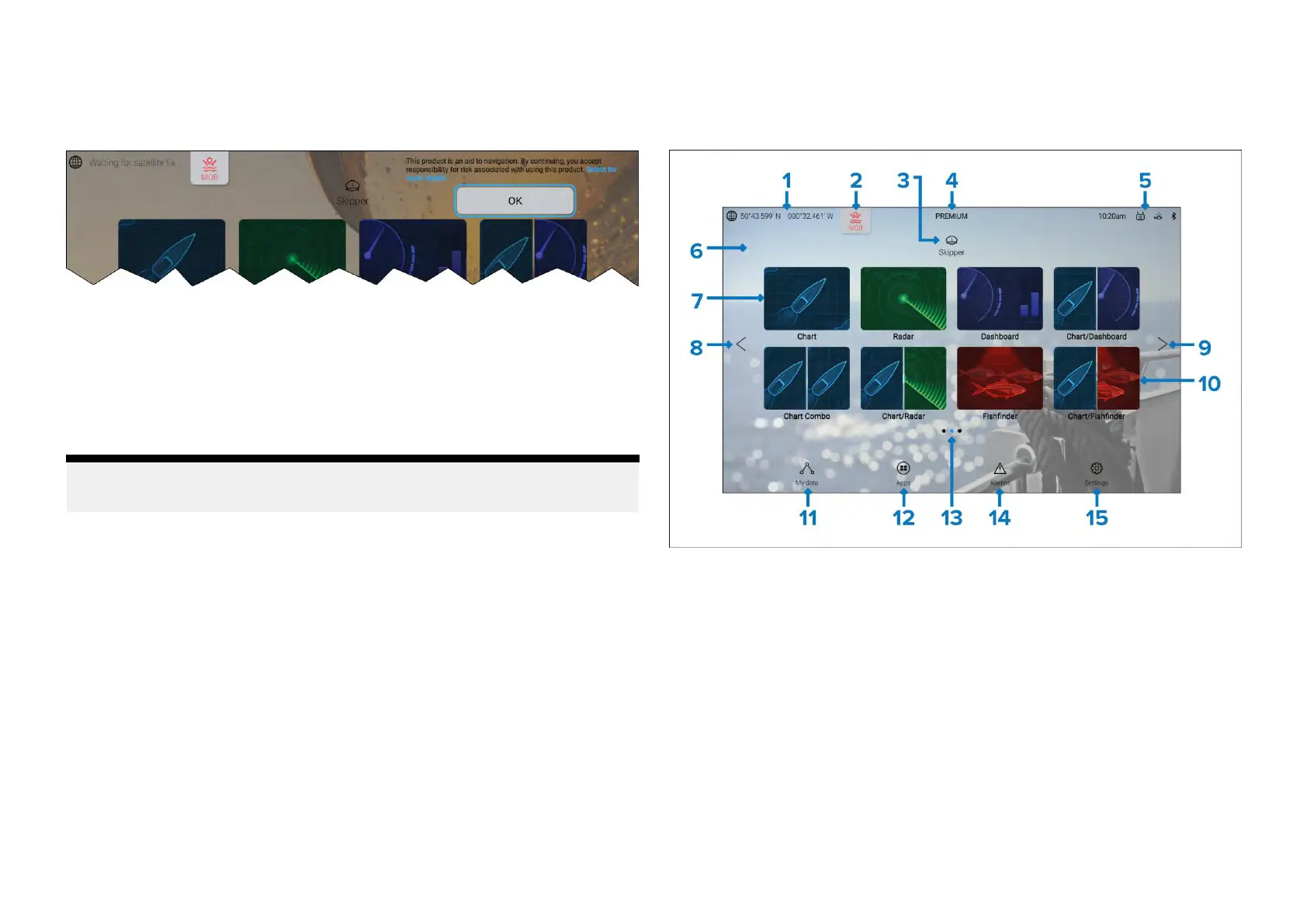6.
1AcceptingtheLimitationsonUse
AfteryourMFDhaspowereduptheHomescreenisdisplayedwiththe
limitationsonusedisclaimer.
1.BeforeusingtheMFDyoumustaccepttheLimitationsonUse(L oU)
disclaimer.ToviewthefullLoUDisclaimer,selectthe[Selectformore
details]link.
TheLoUacknowledgmentisdisplayedeachtimethedisplayispowered
onandforeachnewuserprofile.ThefullLoUtextcanbeaccessed
atanytimefromthe[Gettingstarted]settingsmenu:[Homescreen>
Settings>Gettingstarted>Viewtermsofuse].
Note:
ByselectingtheOKbuttonyouareagreeingtothefulltermsofuse .
6.2Homescreenoverview
AllsettingsandappsareaccessedfromtheHomescreen.Thehomescreen
issplitinto3pages.Thecenterpageisshownbydefault.
1.GNSSposition/fixdetails—SelectthetextoricontoviewGNSSsettings
andfixaccuracydetails.Fordetailsreferto:p.84—GNSS(GPS)Status
2.MOB(ManOverBoard)—SelectandholdtoactivatetheMOBalarm.
Fordetailsreferto:p.113—ManOverboard(MOB)
3.Profiles—Selectthetextoricontoaccessuseranddemoprofiles.For
detailsreferto:p.93—Myprofiles
4.Premiumlogo—Thepremiumlogoidentifiesthatyouhavea
LightHouse™chartcardinsertedthathasavalidpremiumsubscription.
Thelogoisnotdisplayedifyoursubscriptionhasexpired.Fordetails
referto:p.160—LightHousecharts
5.Externaldeviceconnectionsandsystemtime—Iconsaredisplayedto
signifyexternaldeviceconnections.SelectthisareatoaccessBluetooth
andY achtSense™Linksettings,disengageyourautopilotortoadjustthe
UTCtimeoffset.Fordetailsreferto:p.87—Statusarea
Homescreen73
