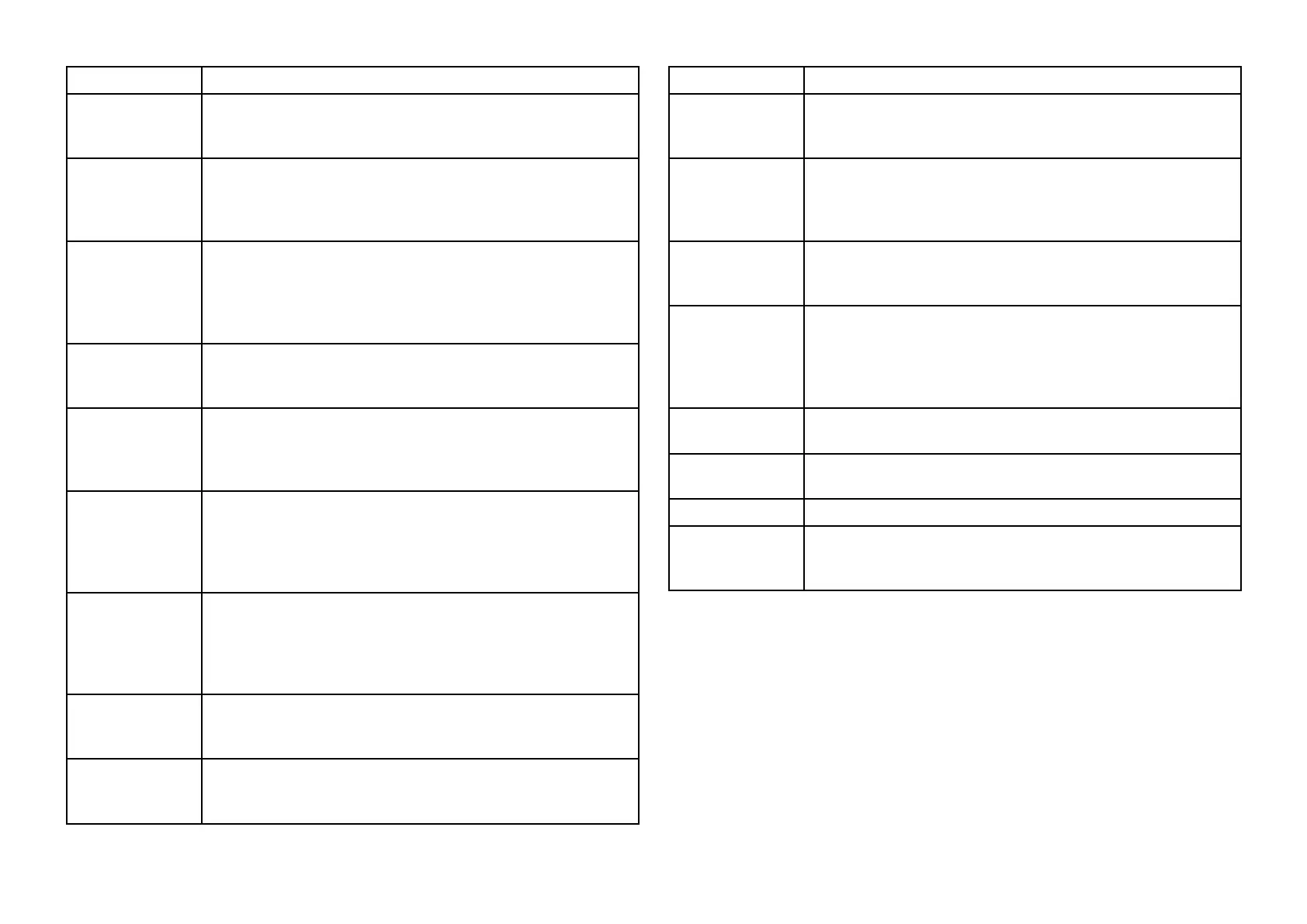OptionDescription
[[Sailingonly]]
[Sail
performance:]
SelectFix
edAnglesorPolarlaylines.
[[Sailingonly]]
[[Fix
edAngles
only]]
[Upwindangle:]
Settheangleofupwindlaylinecalculations.
[[Sailingonly]]
[[Fix
edAngles
only]]
[Downwind
angle:]
Settheangleofdownwindlaylinecalculations.
[[Sailingonly]]
[[P olaronly]]
[Polar:]
SelectthePolartablethatwilldefineyourlayline
calculation.
[Minsafe
height:]
Enteryourvessel’ smaximumunladenheightfrom
thewaterline.T oensureadequateclearance,itis
recommendedthatyouaddasafetymargintothisfigure
toallowforvariationcausedbyvesselmovements.
[Minsafewidth:]Enteryourvessel’ smaximumwidthatitswidestpoint.
Toensureadequateclearanceonbothsides,itis
recommendedthatyouaddasafetymarginforportand
starboardtothisfiguretoallowforvariationcausedby
vesselmovements.
[Minsafe
depth:]
Enteryourvessel’ smaximumdepthwhenfullyladen.
Thisisthedepthfromthewaterlinetothelowestpoint
onthevessel’skeel.T oensureadequateclearance,itis
recommendedthatyouaddasafetymargintothisfigure
toallowforvariationcausedbyvesselmovements.
[Boatlength:]Enteryourvessel’ slengthfrombowtostern.Boatlength
isusedforAnchormodeandtheAnchordragalarmin
theChartapp.
[BowtoGPS:]
EnterthedistancethatyourGNSS(GPS)receiverisfrom
yourvessel’
sbow.ThismeasurementsisusedinAnchor
modeandtheAnchordragalarmintheChartapp.
OptionDescription
[Numof
engines:]
Selectthenumberofenginesonyourvessel.When
connectedtoacompatiblesystem,yourMFDcan
monitorenginedata.
[Identify
engines:]
Onceyouhaveselectedthenumberofengines,select
[Identifyengines]andfollowtheonscreeninstructionsto
configureyourengines.Mayrequireane
xtrahardware
interfacetoenableenginedatatobedisplayed.
[Engine
manufacturer:]
T
ointerfacewith[Y amaha],[YamahaHDMI]and
[Mercury]gatewaysselecttherelevantmanufacturer
fromthelist.Otherwiseselect[Other].
[[Numof
engines2only]]
[Configure
Y
amahaQuad
display:]
SelectwhetheryourMFDisdisplayingforatwinengine
system,orfortheportorstarboardsideofaquadengine
system.
[Numof
batteries:]
Configuresdetectedbatteries.
[Numof
generators:]
Configuresdetectedgenerators.
[Tanks:]Calibrateyourvessel’stanks.
[Numofinterior
environment
sensors:]
Allowsthedisplayofmultipleinstancesofinterior
temperatureandhumiditysensor’
sdata.Upto10
sensorscanbeused.
Batteryconfiguration
TheMFDwillautomaticallydetectthenumberofbatteriesinyoursystem
whentheinformationistransmittedusingstandardNMEA2000PGNs
127506&127508,orviaothersupportedsystems.Detectedbatteriescanbe
viewedandcustomizedfromthebatteryconfigurationtable
.
Thebatteryconfigurationtablecanbeaccessedfromthe[Boatdetails]
settingsmenu:[Homescreen>Settings>Boatdetails>Configurebatteries].
Homescreen97
