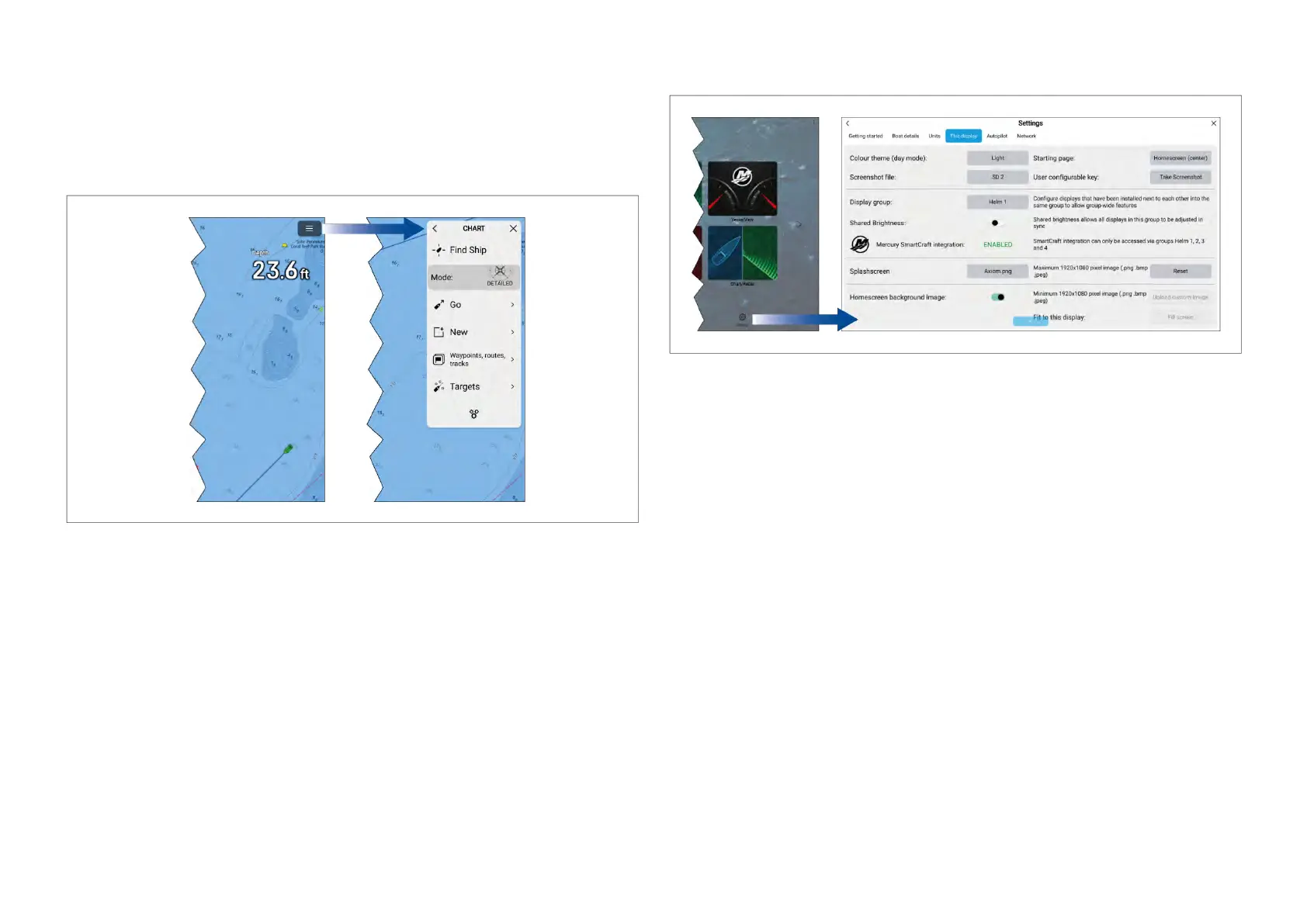4.3Menutypes
TheLightHouse™operatingsystemusesseveraltypesofmenuswhich
containsettingsandoptionsforyourMFD
.
MFDappmainmenu
EachMFDappincludesamainmenuthatprovidesaccesstotheapp ’s
settingsandfunctions.
TheMFDappmainmenuisaccessedbyselectingthemenuiconlocatedin
thetoprightofthescreen.
Selectingthe[<](Back),[X](Close)iconsorselectinganareaofthescreen
awayfromthemenu,willclosethemenu.
Selectingamenuitemwitha[>](rightarrow)willopenasettingspageor
othermenuoptionsrelatedtothatitem.
Settingspages
Settingspagesarefullscreenpagescontainingsettingsandmenuoptions.
Settingspagesareusuallylaidoutusingtabstogroupsimilarsetting
together.
Settingspagesareaccessedbyselectingthe[Settings]iconlocatedonthe
bottomrightofthehomescreenorthebottomofeachMFDappmainmenu.
Othersettingspagesarealsoavailablebyselectingmenuitemsthathavea
[>](rightarrow)locatedontherightsideofthemenuoption.
Selectingtabtitlesinsettingspageswilldisplaythecontentsforthattab.
Selectingthe[<](Back)or[X](Close)iconswillclosethemenu.
38
