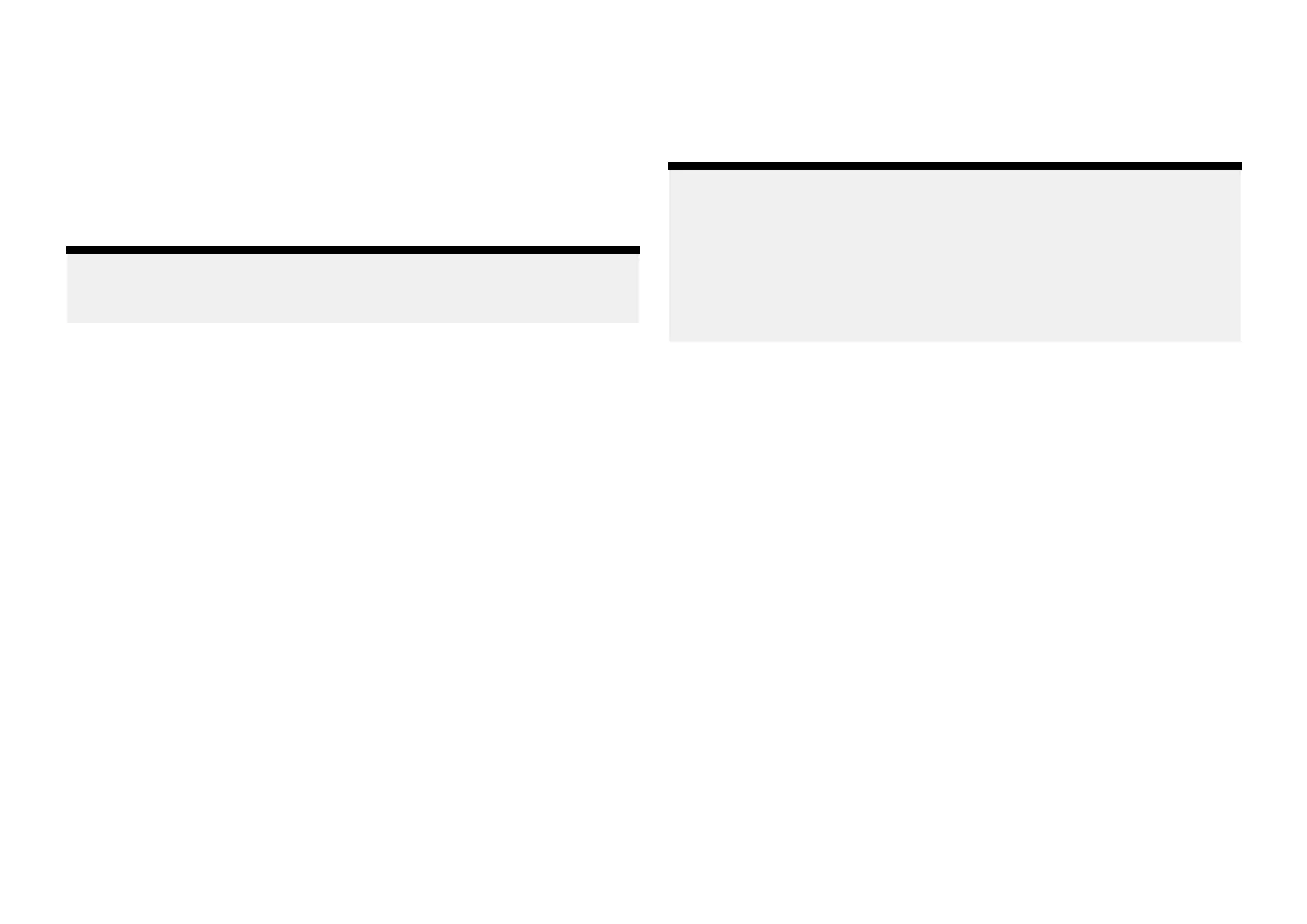A
ftertheseconddelayperiodexpiresthetargetisnolongerdesignated
asaTOI.
1.AIStargets
2.Radartargets
3.Inteltargets
4.DSCtargets
5.ReceivedTOI
Note:
R eceivedOneShotTOIsusethestandardreceivedTOIiconsforthe
durationofbothdelayperiodsandwillthendisappear.
T OIOneShotsettings
TOIOneShotdecaytimesandautomaticrepeatforsending/broadcasting
therelatedSTEDSmessagecanbeadjusted.
TOIOneShotsettingsareaccessedfromthe[Advancedset-up]menu:
[Homescreen>Settings>Responder>Advancedset-up>Configure].
Thefollowingsettingsareavailable:
•[T1]—Numberofsecondsfortheinitialdelayperiod.
•[T2]—Numberofsecondsfortheseconddelayperiod.
TOItransmissionrates
TOIscanbetransmittedaseitherasingle‘OneShot’transmissionorasa
recurringtransmission.
TOIsgeneratedfromInteltargetsorDSCtargetsareautomaticallyassigned
asOneShotTOIs.TOIsgeneratedfromAIStargetsandRadartargetsallow
thesendertoselecttheTOIratewhentheTOIiscreated.Recipientsand
senderscanchangetheTOIrateatanytime.
ThefollowingTOIratescanbeselected:
•OneShot(SingleTransmission)—TOImessageistransmittedonlyonce.
•SlowT arget(600secrepeat)—TOImessageistransmittedevery600
seconds.
•MediumTarget(180secrepeat)—TOImessageistransmittedevery180
seconds.
•FastT arget(60secrepeat)—TOImessageistransmittedevery60
seconds.
•AircraftT arget(15secrepeat)—TOImessageistransmittedevery15
seconds.
Note:
•Avesselcanonlysend1recurringT
OImessageatatime.Ifasecond
recurringTOImessageissentoutitwillreplacethefirstTOImessage.
•AvesselcansendoutmultipleOneShotTOImessages.
•AvesselcanreceivemultipleOneShotandrecurringTOImessages.
•TOIratesforInteltargetsandDSCtargetsarealwayssetasOneShot
andcannotbechanged.
TOIcancellationrepeat
ToensureaTOIcancellationisreceivedcancellationscanbeautomatically
repeatedmultipletimesataspecifiedinterval.
ThecancellationrepeatoptionsareaccessedfromtheRespondermenutab:
[Homescreen>Settings>Responder>Advancedsettings>Configure>
CANCEL/UPDATEMESSAGES].Forfollowingoptionsareavailable:
•[Repeat]—DeterminesthenumberoftimestheTOIcancellationis
transmitted.
•[Interval]—Determinesthetimeintervalbetweensendingcancellation
repeats..
TOIpositionupdates
TOIpositionsareupdatedasfollows:
•AIStargetsandRadartargetswillreceiveregularpositionupdatesfrom
therelevantdevice.
•Inteltargetswillmaintaintheirinitiallyreportedheadingandspeed
•DSCtargetsremainstatic,unlesspositionreportsarereceived.
314
