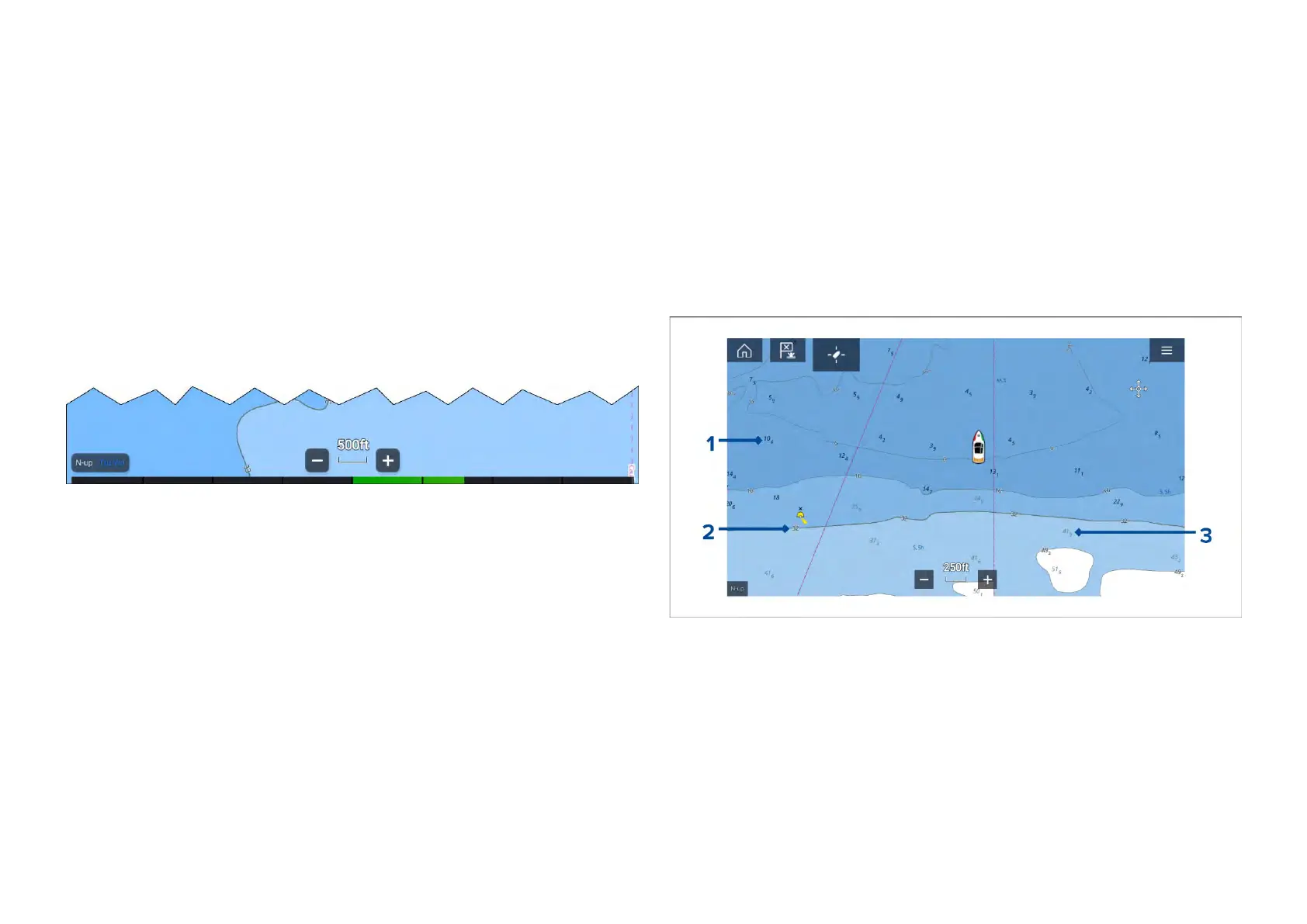11.Selectthe[S
topNav]onscreeniconlocatedatthetopofthescreenor
select[Stop]fromthecontextmenuor[Navigation]menutoendactive
navigation.
Y oucanendactivenavigationatanytimebyselectingthe[StopNav]
onscreeniconlocatedatthetopofthescreenorselecting[Stop]fromthe
contextmenuor[Navigation]menu.
Formoreinformationonroutesandroutemanagementreferto:9.2Routes
11.7Rudderbarindicator
Therudderbarindicatorisusedtoshowagraphicalrepresentationof
rudderanglethatcanbedisplayedatthebottomofthescreeninthechart
app.TherudderbarindicatorisavailableinNavigate,Racing,Anchorand
Fishingchartmodes.
Therudderbarindicatorrequiresrudderangledatatobetransmittedtothe
displayusingNMEA2000PGN127245.
TherudderbarindicatorisenabledanddisabledfromtheL ayerschartmenu:
[Menu][Layers][Rudderbar].
Therudderbarisdisabledbydefaultandmustbeenabledindividuallyfor
eachchartmodeandChartapppageinstance.
11.8Depthsandcontours
Depthsoundings
WaterdepthmeasurementsdisplayedonchartsarecalledDepthsoundings.
UsuallyDepthsoundingsareshownusingmajorandminorunits,withminor
unitsbeingsmallerandsubscripte.g.:Dependingonunitsofmeasure‘1
5
’
wouldmean1.5metres,1Fathomand5feetor1.5feet.
Rastercharts
OnRasterchartstheunitsofmeasuretheusedforDepthsoundingsisfixed.
ThedisplayofDepthsoundingsisalsofixedandwillonlychangedepending
onChartapprangescale.
Vectorcharts
OnVectorchartsDepthsoundingswillusetheunitsofmeasurespecifiedfor
depthintheMFD’ssettings:[Homescreen>Settings>Units>Depthunits:].
Depthsoundingvaluesappeardifferentlyonscreen:
ExampleLightHouse™ChartsDepthsoundings
1.Bolddepthsoundings—DepthsoundingsdisplayedinBoldreflect
depthsshallowerthanthespecifiedSafetycontourdepth.
2.Whiteoutlineddepthsoundings—Depthsoundingsdisplayedwith
awhite(‘Halo’)outlinereflectdepthsthatarethesameastheSafety
contourdepth.
3.Graydepthsoundings—DepthsoundingsdisplayedinGrayreflect
depthsdeeperthanthespecifiedSafetycontourdepth.
OnVectorchartsDepthsoundingscanbecustomizedfromthe[Depths]
settingsmenu:[Menu>Settings>Depths>Showsoundings.]
Chartapp-General
175
