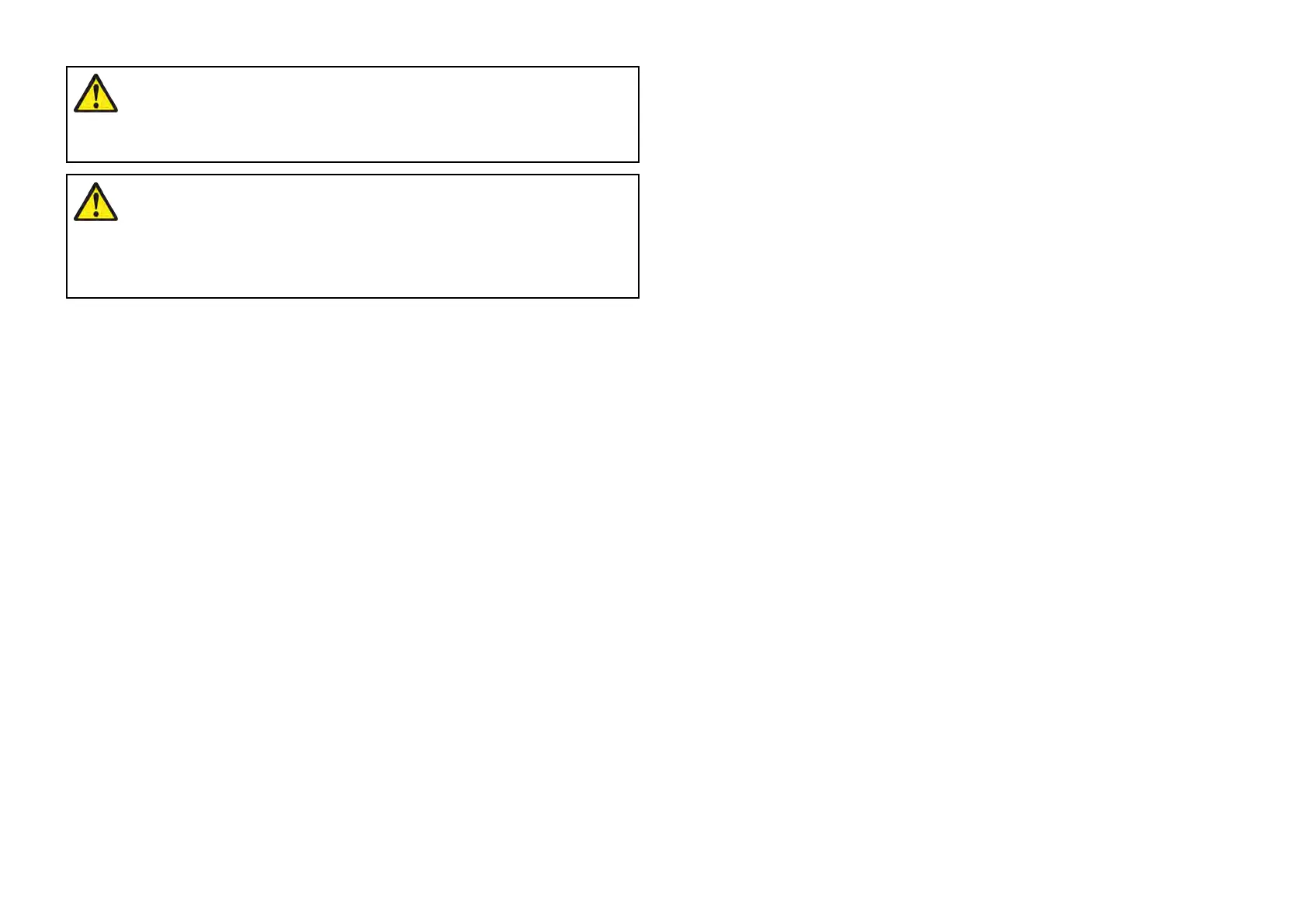W
arning:Radartransmissionsafety
Theradarscannertransmitselectromagneticenergy
.Ensure
allpersonnelareclearofthescannerwhentheradaris
transmitting.
W
arning:Sonaroperation
•NEVERtouchthetransducerfacewhenthesonaris
poweredon.
•SWIT
CHOFFthesonarifdiversarelikelytobewithin7.6m
(25ft)ofthetransducer.
Productwarnings
Electronicchartdata
R aymarinedoesnotwarranttheaccuracyofsuchinformation,andis
notresponsiblefordamagesorinjuriescausedbyerrorsinchartdata
orinformationutilizedbytheproductandsuppliedbythirdparties.Use
ofelectronicchartsprovidedbythirdpartiesissubjecttothesupplier's
End-UserLicenseAgreement(EULA).
Regulatorynotices
End-UserLicenseAgreements(EULAs)
TheEULAsforthird-partyelectronicchartsareavailableviathefollowing
links:
•LightHousecharts:—LightHouseNavigationChartsEULA84231-3-EN.pdf
•Navionicscharts:https://www.navionics.com/usa/la
•CMAPcharts:https://www.c-map.com/legal/terms-and-conditions-eula
Opensourcelicenseagreements
Thisproductissubjecttocertainopensourcelicenseagreements.Copies
ofthelicenseagreementscanbefoundontheRaymarinewebsite:
www.raymarine.com/manuals.
Regulatoryapprovals
Regulatoryapprovalsareavailabletoviewonyourdisplayfromthesettings
menu,[Homescreen>Settings>Regulatoryapprovals]
Warrantyregistration
ToregisteryourRaymarineproductownership,pleasevisit
www.raymarine.comandregisteronline.
Itisimportantthatyouregisteryourproducttoreceivefullwarrantybenefits.
Y ourunitpackageincludesabarcodelabelindicatingtheserialnumberof
theunit.Youwillneedthisserialnumberwhenregisteringyourproduct
online.Y oushouldretainthelabelforfuturereference.
Technicalaccuracy
Tothebestofourknowledge,theinformationinthisdocumentwascorrect
atthetimeitwasproduced.However,Raymarinecannotacceptliability
foranyinaccuraciesoromissionsitmaycontain.Inaddition,ourpolicyof
continuousproductimprovementmaychangespecificationswithoutnotice.
Asaresult,Raymarinecannotacceptliabilityforanydifferencesbetween
theproductandthisdocument.PleasechecktheRaymarinewebsite
(www.raymarine.com)toensureyouhavethemostup-to-dateversion(s)of
thedocumentationforyourproduct.
Publicationcopyright
Copyright©2023RaymarineUKLtd.Allrightsreserved.Nopartsofthis
materialmaybecopied,translated,ortransmitted(inanymedium)without
thepriorwrittenpermissionofRaymarineUKLtd.
22
