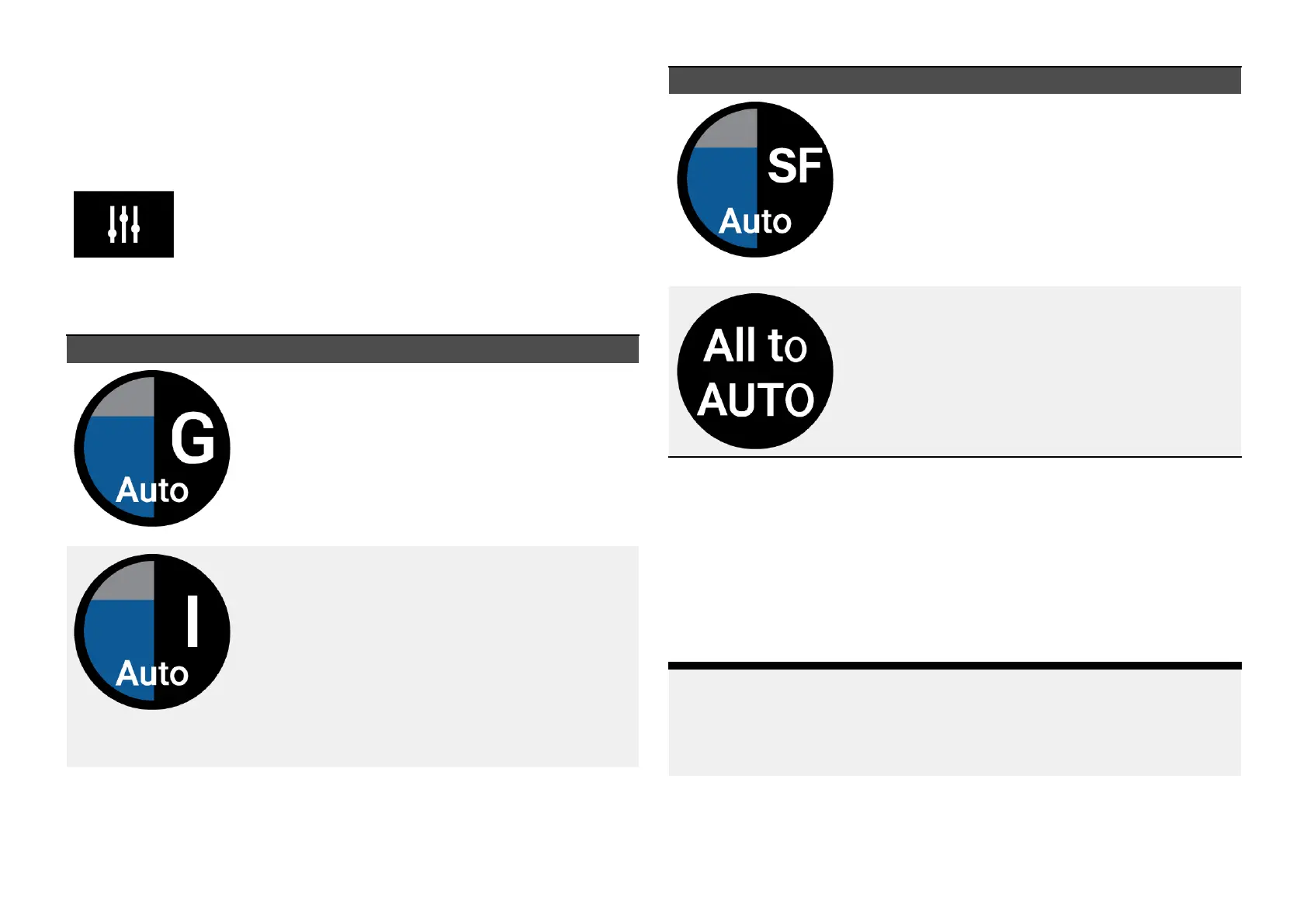19
.11Sonarsensitivitycontrols
Optimumperformanceisusuallyachievedusingthedefaultsettings.Y ou
canadjusttheimageusingtheSensitivitycontrolstoimprovethedisplayed
image.Sensitivitysettingadjustmentisalsoappliedtothesonarhistory.
Sensitivitysettingscanbeaccessedusingtheonscreen
[Imageadjustment]icon,ortheAdjustsensitivitymenu
option:[Menu>Adjustsensitivity].
TheSensitivitycontrolsavailablearedependentuponthetransducerand
sonarmoduleinuse .
Connector
Description
[‘G’Gain]
Thecontroldeterminesthesignalstrengthatwhich
targetreturnsareshownonscreen.
TheGaincontrolcanbesetto[Auto]or[Manual].
DependingonSonarmodule,inAutoyoucanadd
anoffsetofupto±50%.
Ahighervalueproducesmoretargetreturnsand
noiseonscreen.
[‘I’Intensity],or
[‘CG’ColorGain]
Thecontrolsetsthelowerlimitforthecolorused
forthestrongesttargetreturns.Alltargetreturns
abovethisvaluearedisplayedinthestrongest
color.Thosewithaweakervaluearedivided
equallybetweentheremainingcolors.
Thecontrolcanbesetto[Auto]or[Manual].
DependingonSonarmodule,inAutoyoucanadd
anoffsetofupto±50%.
Connector
Description
[‘SF’SurfaceFilter],or
[‘NF’Noisefilter]
Thecontroldeterminestheamountofnoise
displayedonscreenbyvaryingthegainthroughout
thewatercolumn.
Alowervaluedecreasesthedepthatwhichthe
controlisapplied.
Thecontrolcanbesetto[A
uto]or[Manual].
[AlltoAuto]
SetsallSensitivitysettingsto[Auto]with0%offset.
19.12Frequencytuning
WhenusinganAirmar®CHIRPtransduceryoucanadjustthefrequencyof
the‘Tuned’sonarchannels(e.g.:50kHz,200kHzchannels.),usingthe
[Tunefrequency]control.
The[Tunefrequency]settingcanbeaccessedusingtheonscreencontrols
andfromthe[Sounder]settingsmenu.
Note:
The[Tunefrequency]controlisavailablewhenusingCP470,CP570,
RVX1000,RVM1600,AxiomProRVXandAxiom2ProRVMsonarmodules.
The[Tunefrequency]controlisnotavailablewhenusingtheCP370sonar
module.
268
