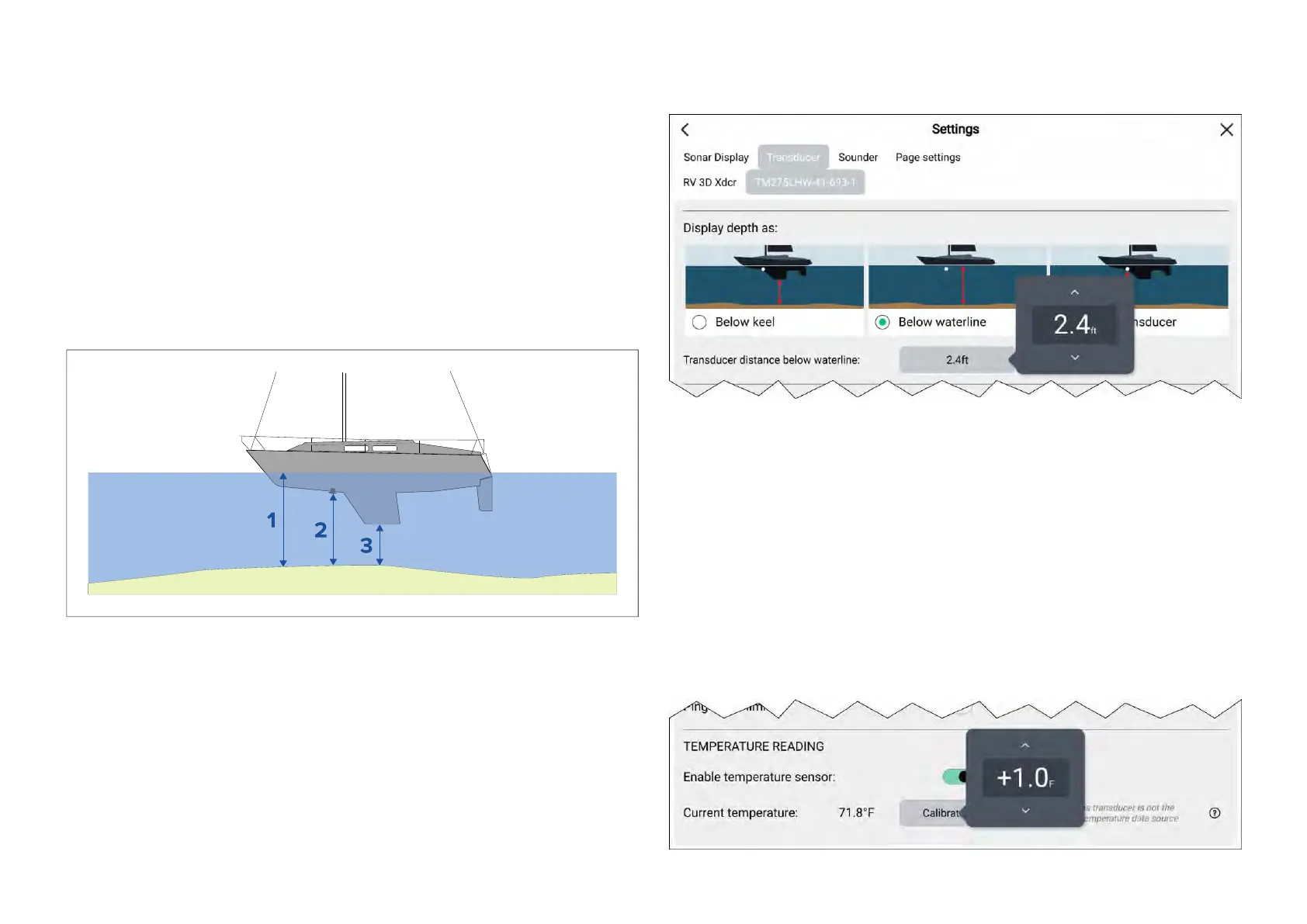19
.5Sonartransducercalibration
Sonartransducersshouldbecalibratedtoensureaccuratereadingsare
displayedontheMFD.
Depthoffset
Depthsaremeasuredfromthetransducerfacetothebottom(e.g.:seabed).
Anoffsetvaluecanbeappliedtothedepthdatasothatthedisplayeddepth
readingrepresentsthedepthreadingtakenfromeitherthekeel(negative
offset)orthewaterline(positiveoffset).
Beforesettingawaterlineorkeeloffset,establishtheverticaldistance
betweenthetransducerandwaterlineorthebottomofyourvessel’skeel,as
appropriate.Thensetthisdistanceasthedepthoffsetvalue.
1.[Belowwaterline]—Thedepthreadingwillbeincreasedfromthe
transducer’ sdefaultreading.
2.[Belowtransducer]—Thisisthedefaultreadingfromthetransducer
(zerooffsetapplied).
3.[Belowkeel]—Thedepthreadingwillbedecreasedfromthetransducer’s
defaultreading.
Settingadepthoffset
Y oucansetthepointdepthreadingsaretakenfrom.
1.Openthe[Fishfinderapp].
2.Openthe[Transducer]settingsmenu:[Menu>SettingsTransducer].
3.Ifyouhavemorethan1sonartransducerinstalled,thenyouwillneed
toselecttherelevanttransducer.
4.Selecteither[Belowkeel],[Belowwaterline],or[Belowtransducer]as
required.
i.Ifyouhaveselected[Belowkeel]enteryourtransducer’sdistance
abovethelowestpointofyourkeelintheoffsetfield.
ii.Ifyouhaveselected[Belowwaterline]enteryourtransducer’sdistance
belowthewaterlineintheoffsetfield.
Settingatemperatureoffset
Ifyoursonartransducerincludesatemperaturesensorthenyoucancheck
andcalibrateyourtemperaturereading.
262
