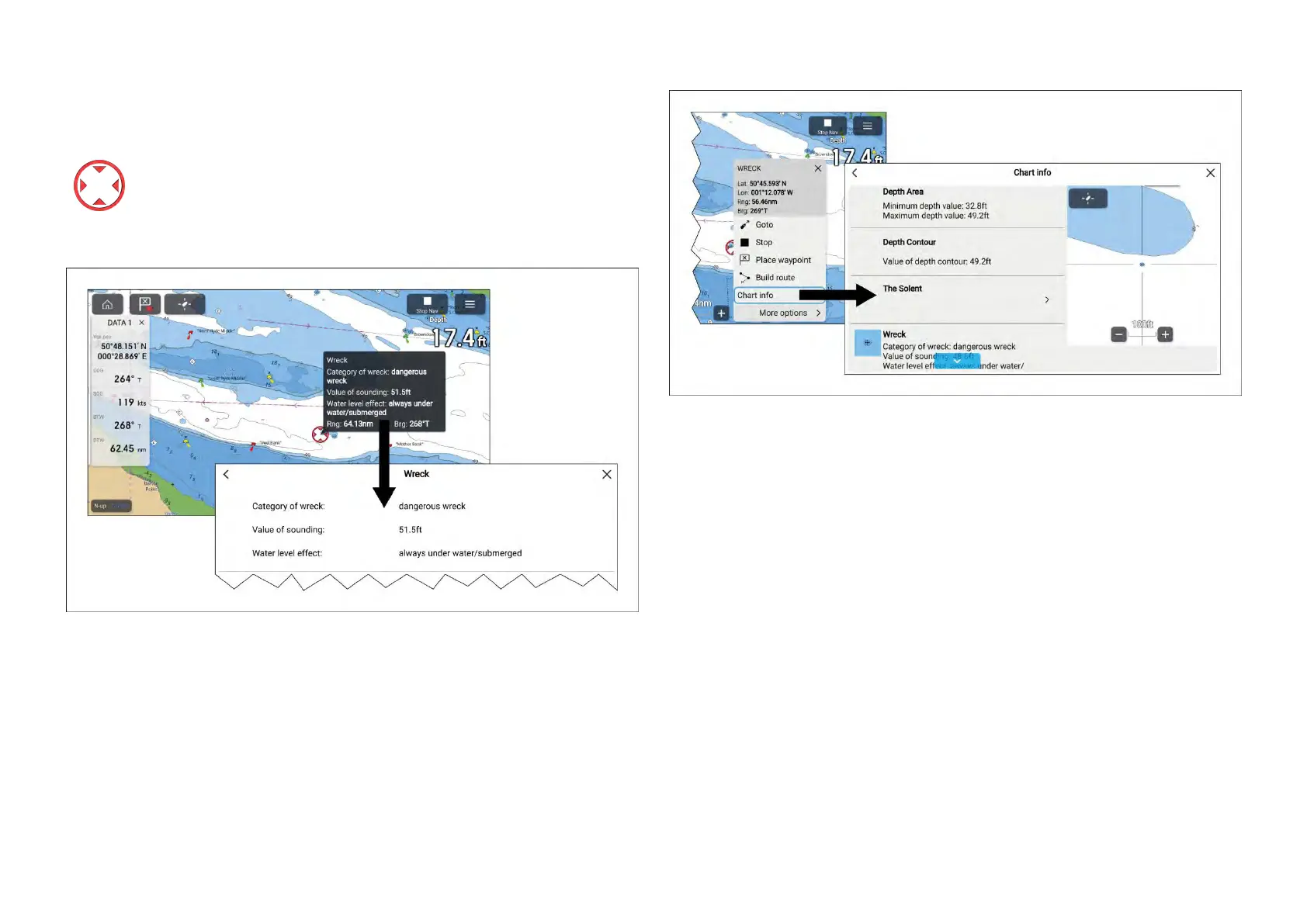Chartedobjects
Chartedobjectscanbeselectedandinformationabouttheobjectcanbe
viewed.
Whenthecursorisoverachartedobjectitwillchangetothe
Objectcursor.
Cursorinfobo
x
Whenanobjectishighlightedthecursorinfobo xwillbedisplayedwhich
providesdetailsabouttheobject.Selectingtheinfoboxwillshowtheobject
detailsonafullscreenpage.
The[Cursorinfoboxes]canbedisabledfromthe[Advanced]settingsmenu:
[Menu>Settings>Advanced>Cursorinfoboxes:].
Fullchartinformation
Moredetailedchartinformationcanbeviewedbyselecting[Chartinfo]from
thecontextmenu.Thedetailedinformationcanbeviewedregardlessof
whetherthe[Chartinfoboxes]settingisenabledordisabled.
Chartlayers
Layers(additionaldataandviews)canbeoverlaidontheChartapp.
Somelayersandviewsaredependentonconnectedhardwareand
cartographytypeandvendor.
158
