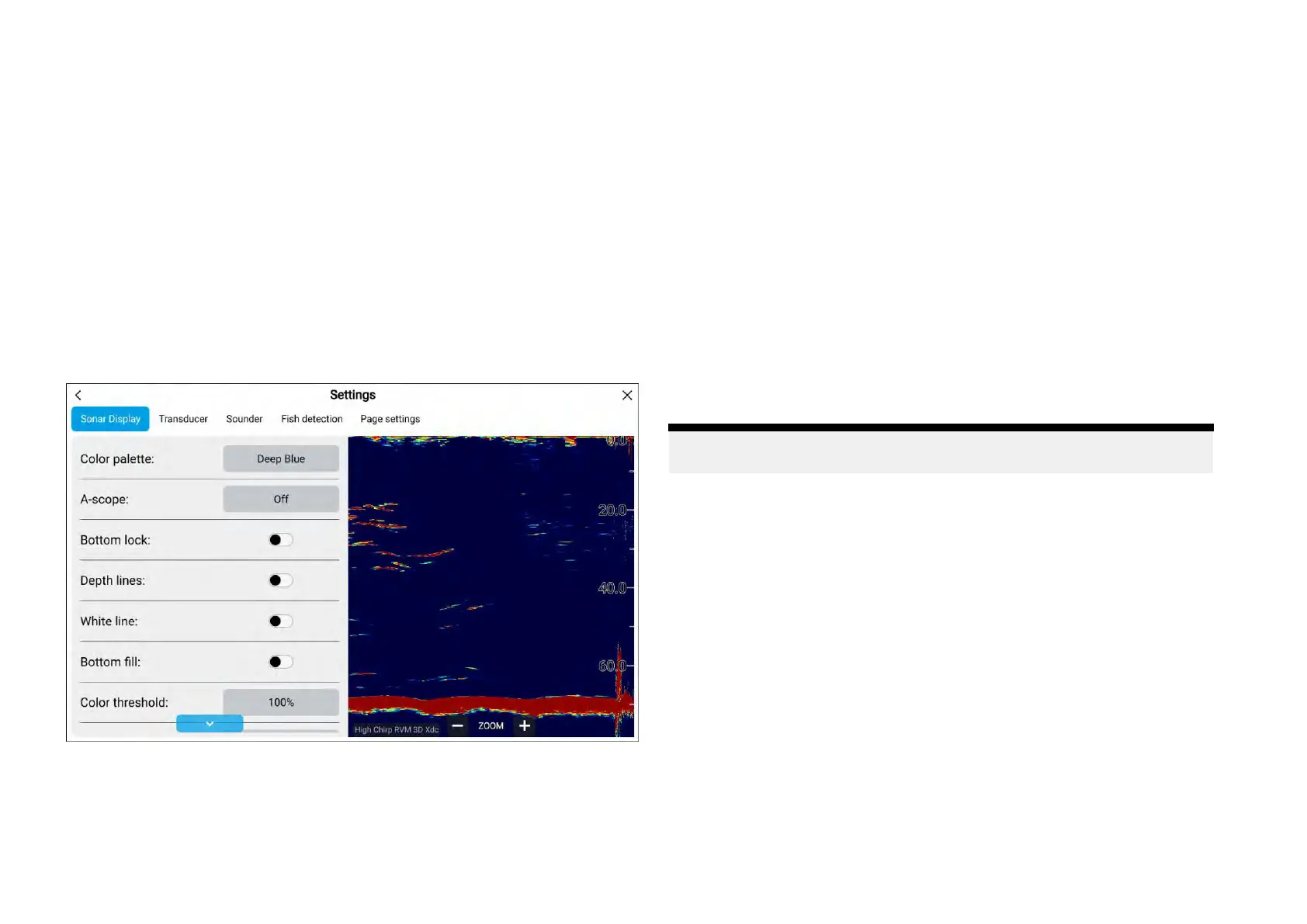•[Invertcolors:]—intheFishfinderappcolorscalesorshadingisusedto
differentiatedistances,depthsand/orintensityofdetectedobjects.you
caninvertthecolorsbyselectingthisoption.
•[Depthlines:]—selecttoenableanddisableonscreenhorizontallines
torepresentwaterdepth.
•[Colorthreshold:]—selecttoadjustthecolorthreshold.Colorthreshold
determinesthesignalstrengthbelowwhichtargetreturnsarenotshown.
Alowvalueresultsinonlythestrongestcolorsorlightestshadesbeing
displayed.
•[Scrollspeed:]—selecttoadjustthespeedthescrollingimage
.
CHIRPandtraditionalsonardisplaysettings
TheCHIRPandtraditionalsonarchannelsincludethefollowingSonardisplay
options:
•[T argetcolors:]—Selectthecolorpalettethatyouwantdetectedtargets
touse.Thefollowingcolorpalettesareavailable:
–DeepBlue(RVMtransducersonly)
–ClassicBlue
–Classicblack
–ClassicWhite
–Sunburst
–Grayscale
–Copper
–Nightvision
•[A-scope:]—selecttochooseanAscopemode.A-Scopemodeprovides
asplitscreenviewthatincludesthenormalscrollingsonarimageanda
smallerpanewhichshowsa‘live’imageofwhatisdirectlybelowyour
transducer.AscopecanbesettoCenter,RightorCone.
•[Bottomlock:]—selecttoenableordisablebottomlock.Whenenabled
BottomLockflipstherangeindicationreadingssothatzeroisshownas
thebottom,thisflattenstheimageofthebottomandmakesanyobjectson
orjustaboveiteasiertosee.Thisfeatureisparticularlyusefulforfinding
fishthatfeedclosetothebottom.
Note:Whenbottomlockisenabledtransduceroffsetvalueswillbe
ignored.
•[Depthlines:]—selecttoenableanddisableonscreenhorizontallines
torepresentwaterdepth.
•[Whiteline:]—selecttoenableanddisableasolidwhitelineacrossthe
detectedbottom.
•[Bottomfill:]—selecttoenableanddisablesolidcolorfillofthedetected
bottomandbeneath.
•[Colorthreshold:]—selecttoadjustthecolorthreshold.Colorthreshold
determinesthesignalstrengthbelowwhichtargetreturnsarenotshown.
Alowvalueresultsinonlythestrongestcolorsorlightestshadesbeing
displayed.
•[Scrollspeed:]—selecttoadjustthespeedthescrollingimage.
272
