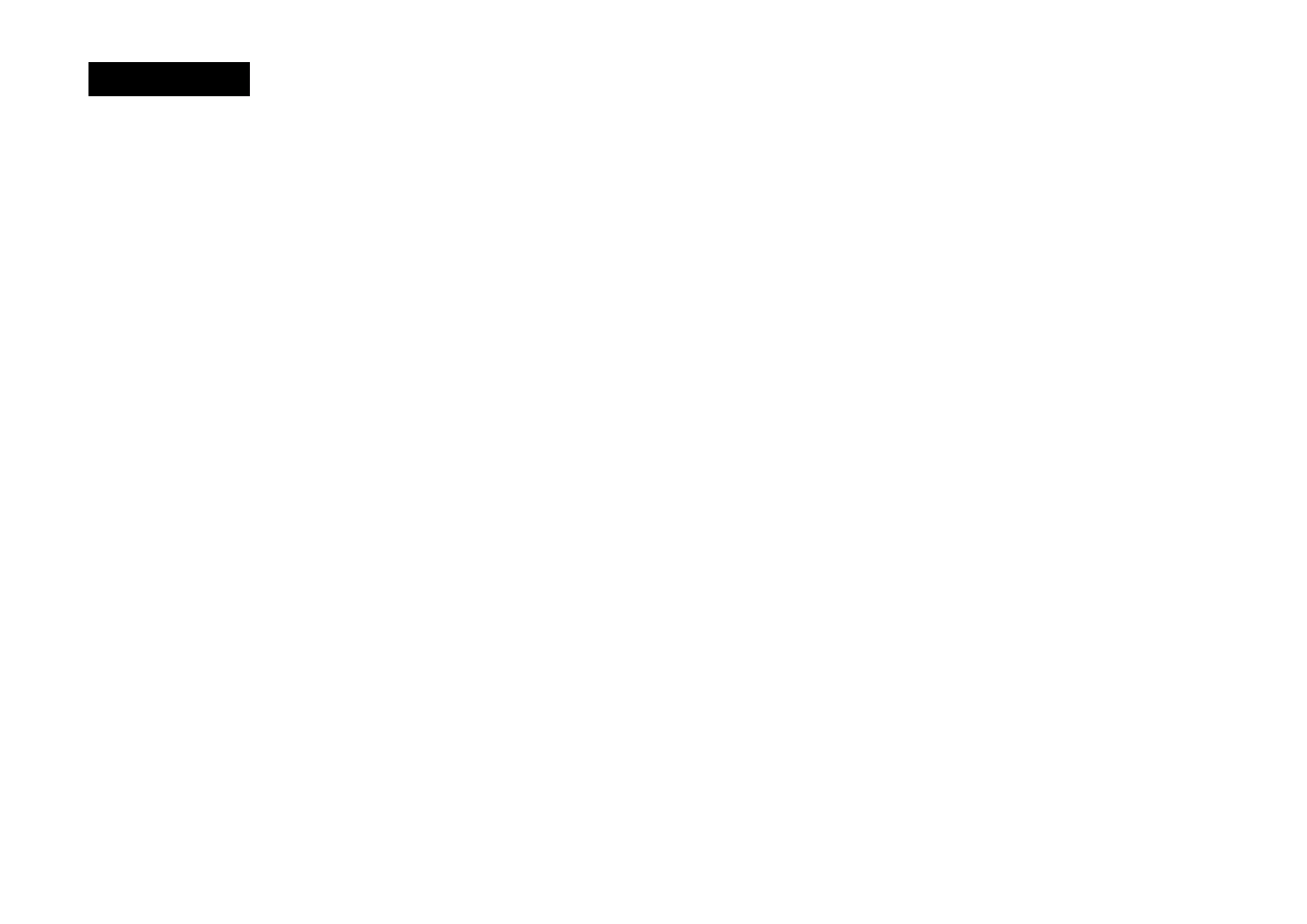CONTENT
S
CHAPTER1IMPORTANTINFORMATION............................21
Safetywarnings........................................................................21
Productwarnings....................................................................22
Electronicchartdata......................................................22
Regulatorynotices.................................................................22
End-UserLicenseAgreements(EULAs)................22
Opensourcelicenseagreements............................22
Regulatoryapprovals....................................................22
Warrantyregistration.....................................................22
Technicalaccuracy........................................................22
Publicationcopyright.....................................................22
CHAPTER2DOCUMENTINFORMATION..........................23
2.1Productdocumentation...................................................24
UsermanualsPrintShop..............................................24
2.2Documentconventions...................................................24
2.3Documentillustrationsandscreenshots.................25
CHAPTER3SOFTWAREDETAILS.......................................26
3.1Applicablesoftwareversion..........................................27
3.2Compatibledisplays.........................................................27
3.3Newsoftwarefeaturesandimprovements............28
Spotifyappremoval.......................................................28
3.4Compatibleperipheralproductsoftware................29
3.5LegacyeSandgSSeriescompatibilitywith
Axiomdisplays.........................................................................29
3.6Softwareupdates.............................................................30
Checkingcurrentsoftware..........................................30
Updatingsoftware............................................................31
Updatingsoftwareavailableonline...........................31
CHAPTER4GENERALINFORMATION...............................33
4.1Memorycardcompatibility.............................................34
RemovingMicroSDcardfromitsadaptor..............34
InsertingaMicroSDcard—Axiom®and
Axiom®+displays.............................................................35
InsertingaMicroSDcard—Axiom®2Pro
displays................................................................................35
InsertingaMicroSDcard—Axiom®Pro
displays................................................................................36
Insertingmemorycardintoexternalstorage
devices.................................................................................36
4.2Applicationsandintegrations.......................................37
4.3Menutypes..........................................................................38
4.4Settingcontrols..................................................................39
4.5Alarmandinformationnotifications..........................40
4.6Sidebar...................................................................................41
Sidebarselector................................................................41
Customizingdatasidebars..........................................42
4.7Dataoverlays......................................................................42
Addingadataoverlay....................................................43
4.8Displaydata.........................................................................43
Batterydata........................................................................43
5
