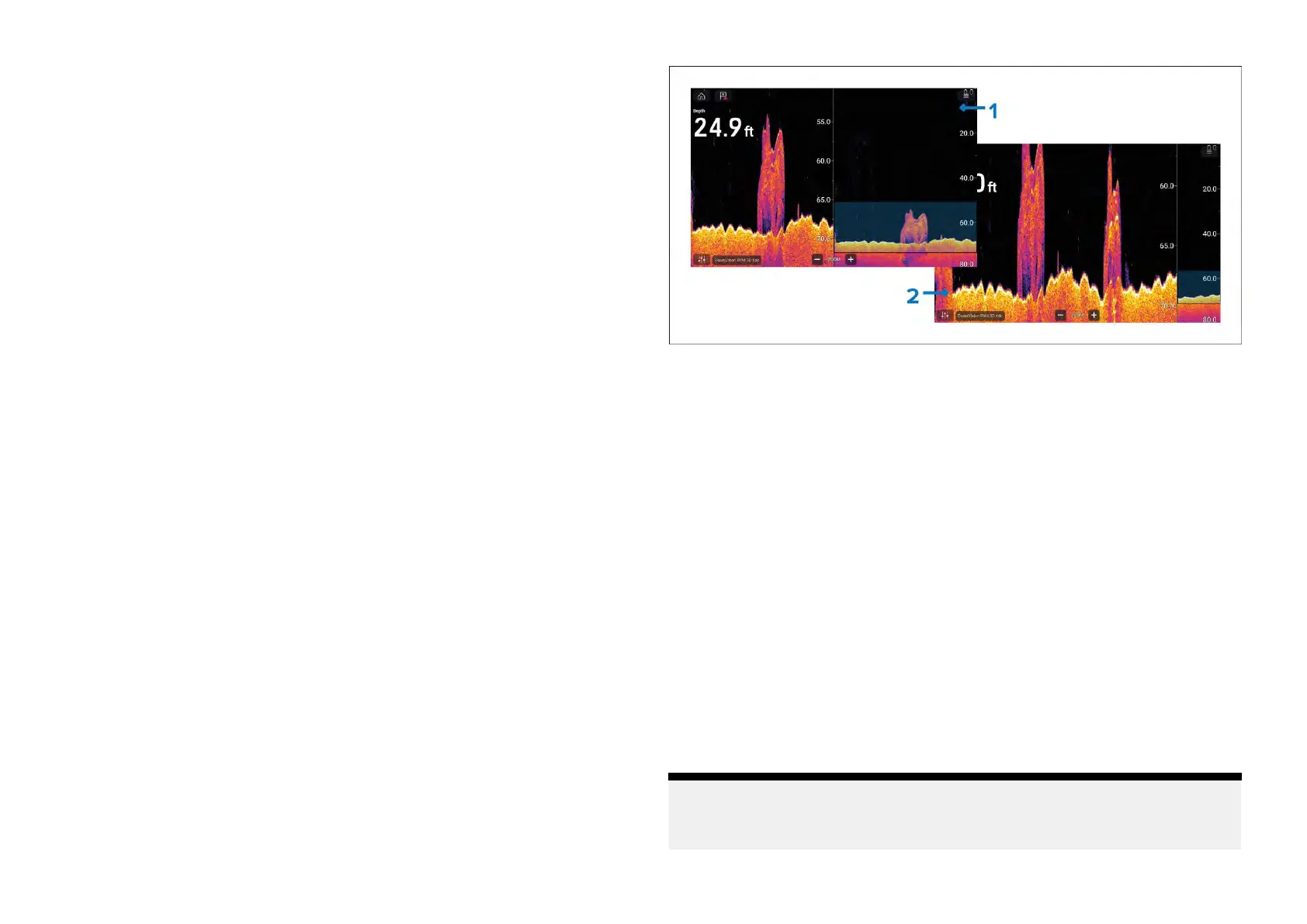3.Zoombo
x—Thezoomboxindicatesthesectionofthewatercolumn
thatismagnifiedontheleftsideofthescreen.
Zooming
Thezoomlevelcanbeincreasedanddecreasedby:
•performingpinch-to-zoomgesturesonthezoomedarea
•usingonscreenrange/zoomicons
•turningthe[Uni-controller](ifavailable)
Y oucanalsoincreaseanddecreasethesizeofthezoomboxusing
pinch-to-zoomgesturesonthewatercolumn.
Zoomingoutfullywilldeactivatezoommode.
Changingzoomarea
Thesectionofthewatercolumnbeingmagnifiedcanbechangedbymoving
thezoomboxupanddownthewatercolumn.
Y oucanmovethezoomboxby:
•draggingyourfingerupanddownthewatercolumn
•usingthe[Up]and[Down]buttonsonthe[Uni-controller](ifavailable).
Zoommodeview
Bydefault,zoommodeusesa50:50splitforthezoomedareaandwater
column.Y oucanchangethezoomviewsothatthewatercolumnappears
narrowerandthezoomedareaislarger.
Tochangetheviewmode,usethe50:50zoomviewtoggleswitchavailable
inthe[Sonardisplay]settingsmenu:[Menu>Settings>Sonardisplay>
50:50zoomview:].
1.50:50zoomviewenabled(Defaultoption)
2.50:50zoomviewdisabled.
19.9Fishdetection
FishdetectionoptionsareavailablewhenusingacompatibleRaymarine®
sonarmodulewithaRaymarine®orAirmarconicalbeamcapablesonar
transducer.
Thefishdetectionfeatureisavailablewhenusingthefollowingconicalbeam
sonarchannels
•[50KHZ]
•[200KHZ]
•[SONAR]
•[CHIRPLow]
•[CHIRPHigh]
•[CHIRPAuto]
Note:
ThefishdetectionfeatureisnotavailablewhenusingDownVision,
SideVisionor3DVisionsonarchannels.
266
