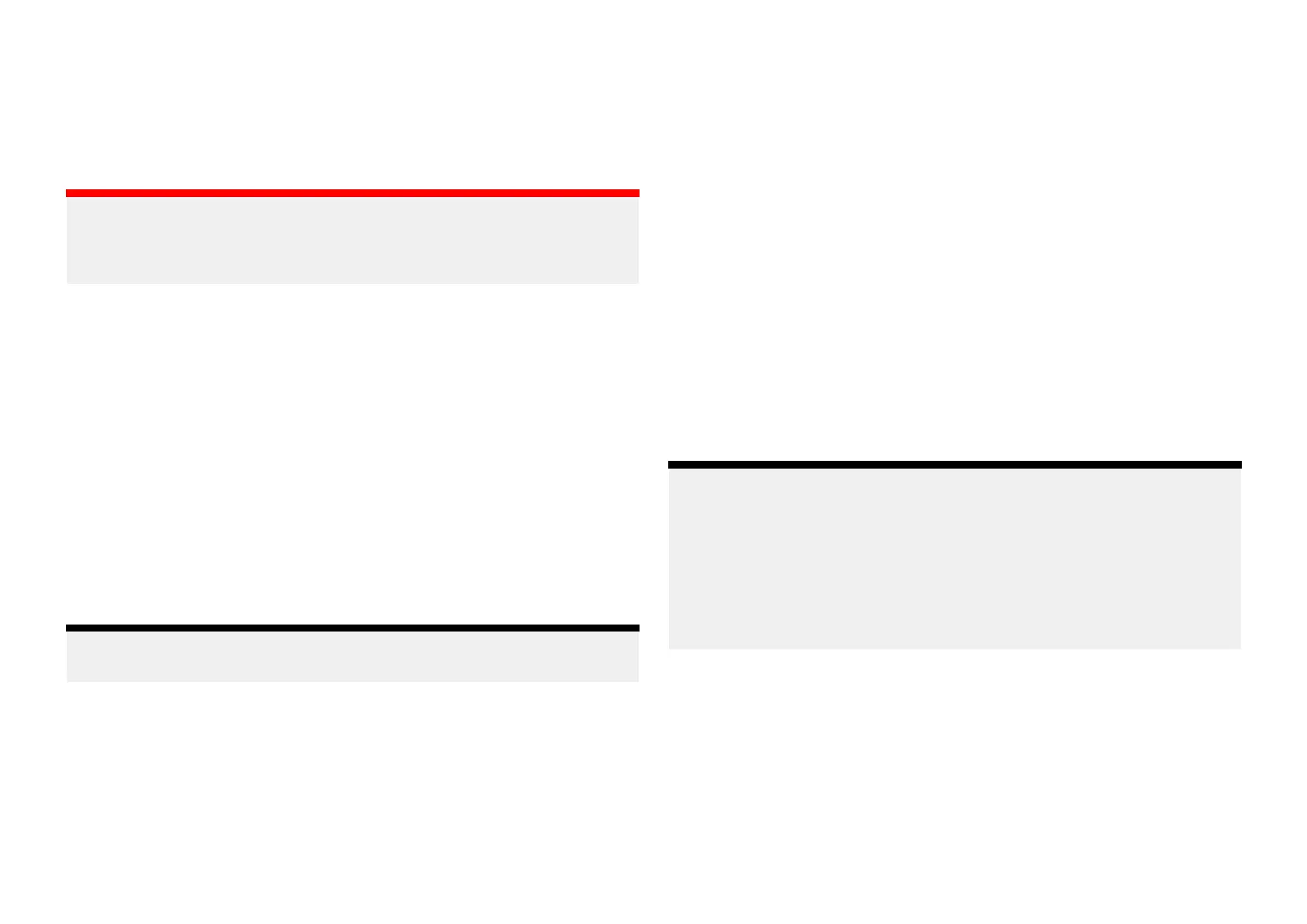8.
1Commissioning-Evolutionautopilotsystem
Commissioningpre-requisites
Beforecommissioningyourautopilotsystemforthefirsttime,checkthatthe
necessaryprocesseshavebeencarriedoutcorrectly.
Important:
Y
oushouldreadthroughandunderstandtheentirecommissioning
instructionsforyourautopilotsystembeforebeginningthecommissioning
process.
Beforecommissioning,checkthefollowing:
•allautopilotsystemcomponentshavebeeninstalledinaccordancewith
theinstallationinstructionssuppliedwiththesystemcomponents.
•allautopilotsystemcomponentshavebeenupdatedtothelatestavailable
softwarerevisions.ChecktheR aymarinewebsiteforavailablesoftware
updates:http://www.raymarine.co.uk/software
•asystemschematicisavailableorhasbeencreatedwhichincludesall
systemcomponentsandrequiredconnections.
•thecommissioningengineerisfamiliarwiththevessel’shulltype,drive
typeandsteeringsystem.
Commissioningsteps
Therequiredcommissioningstepsshouldbecarriedoutinthecorrectorder
usingthepilotcontrollerdisplay.
Note:
CommissioningmustbeperformedusingthedatamasterMFD .
1.P ower-upallofthecomponentsthatmakeupyourautopilotsystem.
2.Selecttherelevantvesselhulltypeforyourvessel.
3.Completethedocksidecalibrationprocess.,usingthe[Docksidewizard]:
4.IfthesystemdoesNOTincludearudderreferencetransducerthen,
specifythehard-overtime.
5.Completecompasslinearization.
6.Ifrequired,lockthecompass.
Vesselhulltypeselection
Thevesselhulltypeoptionsaredesignedtoprovideoptimumsteering
performancefortypicalvessels.
Itisimportanttocompletethevesselhulltypeselection,priortoperforming
docksidecalibration,asitformsakeypartofthecommissioningprocess.
Thevesselhulltypeoptionscanbeaccessedatanytime,whentheautopilot
isinStandbyfromthe[Pilotset-up]menu:[Homescreen>Settings>Autopilot
>Pilotset-up>VesselHullType].
Theoptionthatmostcloselymatchesyourvessel’shulltypeandsteering
characteristicsshouldbeselectedfromtheavailablehulltypes:
•[Power]
•[Power(slowturn)]
•[Power(fastturn)]
•[Sail]
•[Sail(Slowturn)]
•[SailCatamaran]
Note:
Itisimportanttobeawarethatsteeringforces(andthereforerate-of-turn)
varysignificantlydependingonthecombinationofvesselhulltype,
steeringsystem,anddrivetype.Theavailablevesselhulltypeoptionsare
providedforguidanceonly.Y oumaywishtoexperimentwiththedifferent
vesselhulltypeoptions,asitmightbepossibletoimprovethesteering
performanceofyourvesselbyselectingadifferentvesselhulltype.When
choosingasuitablevesselhulltype,theemphasisshouldbeonasafe
anddependablesteeringresponse.
UsingtheDocksidewizard
Thedocksidecalibrationprocessmustbecompletedbeforetheautopilot
systemcanbeusedforthefirsttime.TheDocksidewizardguidesyou
throughthestepsrequiredfordocksidecalibration.
TheDocksidewizardcontainsdifferentstepsdependingonwhetherthe
systemincludesrudderreferencetransducer:
A utopilotintegration
117
