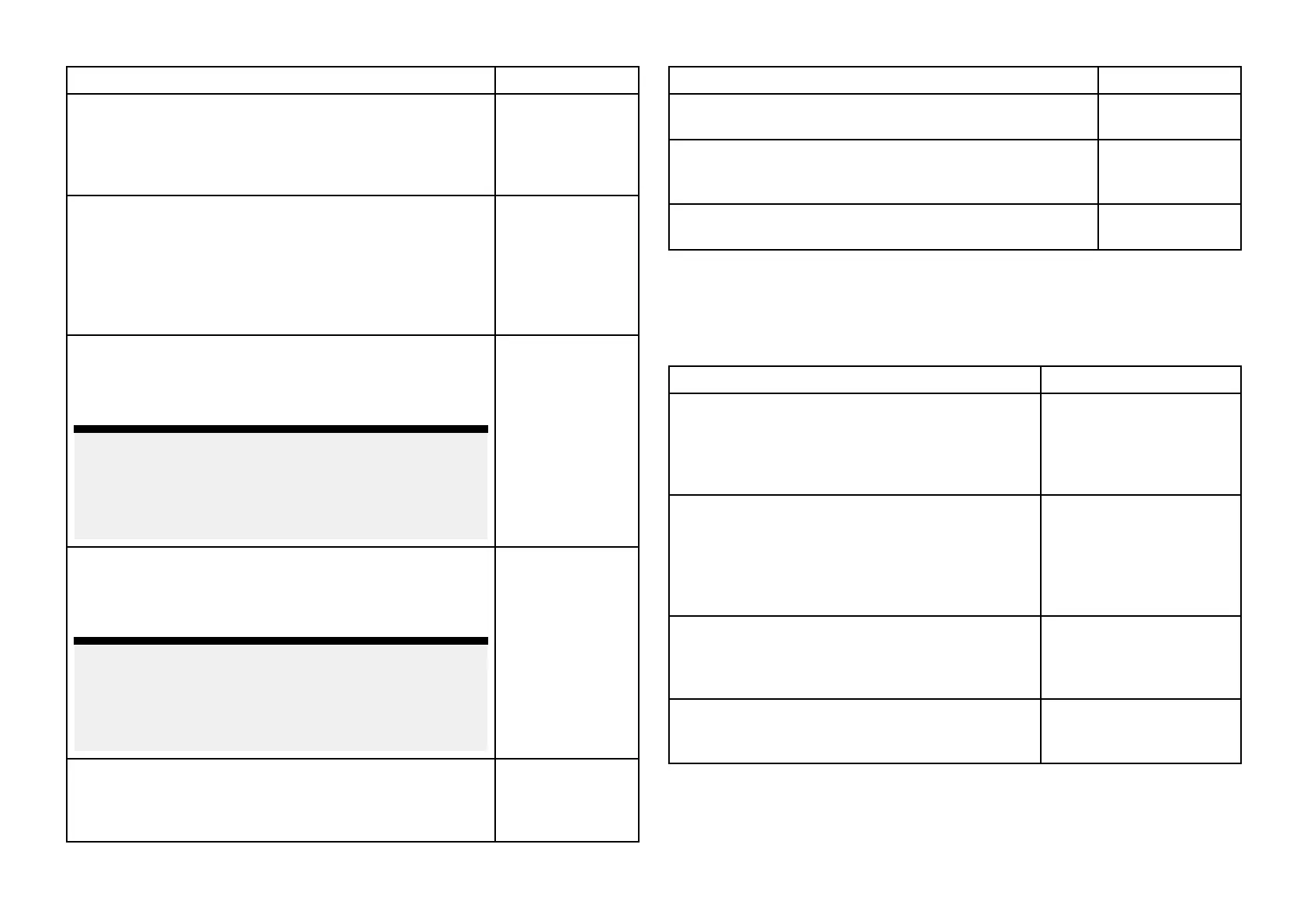MenuitemanddescriptionOptions
[Bearingalignment]
EnablesyoutoaligntheR
adarimagecorrectlyin
relationtoyourvessel’sbow.Correctalignmentis
necessaryfortheaccuratedisplayofradarreturnsand
targets.
•179.5°Portto
180°Starboard
[P
arkingoffset]
Allowsyoutoselectthe“parked”positionofyourOpen
Array’santenna,whichisthephysicalpositionthatthe
antennawillbein,relativetothepedestalwhenthe
radarisinStandby.
ThisfeatureisonlyavailablewhentheOpenArray
radarscannerisinStandby.
•0°to359°
[Blanksector1]
Allowsyoutohideaspecificsectionoftheradar
display ,creatinga“blank”sectoronscreenthatshows
noradarsignalreturns.
Note:
SectorblankingisonlyavailablewithCyclone
solidstateopenarray ,Magnum™OpenArrayand
Quantum™2DopplerrunningRadarsoftwareversion
2.46orabove.
•0°to359°
•0°to10°
(default)
[Blanksector2]
Allowsyoutohideanadditionalsectionoftheradar
display ,creatinga“blank”sectoronscreenthatshows
noradarsignalreturns.
Note:
SectorblankingisonlyavailablewithCyclone
solidstateopenarray ,Magnum™OpenArrayand
Quantum™2DopplerrunningRadarsoftwareversion
2.46orabove.
•0°to359°
•180°to190°
(default)
[MainBangSuppression(MBS)]
MBSeliminatessaturationinradarreturnsdisplayedin
theimmediatevicinityofyourvessel.Whenadjusting
[Zerorange]itisrecommendedthatMBSissettoOff
.
•Off
•On
MenuitemanddescriptionOptions
[Seacluttercurve]
AdjuststheR
adarscanner’ssensitivitytoSeaclutter.
•1to8
[Wiredadapterchannel(requiresR
adarreboot)]
Changeschanneltoeliminatenoise.Fordetailsrefer
to:p.459—ChangingQuantumradarchannel
•1to11
[R
eset]
ResettheRadar’ssettingstotheirfactorydefaultvalues.
N/A
Advancedsettingsmenu
Theadvancedsettingsmenucontainsadvancedsettingsrelatedtotheradar.
DuringnormaloperationitshouldnotbenecessarytoadjustInstallation
settings.
MenuitemanddescriptionOptions
[Tunepreset]
Radartuningiscontrolledeitherautomatically
ormanually,usingthe[Tuneadjust]setting.
Tunepresetcontrolstherangeavailabletothe
[Tuneadjust]control.
•0to255
[STCpreset]
TheSensitivityTimeControl(STC)canbeused
toequalizetargetsacrosstheimage.Ifyoufind
targetsarebrighterordimmernearerthecenter
oftheimageadjusttheSTCpresetuntilthe
desiredresultisachieved.
•0%to100%
[Zerorange]
Zerorange(Displaytiming)isusedtoconfigure
thezerorangeoftheRadarscannersothat
objectsappearatthecorrectdistance.
•0to153m/502ft
[Reset]
ResetsInstallationandadvancedsettingsto
factorydefaults.
•Y es
•No
Pagesettingsmenu
Thepagesettingsmenucontainssettingsrelatedtopagelayout.
Thefollowingoptionsareavailable:
R adarapp
303
