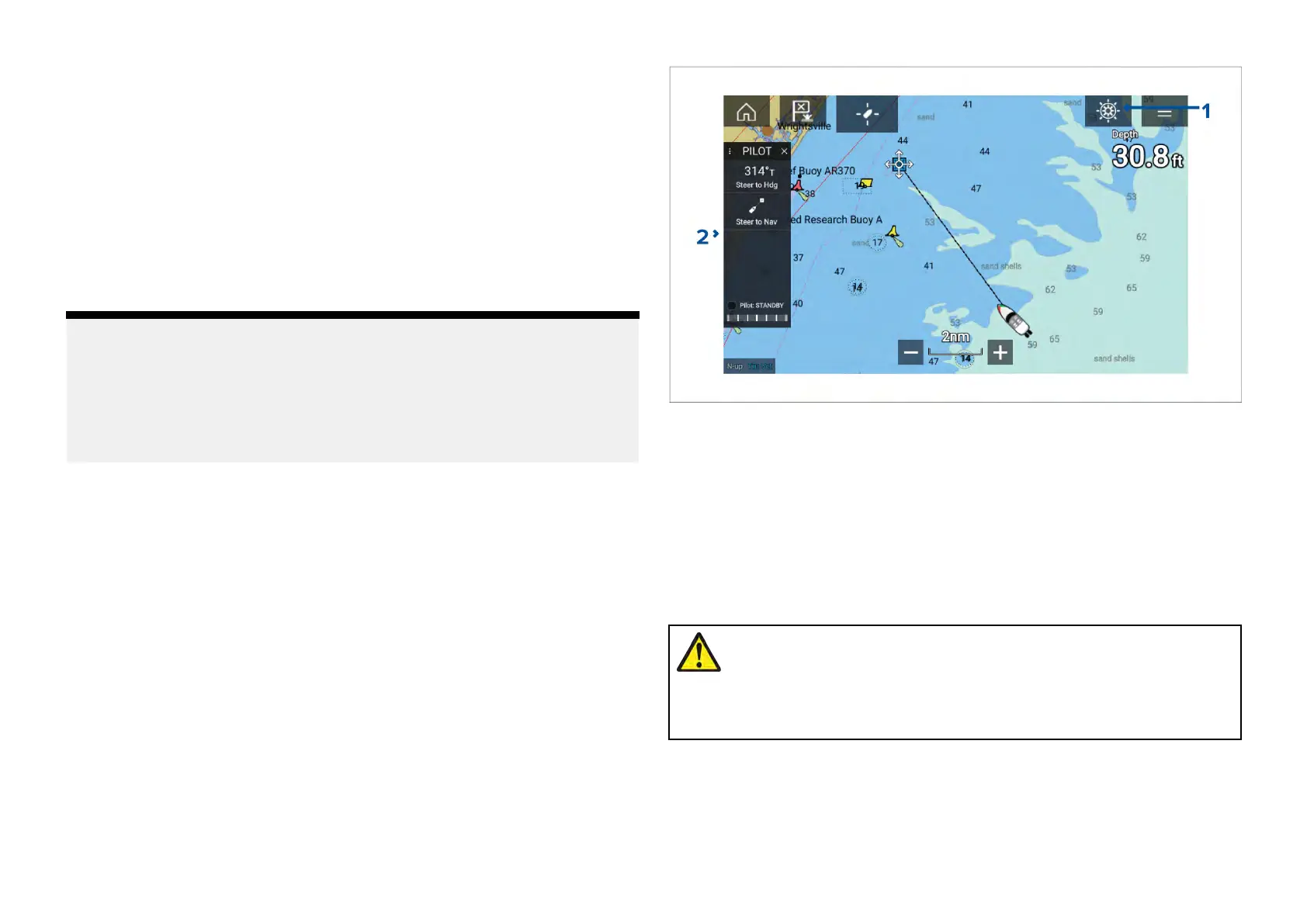•Significantmagneticinterferenceispresent.
Compasslock
Onceyouaresatisfiedwiththecompassaccuracy
,youcanlockthesetting
topreventthesystemfromcompletingafurtherautomaticlinearizationin
thefuture.
Thisfeatureisparticularlyusefulforvesselsinenvironmentsthatareexposed
tostrongmagneticdisturbancesonaregularbasis(suchasoffshorewind
farmsorverybusyrivers,forexample).Inthesesituationsitmaybedesirable
tousetheCompasslockfeaturetodisablethecontinuouslinearization
process,asthemagneticinterferencemaybuildaheadingerrorovertime.
Note:
Thecompasslockmaybereleasedatanytime ,toallowthecompass
continualmonitoringandadaptationtore-commence.Thisisparticularly
usefulifplanningalongvoyage.Theearth’smagneticfieldwillchange
significantlyfromonegeographicallocationtoanother,andthecompass
cancontinuallycompensateforthechanges,ensuringyoumaintain
accurateheadingdatathroughoutthevoyage.
L ockingthecompass
Followthestepsbelowtolockthecompasslinearization.
FromthePilotset-upmenu:[Homescreen>Settings>Autopilot>Pilot
set-up].
1.Selectthe[CompassLock]toggleoptionsothatitisenabled(Green)..
Thecompasslinearizationisnowlockedandautomaticlinearizationwillno
longerbeperformed.
8.2Autopilotcontrol
Y ourMFDcanbeintegratedwithanEvolutionautopilotsystemandactasthe
autopilot’scontroller.Pleaserefertothedocumentationsuppliedwithyour
autopilotfordetailsoninstallingandconnectingyourautopilottoyourMFD.
AutopilotcontrolfromyourMFDcanbeenabledanddisabledfromthe
[Autopilot]tabinthe[Settings]menu:[Homescreen>Settings>Autopilot>
Pilotcontrol].
1.[Piloticon]—With[Autopilotcontrol]enabled,thePiloticonisdisplayed
onscreen;selectingtheicondisplaysthePilotsidebar.Whenthe
AutopilotisengagedthePiloticonisreplacedwiththeDisengagepilot
icon.
2.[Pilotsidebar]—ThePilotsidebarprovidescontrolsandinformation
relatingtoyourautopilotsystem.WiththeAutopilotengagedthePilot
sidebar’scontentisexpandedtoprovidefurthercontrolsandinformation.
ThePilotsidebarcanbehiddenbyswipingthesidebartotheleft.The
sidebarcanbedisplayedagainbyswipingfromtheleftofthescreen
towardsthecenterofthescreen.
Warning:Maintainapermanentwatch
Alwaysmaintainapermanentwatch,thiswillallowyouto
respondtosituationsastheydevelop.Failuretomaintaina
permanentwatchputsyourself,yourvesselandothersat
seriousriskofharm.
122
