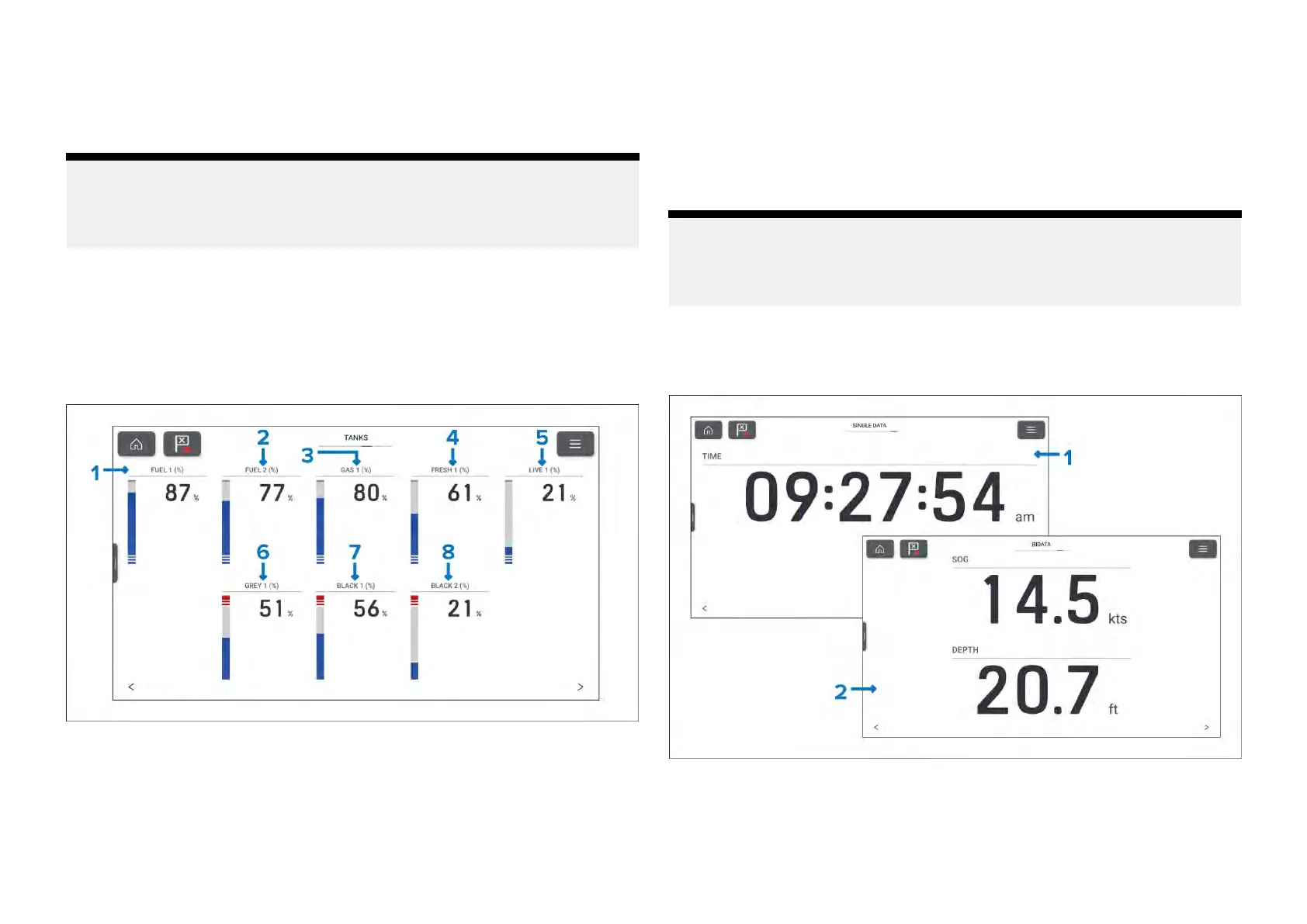6.ECONT
OTAL—T otalfueleconomy.
Thefueldialisuniquetothefuelpageandcannotbereproducedonother
datapages.Thefueldialcanbechangedorhidden.Allotherdataitemson
thefuelpagecanalsobecustomizedorhiddenifdesired.
Note:
Thenumberoffueltank
sdisplayedonthefuelpagecanonlybechanged
byperformingafactoryresetandchoosingadifferentnumberoffueltanks
atthestartupwizard.
22. 10Tankspage
Thetanksdatapageisalwaysavailable.Thenumberoftanksdisplayedis
basedonthenumberofeachtypeoftankselectedduringtheinitialMFD
startupwizard.Thetankspageshowsthecapacityremainingforeachtank.
Exampletankspage
1.FUEL1(%)—P ercentageoffuelremaininginFueltank1.
2.FUEL2(%)—PercentageoffuelremaininginFueltank2.
3.GAS1(%)—PercentageoffuelremaininginGasolinetank1.
4.FRESH1(%)—Percentageoffreshwaterremaininginfreshwatertank1.
5.LIVE1(%)—Percentageofusedcapacityofthelivewell1.
6.GREY1(%)—Percentageofgreywateringreywatertank1.
7.BLACK1(%)—Percentageofblackwaterinblackwatertank1.
8.BLACK2(%)—Percentageofblackwaterinblackwatertank2.
Thecombinedgraphicalanddigitalpercentagedataitemshownonthetanks
pageisuniquetothetankspageandcannotbereproducedonotherdata
pages.Thetankdataitemscanbechangedorhidden.
Note:
Thenumberoftank
sdisplayedonthetankspagecanonlybechanged
byperformingafactoryresetandchoosingadifferentnumberoftanksat
thestartupwizard.
22.11Bidataandsingledatapages
TheBidataandsingledatapagesarealwaysavailable.
1.Singledatapage—Bydefaultthesingledatapagedisplaysthecurrent
time.
2.Bidatapage—BydefaultthebidatapagedisplaysSOG(SpeedOver
Ground)anddepth.
340
