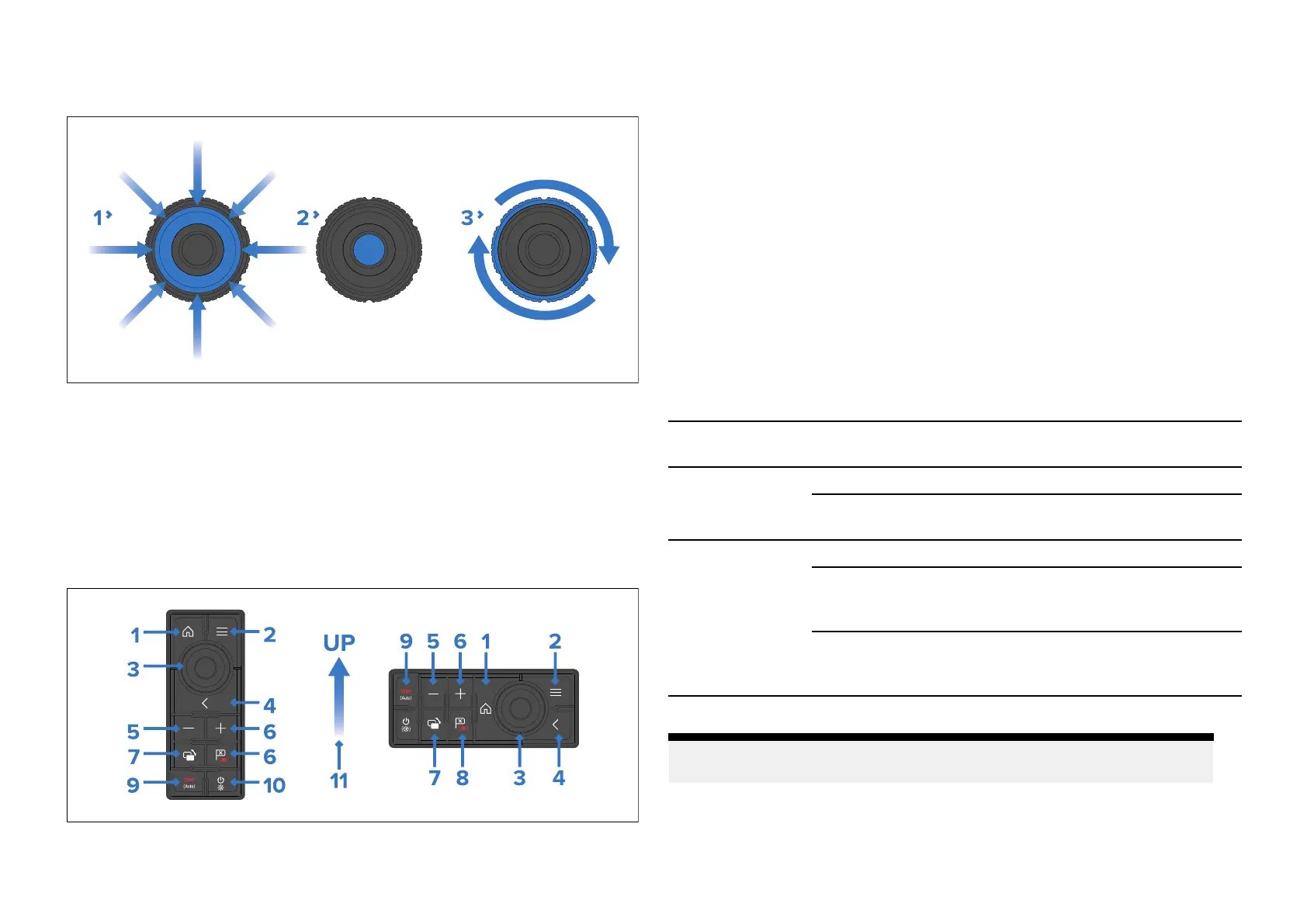Uni-controller
TheUni-controllerfunctionsasdetailedbelow
.
1.[Directional]—Usethe8-waydirectionalcontrolstorepositionthecursor
onscreen.
2.[OK]—Pushthebuttontoconfirmaselection.
3.[R otary]—TurnclockwisetoRangeorZoomInandcounterclockwiseto
RangeorZoomout.
RMKcontrols
DisplayscanbecontrolledremotelyusinganRMK-9orRMK-10.
1.[Home]—presstoreturntotheHomescreen.
2.[Menu]—presstoaccessmenus.Pressagaintoclosemenus.
3.[UniController]—providesarotarycontrolandajoystickthatincludesan
[OK]pushbuttonforusingmenusandapplications.
4.[Back]—presstoreturntoapreviousmenuordialoglevel.
5.[-](Minus/Negativesymbol)—presstorangeout.
6.[+](Plus/P
ositivesymbol)—presstorangein.
7.[Active]—presstoswitchtheactivepane,ortoswitchtheactivedisplay
(inmultipledisplaysystems).
8.[Waypoint/MOB]—pressandreleasetoaccessthewaypointoptions.
Pressagaintoplaceawaypoint.PressandholdtoplaceaMan
Overboard(MOB)markeratyourcurrentposition.
9.[Standby(Auto)]—presstodisengageintegratedautopilot,pressand
holdtoactivateAutomodeonintegratedautopilot.
10.[Power]—seetablebelow:
ConfigurationDisplayState
Momentary
pressPressandhold
Off
NotapplicableNotapplicable
Singledisplay
OnOpenShortcuts
page
P
oweroff/put
intoStandby
AlldisplaysOff
NotapplicableNotapplicable
AlldisplaysOnOpenShortcuts
pageonactive
display
P
owerdownall
displays
Multipledisplays
1displayonand
1displayoff
OpenShortcuts
pageonactive
display
P
owerdown
activedisplay
Note:Displaysthatareswitchedoffmustbeswitchedbackonusing
thedisplay’s[Power]button.
11.DirectionofJoystickUp.
54
