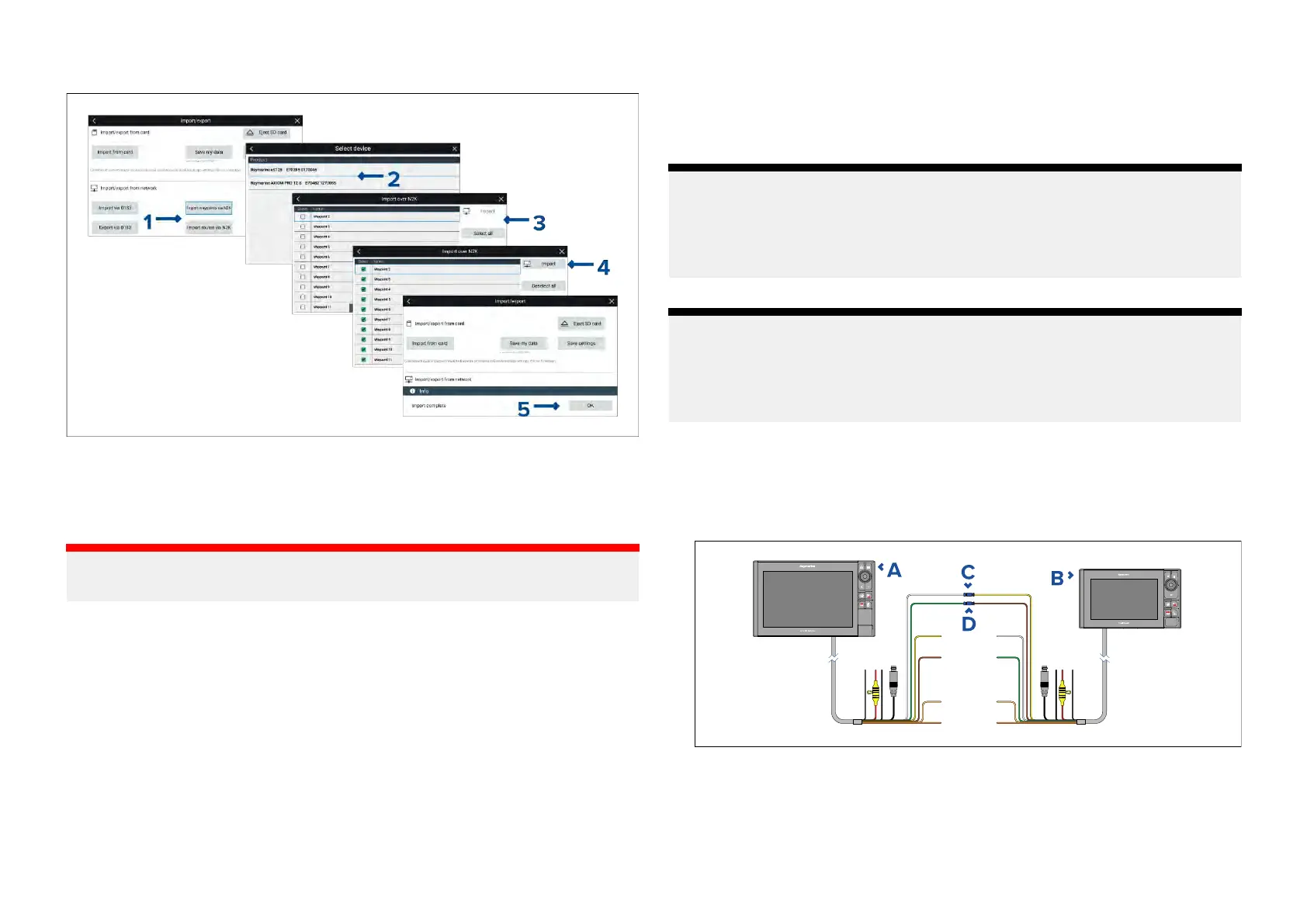Exampleimportingwaypoints
Fromthe[Import/e xport]menu:[Homescreen>Mydata>Import/export]:
1.Selecteither[ImportwaypointsviaN2K]or[ImportRoutesviaN2K].
2.Selectthedevicefromthelistthathasthewaypointsorroutesthatyou
wanttoimport.
Important:
Ifthereisonly1compatibledeviceconnectedthenthisstepwillbeskipped.
AlistofW aypointsorRoutesontheselecteddevicewillbedisplayed.
3.Selecteachwaypointorroutethatyouwanttoimport,orselect[Selectall].
4.Select[Import].
5.Select[OK]ontheimportconfirmationdialog.
TheselectedwaypointsorrouteswillnowbeavailableontheMFD.
ImportingwaypointsorroutesoverNMEA0183
ThisproceduredetailsimportingwaypointorroutestoanMFDrunningeither
theLightHouse3orLightHouse4operatingsystemfromanMFDrunningthe
FirstresponderversionoftheLightHouse2operatingsystem.
Note:
ItmaybepossibletoimportwaypointsandroutesfromotherNMEA
0183devicesfollowingasimilarprocedure
,refertotheinstructions
thataccompaniedtheNMEA0183deviceandusetheminplaceofthe
LightHouse2stepsbelow.
Note:
LightHouse3andLightHouse4MFDsallowmorethan1waypointorroute
tohavethesamename.Itisrecommendedthatyoucheckandrename
waypointsorroutesthathavethesamenameasexistingwaypointsand
routesbeforeimporting.
1.EnsurethatanNMEA0183inputportonthereceivingMFDiscorrectly
connectedtoanNMEA0183outputportontheLightHouse2First
responderMFD.
ExampleNMEA0183connection
1.ReceivingMFD(e.g.:AxiomProrunningLightHouse3/LightHouse4)
2.LightHouse2MFD(e.g.:eSseries)
3.ExampleconnectionPort1,positiveinput(White)toPort1,positive
output(Y ellow)
322
