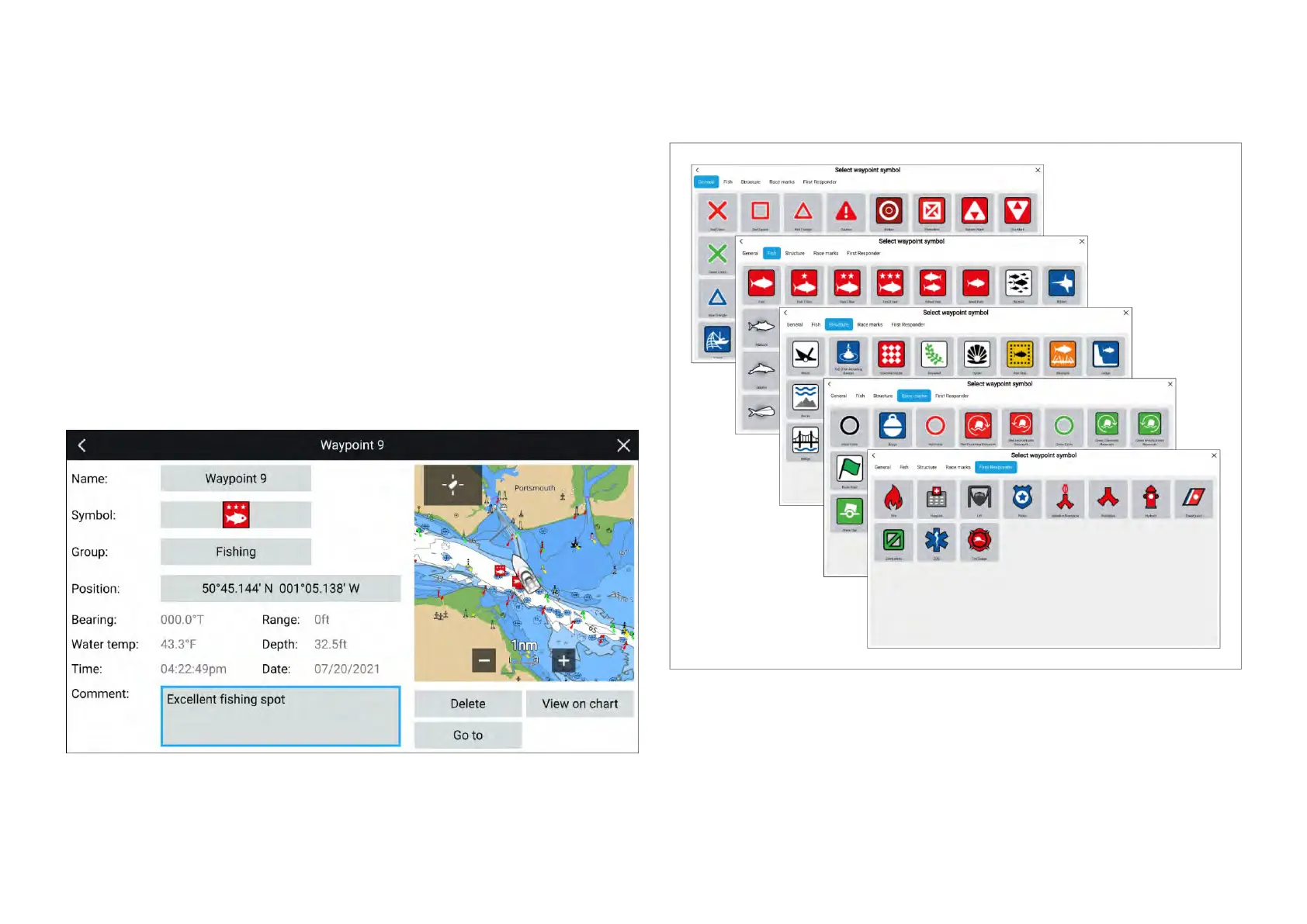•[Deleteselected]—deletestheselectedwaypoints.
•[Changesymbol]—changesthesymbolusedfortheselected
waypoints.
•[Movetoanothergroup]—movestheselectedwaypointstoadifferent
group
.
7.[Sortby]—sortthewaypointsinthegroupbyeither:[Name],[Date],
[Range],[Symbol]or[Comment].
8.[Newwaypoint]—createsanewwaypointatyourvessel’scurrent
location.
Selectingawaypointdisplaysthepop-overmenu.Selecting[Viewwaypoint
details]fromthepop-overmenudisplaysdetailsforthatwaypoint.
Waypointdetails
WhenaccessedviatheChartapp,thewaypointdetailspagewillincludethe
LiveViewpane,whichdisplaysthewaypointsontheChart,inthecontextof
thevessel’scurrentlocation.
Thewaypoint’ s[Name],[Symbol],[Group],[Position]and[Comment]canbe
customizedbyselectingtherelevantfield.BelowtheLiveViewpanethere
areoptionsto[Delete]thewaypoint,seta[Goto],or[Viewonchart].
Waypointsymbols
Arangeofwaypointsymbolsisavailable,enablingyoutousedifferent
symbolstorepresentdifferenttypesoflocationsandobjects.
Theavailablesymbolsaregroupedintodifferentlists.Theavailablelistsare:
•General
•Fish
•S
tructure
•Racemarks
W aypoints,RoutesandTracks
133
