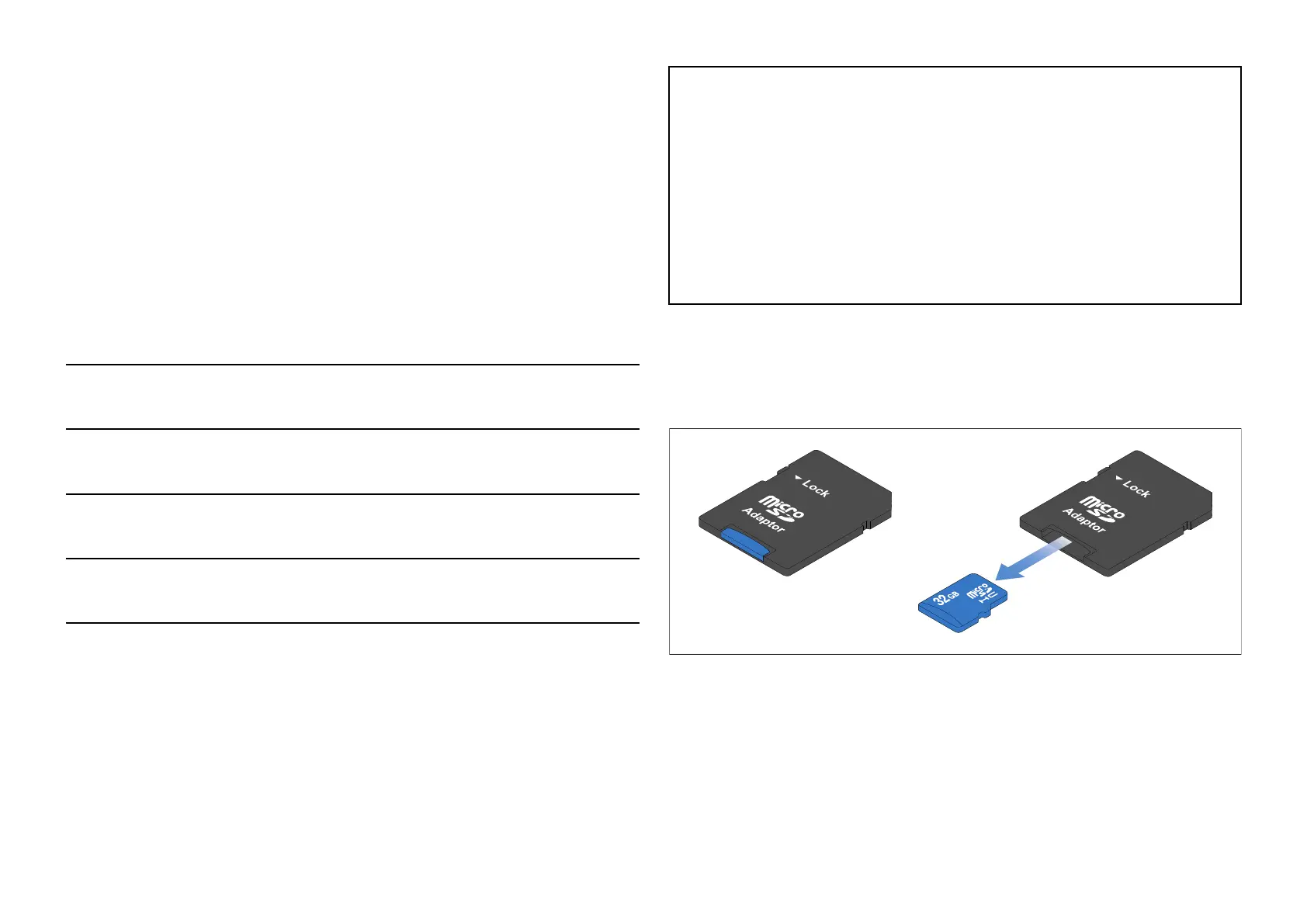4.
1Memorycardcompatibility
MicroSDmemorycardscanbeusedtobackup/archivedata(e.g.Waypoints,
RoutesandTracks).Oncedataisbackeduptoamemorycard,olddata
canbedeletedfromthesystem.Thearchiveddatacanberetrievedatany
time.Itisrecommendedthatyourdataisbackeduptoamemorycardon
aregularbasis.
Compatiblecards
ThefollowingtypesofMicroSDcardsarecompatiblewithyourdisplay.If
thecard’snativeformatdoesnotmatchoneofthedisplay’ssupported
formats,thecardwillnotberecognizedbythedisplay.Inthissituation,it
willbenecessarytore-formatthecardusingaseparatedevice,suchasa
laptoporPCforexample.
T ypeSize
Nativecard
format
Display
supported
Format
MicroSDSC(Micro
SecureDigital
S tandardCapacity)
Upto4GBFAT12,FAT16
orFAT16B
NTFS,
FAT32,
exFAT
MicroSDHC(Micro
SecureDigitalHigh
Capacity)
4GBto32GBF
AT32NTFS,
FAT32,
exFAT
MicroSD XC(Micro
SecureDigital
eXtendedCapacity)
32GBto2TB
exFAT
NTFS,
FAT32,
exFAT
•Speedclassrating—Forbestperformanceitisrecommendedthatyou
useClass10orUHS(UltraHighSpeed)classmemorycards,orbetter .
•Usebrandedmemorycards—Whenarchivingdataitisrecommended
thatyouusegoodqualitybrandedmemorycards.
Caution:Careofchartandmemorycards
Toavoidirreparabledamagetoand/orlossofdatafrom
chartandmemorycards:
•Ensurethatchartandmemorycardsarefittedthecorrect
wayaround.DONOTtrytoforceacardintoposition.
•DONOTuseametallicinstrumentsuchasascrewdriveror
plierstoinsertorremoveachartormemorycard.
•Ensurecorrectmemorycardejectionprocedureiscarried
outbeforeremovingthechartormemorycardfromthe
cardreader.
RemovingMicroSDcardfromitsadaptor
MicroSDmemoryandcartographychartcardsareusuallysuppliedinserted
intoanSDcardadaptor.Thecardwillneedtoberemovedfromtheadaptor
beforeinsertingintoyourdisplay.
34
