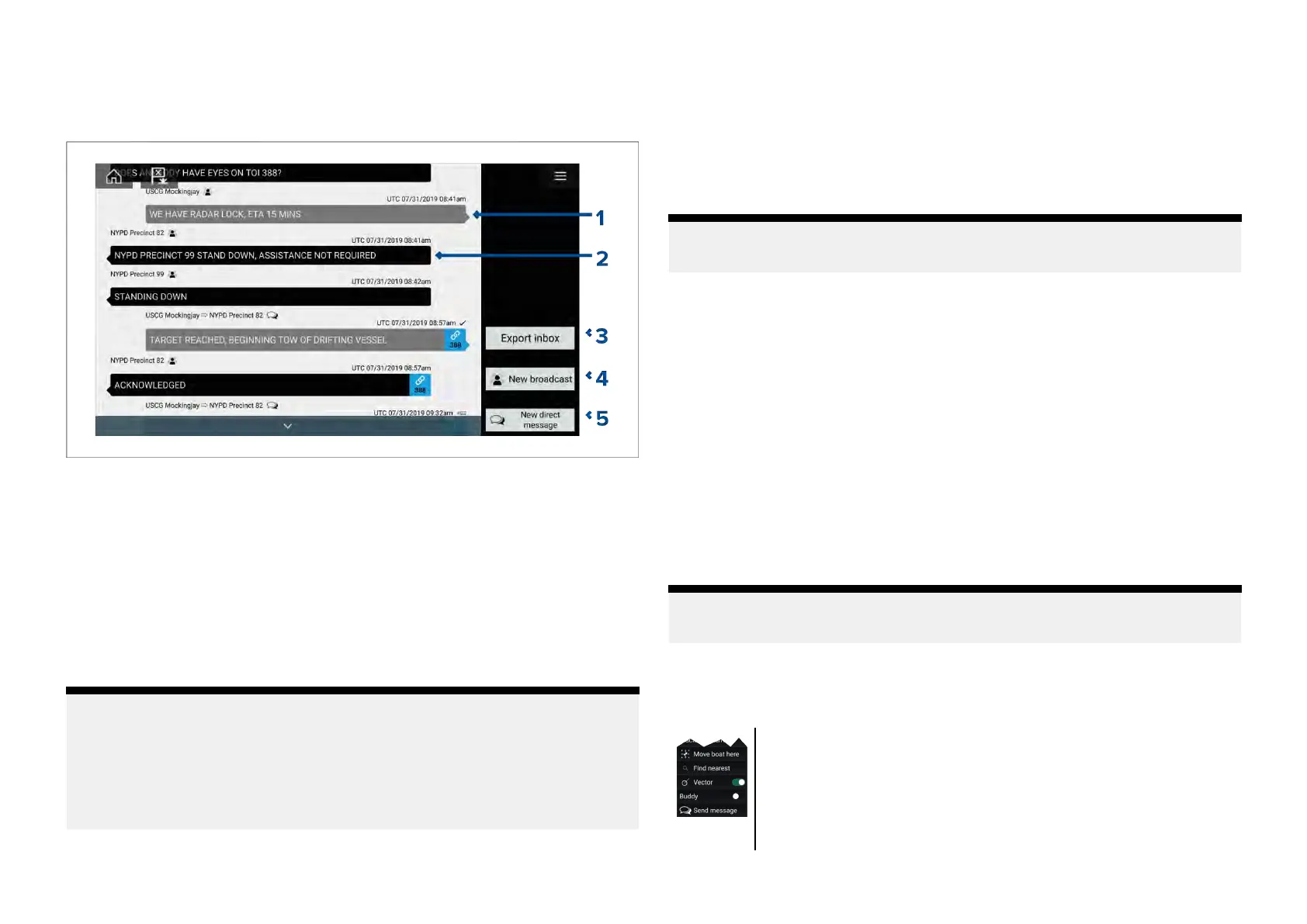Messageinbo
x
Theinboxstoresalldirectmessagesandbroadcaststhatyouhavesentand
receivedfromotherrespondervessels.
1.[Sent]broadcastsanddirectmessages(white ,rightside).
2.[Received]broadcastsanddirectmessages(grey,leftside).
3.[Exportinbox]—Exportsthecurrentview/filterofmessagestoa.csv
(CommaSeparatedValues)spreadsheetfiletoamemorycardinserted
intheMFD’scardreader.TheExportinboxoptionisonlyavailablewhen
amemorycardispresentintheMFD’scardreader.
4.[Newbroadcast]—Sendabroadcasttoallrespondervessels.
5.[Newdirectmessage]—Sendadirectmessagetoaspecificresponder
vessel.
Note:
•Thedateandtimeprovidedforeachinbo xmessageisthelastmodified
dateandmaynotbesameasthedateandtimethemessageswas
originallycreatedorreceived.
•Messagesolderthan72hourswillberemovedfromtheinboxafter
apowercycle.
Newbroadcast
Anewmessagecanbebroadcasttoallrespondervesselswiththesame
S
TEDspassphrase.
Selecting[Broadcastmessage]fromtheChartapp’s[New]menuorselecting
[Newbroadcast]fromtheMessagesinboxopenstheonscreenkeyboard
whereyoucanenteryourmessage.Whenyouarehappywithyourmessage
select[Send]tobroadcastthemessage.
Note:
Broadcastmessageshavea57characterlimitpermessage.
Newdirectmessage
AnewdirectmessagecanbesenttospecificvesselusingitsMMSInumber
ortoanAISvesseldesignatedasa‘Buddy’.
Selecting[Directmessage]fromtheChartapp’s[New]menuorselecting
[Newdirectmessage]fromtheMessagesinboxopensthe[Recipient]page
whereyoucanselect[Recent]contacts(recentmessagesendersand
recipients)and[Buddy]contactsoryoucanentertheMMSInumberofa
vesselyouwanttosendadirectmessageto.
Selectarecentorbuddycontactandselect[Next]toopentotheonscreen
keyboardwhereyoucanenteryourmessage.Whenyouarehappywithyour
messageselect[Send]tosendthemessage.or,
SelectEnterMMSItoenteranewMMSInumberthenselect[Next]toopento
theonscreenkeyboardwhereyoucanenteryourmessage.Whenyouare
happywithyourmessageselect[Send]tosendthemessage.
Note:
Directmessageshavea57characterlimitpermessage.
DirectmessageBlueForcetargets
AdirectmessagecanbesenttoBlueForcetargetsintheChartappand
Radarapp.
OpentheBlueForcetarget’scontextmenuandselect[Send
message]todisplaytheonscreenkeyboard,whichcanbe
usedtoenteryourmessage.Onceyourmessageiscomplete,
select[Send]tosendit.
FormoreinformationonBlueforceAIStargets,referto:
p.316—BlueForceTracking
Firstresponder
319
