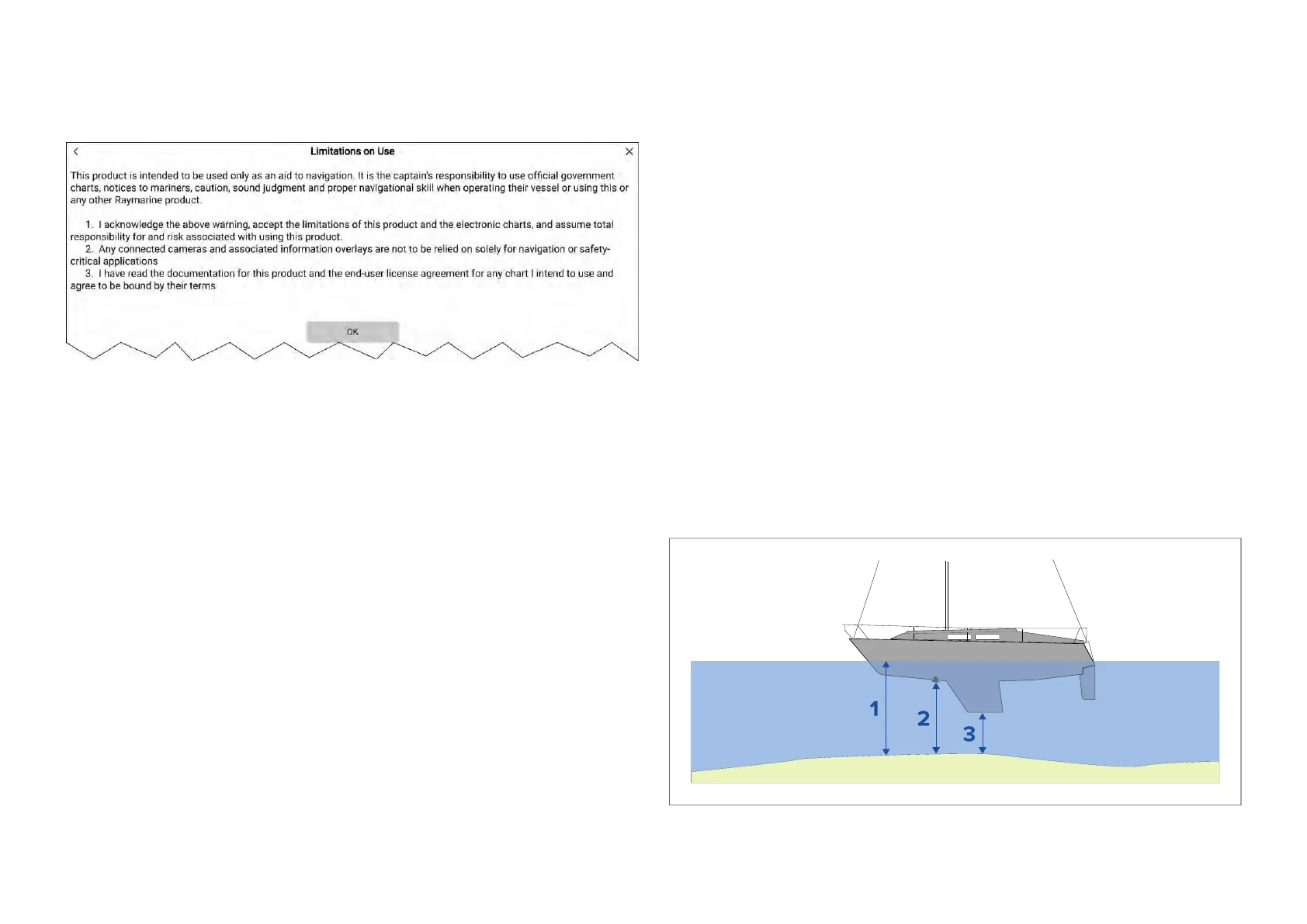Firstpoweruplimitationonuseacknowledgement
A
fteryouhavecompletedthestartupwizardtheLimitationonUse(LoU)
disclaimerisdisplayed.
Y oumustreadandagreetothedisclaimerinordertouseyourMFD.
Selecting[OK]meansyouhaveagreedtothetermsofthedisclaimer.
Enginemanufacturerselection
Enginedatafromenginemanagementsystemsthattransmitcompatibledata
orthatareconnectedviaacompatibleenginegatewaycanbedisplayedon
theMFD.Duringthestartupwizardyoucanselectyourenginemanufacturer.
Enginemanufacturercanalsobeselectedorchangedatanytimefromthe
[Boatdetails]settingmenu:[Homescreen>Settings>Boatdetails].
Y oucanselectoneofthefollowingenginemanufacturers:
•[Mercury]—SelectingMercurywillmaketheMercuryVesselViewMFD
appavailableontheMFD.
•[Yamaha]—SelectingY amahawillmaketheY amahaMFDappavailable
ontheMFD.
•[YamahaHDMI]—SelectingY amahaHDMIwillmaketheY amahaHDMI
MFDappavailableontheMFD.
•[Other]—Selectingotherwillenableenginedatafromcompatibleengines
thatareeitherdirectlyconnectedorconnectedviatheECI-100available
ontheMFD.
Identifyingengines
IfyourMFDhasmislabelledyourenginesthiscanbecorrectedbyrunning
theengineidentificationwizard.
Whentheenginemanufacturerissetto[Other]theengineidentification
wizardwillbeenabledinthe[Boatdetails]menu:[Homescreen>Settings>
Boatdetails>Identifyengines].
1.Ensurethecorrectnumberofenginesisselectedinthe[NumofEngines:]
box.
2.Select[Identifyengines].
3.Followtheonscreenpromptstocompletetheengineidentificationwizard.
Sonartransducercalibration
Sonartransducersshouldbecalibratedtoensureaccuratereadingsare
displayedontheMFD.
Depthoffset
Depthsaremeasuredfromthetransducerfacetothebottom(e.g.:seabed).
Anoffsetvaluecanbeappliedtothedepthdatasothatthedisplayeddepth
readingrepresentsthedepthreadingtakenfromeitherthekeel(negative
offset)orthewaterline(positiveoffset).
Beforesettingawaterlineorkeeloffset,establishtheverticaldistance
betweenthetransducerandwaterlineorthebottomofyourvessel’skeel,as
appropriate.Thensetthisdistanceasthedepthoffsetvalue.
1.[Belowwaterline]—Thedepthreadingwillbeincreasedfromthe
transducer’sdefaultreading.
Gettingstarted
61
