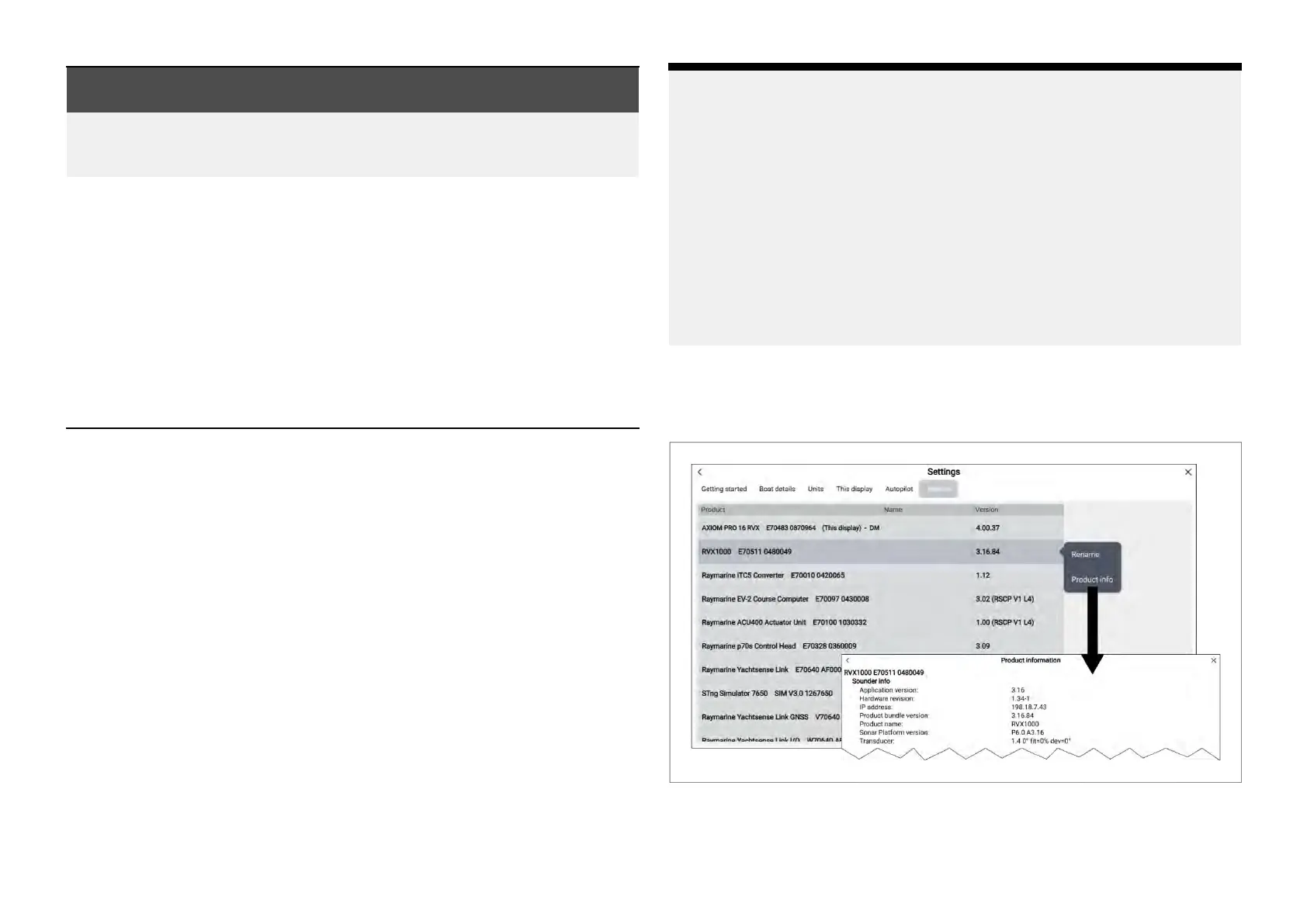DisplayCompatibilityinmix
edsystemsfeaturingeS/gS
Seriesdisplays
Axiom®Pro
(pre-September
2022)
Y
es—SoftwaremustbedowngradedtoLightHouse
v3.11.42
Axiom®Pro
(post-September
2022)
No—Axiom®Prodisplaysmanufacturedafter
August2022,andbeginningwiththefollowing
serialnumbers,areNOTcompatiblewithmixed
systemsfeaturingeS/gSSeriesdisplays:
•Axiom®Pro9RVX—E70371-1027106
•Axiom®Pro12RVX—E70372-0923640
•Axiom®Pro16RVX—E70373-1127908
•Axiom®Pro9S—E70481-1026853
•Axiom®Pro12S—E70482-0924052
•Axiom®Pro16S—E70483-1026473
Ifyouwishtocontinueusingamix edsystemofnewerAxiomdisplays
andlegacyeS/gSdisplays,youmustensurethatthesedisplaysareNOT
connectedonthesameRayNetorSeaTalkngnetworks.
3.6Softwareupdates
Raymarine®regularlyissuessoftwareupdatesforitsproductswhichprovide
newandenhancedfeaturesandimprovedperformanceandusability.It’s
importanttoensurethatyouhavethelatestsoftwareforyourproductsby
regularlycheckingtheRaymarine®websitefornewsoftwarereleases.
www.raymarine.com/software
Note:
•ItisrecommendedthatyoualwaysbackupyourUserdatabefore
performingasoftwareupdate
.
•ToupdatecompatibleSeaTalkng®productsyoumustusethedesignated
datamasterMFDthatisphysicallyconnectedtotheSeaTalkng®
backbone.
•InordertoperformasoftwareupdateanyconnectedautopilotorRadar
mustbeswitchedtoStandby.
•TheMFD’s“Checkonline”featureisonlyavailablewhentheMFDhasan
Internetconnection.
•TocheckwhichproductsarecompatiblewiththeMFDsoftwareupdate
process,pleaserefertothewebsite:www.raymarine.com/software.
Checkingcurrentsoftware
ThenetworksettingsmenuprovidesdetailsoftheMFDsandconnected
devicessoftwareversion.
1.Openthe[Network]settingsmenu:[Homescreen>Settings>Network].
Alistofconnecteddevicesisdisplayed.Theversioncolumnidentifies
thedevicescurrentsoftwareversion.
30
