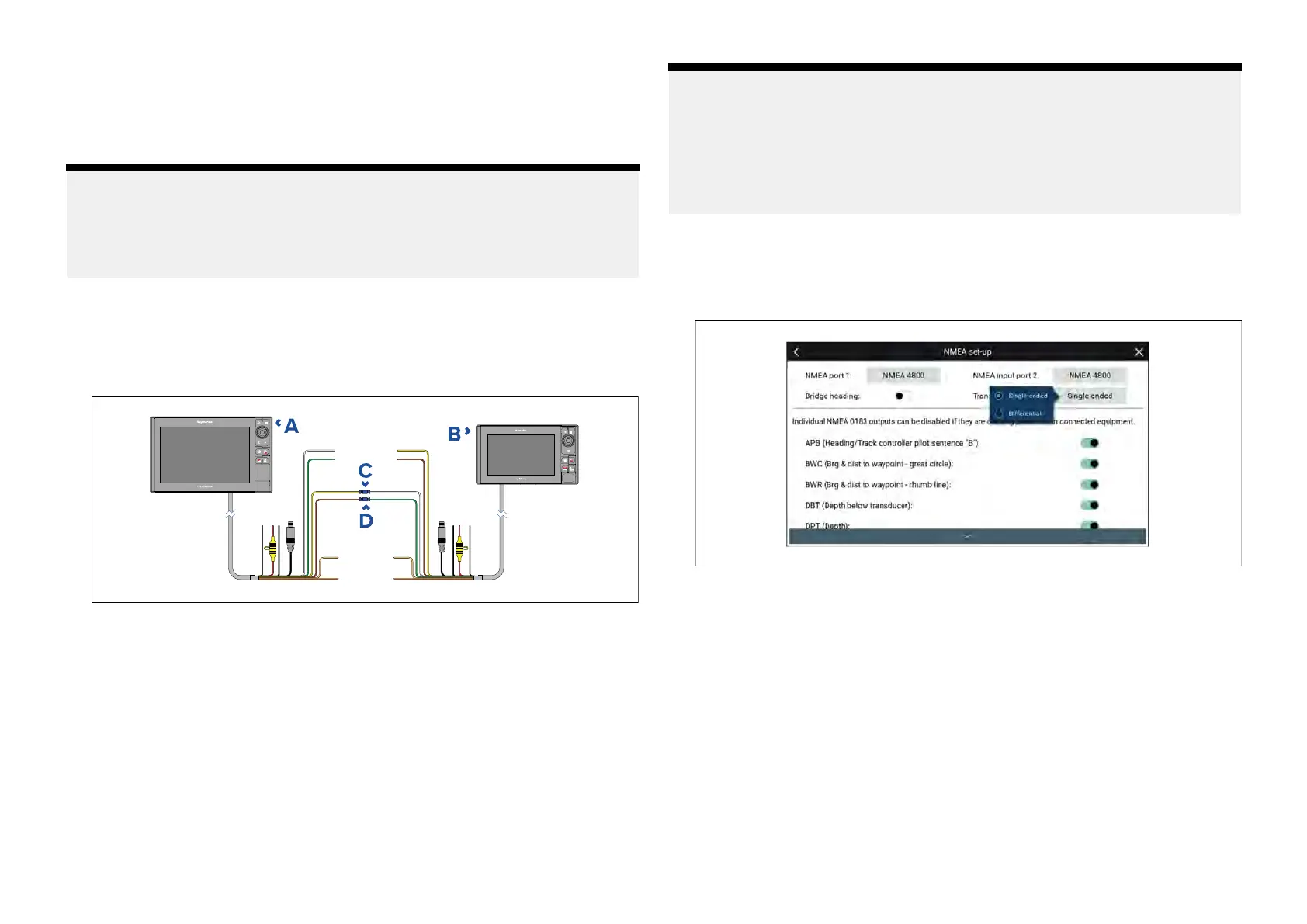ExportingwaypointsorroutesoverNMEA0183
Thisproceduredetailse
xportingwaypointsorroutesfromanMFDrunning
theLightHouse3orLightHouse4operatingsystemtoanMFDrunningthe
FirstresponderversionoftheLightHouse2operatingsystem.
Note:
Itmaybepossibletoe
xportwaypointsandroutestootherNMEA0183
devicesfollowingasimilarprocedure,refertotheinstructionsthat
accompaniedtheNMEA0183deviceandusetheminplaceofthe
LightHouse2stepsbelow.
1.EnsurethatanNMEA0183outputportonthesendingMFDiscorrectly
connectedtoanNMEA0183inputportontheLightHouse2First
responderMFD .
ExampleNMEA0183connection
1.SendingMFD(e .g.:AxiomProrunningLightHouse3/LightHouse4)
2.LightHouse2MFD(e.g.:eSseries)
3.ExampleconnectionPort1,positiveoutput(Y ellow)toPort1,positive
input(White)
4.ExampleconnectionPort1,negativeoutput(Brown)toPort1,negative
input(Green)
Note:
Ifyourequire2waytransferofwaypointandroutesalsoconnect:
•ExampleconnectionP
ort1,positiveinput(White)toPort1,positive
output(Y ellow)
•ExampleconnectionPort1,negativeinput(Green)toPort1,negative
output(Brown)
2.EnsurethesendingMFD
’sNMEA0183Transmissionmodesettingisset
to[Single-ended].
TheTransmissionmodesettingsislocatedontheNMEAset-upmenu
page:[Homescreen>Settings>Network>NMEAset-up>]
3.FromtheLightHouse2MFD:
i.Select[Mydata]fromthe[Homescreen].
ii.Selecteither[Waypoints]or[Routes].
iii.Select[Import/Export]fromthetopofthewaypointlist/routeslist.
324
