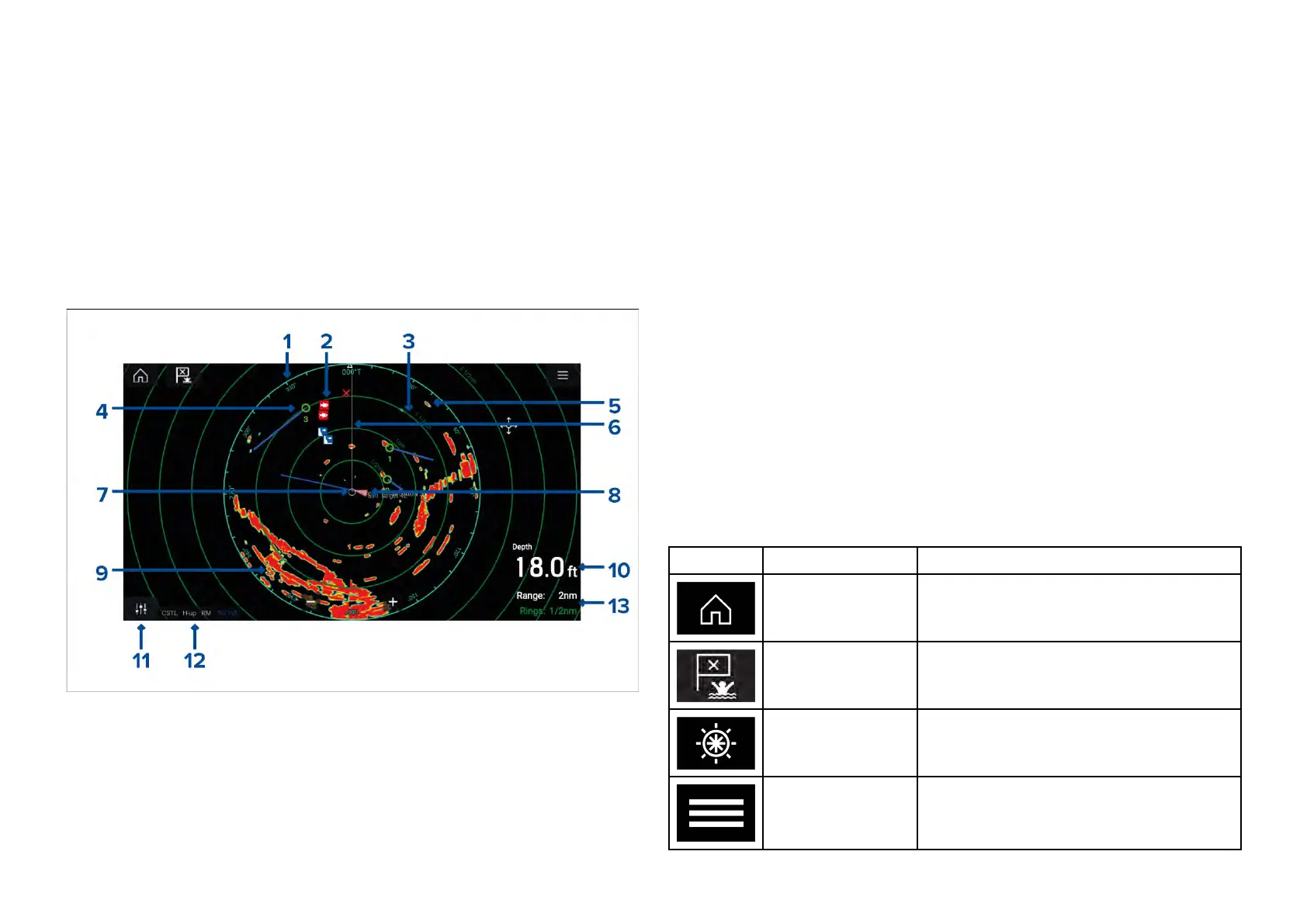20
.1Radarappoverview
TheRadarappdisplaysavisualizationoftheechoesreceivedfroma
connectedRadarscanner.TheRadarappisanavigationaidusedtohelp
enhancecollisionandsituationalawarenessbyenablingtarget’sdistance
andspeedtobetrackedinrelationtoyourvessel.
Upto2Radarscannerscanbeconnectedatthesametime.However,only1
RadarinasystemcanbeaQuantum™Radar.
ForeachinstanceoftheRadarappyoucanselectwhichRadarscanneryou
wanttouse,theRadarscannerselectionwillpersistoverapowercycle.
TheRadarappcanbedisplayedinbothFullscreenandsplitscreenapp
pages.Apppagesmayconsistofupto2instancesoftheRadarapp.
1.Azimuthring—usedtoprovideindicationofbearing.
2.W aypointsymbols—waypointsymbolscanbedisplayedintheRadar
app.
3.Rangerings—evenlyspacedconcentriccircleshelpdetermine
distancesintheRadarapp.
4.Trackedradartarget—symbolswithvectorlinesareusedtorepresent
trackedradartargets.
5.Radarreturn—possibletargete.g.:vessel.
6.SHM(Shipheadingmarker)—pointsinthedirectionoftravelonthe
azimuthring.
7.Ownvesselposition—indicatesownvesselpositioninrelationtothe
radarreturns.
8.AIStarget—symbolswithvectorlinesareusedtorepresentAIStargets.
9.Radarreturn—landmass.
10.Dataoverlay—bydefaultdepthisdisplayed.
11.Sensitivitycontrols—accesstheRadarapp’ssensitivitycontrols.
12.Radarmodeandstatus—identifiestheRadarmode,orientationand
motionmode.
13.Rangeandrings—showsthecurrentRadarapprangeandspacing
betweenrangerings.
TheRadarappallowsyoutoconfigurealarmswhicharetriggeredwhena
targetorobjectconflictswiththe[Dangeroustargets]or[GuardZone]alarm
settings.
TheRangerings,azimuthringandVRM/EBLscanbeusedtoidentifya
targetsdistanceandheadinginrelationtoyourvessel.
Radarappcontrols
IconDescriptionAction
HomeiconTakesyoutotheHomescreen
Waypoint/MOBPlacewaypoint/activateManOverboard
(MOB)alarm
Piloticon
OpensandclosesthePilotSidebar
Menuicon
OpenstheAppmenu
R adarapp
277
