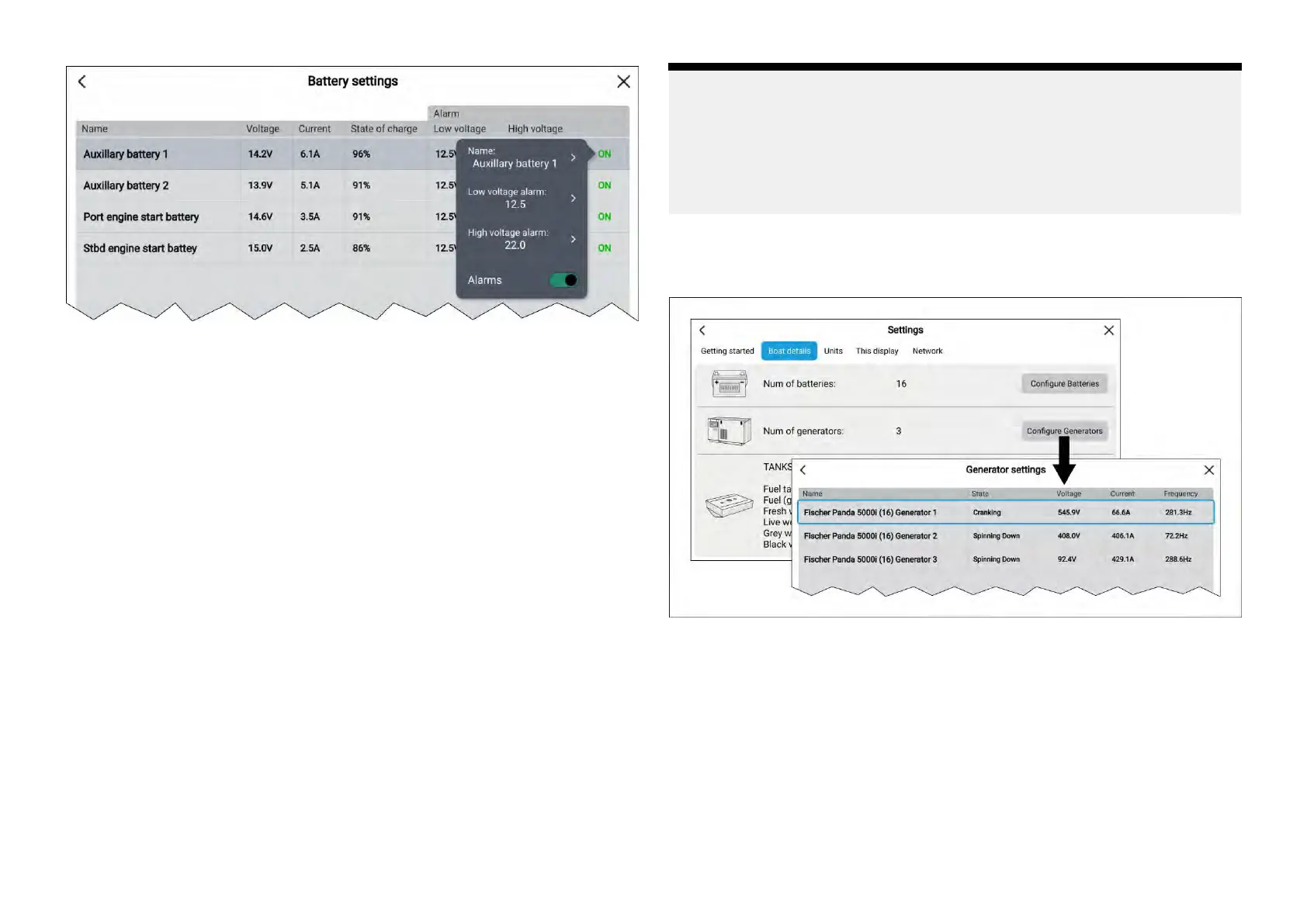Thebatteryconfigurationtablelistsalldetectedbatteriesandprovidedetails
andstatusforeach.Defaultbatterynamesarebasedondevicenameplus
batterynumber(instance).
Selectingabatteryfromthetabledisplaysapop-overmenuwhereyoucan
renameorsetupalowandhighvoltagealarmfortheselectedbattery .
Changedbatterynameswillappearinbatterydataitemsforsidebars,
Dashboardappandappdataoverlays.
Thebatteryconfigurationtablecanalsobeaccessedfromthealarms
settings:[Homescreen>Alarms>Settings>Configurebatteries].
Generatorconfiguration
Thedisplaywillautomaticallydetectcompatiblegenerators.
BeforeageneratorcantransmitdatatoaRaymarinemultifunctiondisplay,it
mustbe:
•connectedtothesameSeaTalkng®/NMEA2000networkasthedisplay
(typically,viathegeneratormanufacturer’sNMEA2000interface/gateway,
whichmustberunninganappropriatesoftwareversion—refertothe
generatormanufacturer),and:
•transmitthesupportedNMEA2000PGNsontothesame
SeaTalkng®/NMEA2000network.
Forinformationoncompatibleinterfaces,refertoyourgenerator’s
manufacturer.
Note:
Eachgenerator/generator’
sNMEA2000interfacemustbeconfigured
withaninstancenumberthatisuniquetotheboatsystemtowhichitis
connected.Forexample,ifaninterfaceusesthesameinstancenumber
asapropulsionengine,therewillbeadataconflict.Inthiscase,referto
thegeneratormanufacturerforadviceonconfiguringinstancenumbers,
ifnecessary.
Detectedgeneratorscanbeviewedbyselecting[Configuregenerators]from
the[Boatdetails]settingsmenu:[Homescreen>Settings>Boatdetails>
ConfigureGenerators].
Thegeneratornameisderivedautomaticallybythegeneratorinterface.Y ou
canrenameeachgeneratortogiveitamoreappropriatenamebyselecting
ageneratorfromthelistandthenselectingthe[Name:]optionfromthe
pop-overmenu.
Generatorsthatarenolongerdetectedcanberemovedfromthelistby
selectingtheNotfoundgeneratorandselecting[Remove]fromthepop-over
menu.
Detaileddataforgeneratorscanbeviewedonpre-configuredpagesinthe
Dashboardapp.Fordetails,referto:p.341—Generatorspage
98
