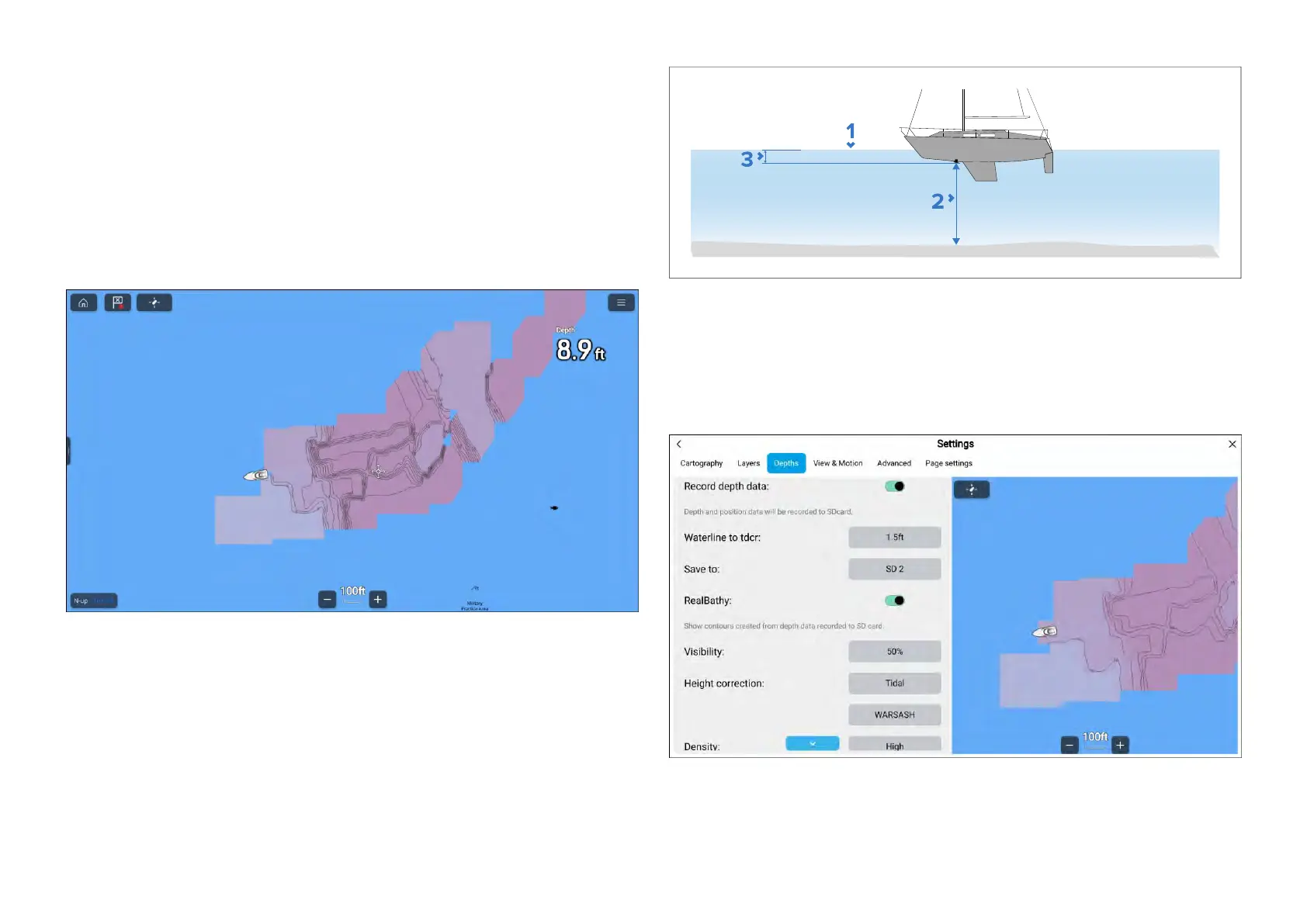Thedepthcontoursettingscanbeaccessed-fromthe[Depths]settings
menu:[Menu>Settings>Depths].
R
ealBathy™depthcontours
Raymarine’sRealBathy™featureallowsyoutorecordbathymetrydataand
createyourowndepthcontours.
WhenusingtheRealBathy™feature,newcontourlinesaredrawninrealtime
onthescreenbasedonyourtransducer’sdepthreadings.Colorshading
isusedtoreflectcontourdepths.Thebathymetrydataisrecordedtothe
insertedmemorycard.
R ealBathy™requirements
RealBathy™requiresthefollowing:
•LightHouse™vectorbasedcharts.
•MicroSDcardwithsufficientfreespacetorecordthebathymetrydata.
•Distancebetweenwaterlineandyourtransducer(item3inthebelow
illustration).
1.Waterline.
2.Waterdepthbelowtransducerface.
3.Distanceabovethebottomfaceofyourdepthtransducertothewaterline.
CreatingRealBathy™depthcontours
RealBathy™depthcontourscanbecreatedinrealtimeasyoutravel.
FromtheChartapp:
1.SelectLightHousechartsfromthe[Cartography]menu:[Menu>Settings
>Cartography].
2.Openthe[Depths]settingsmenu:[Menu>Depths].
178
