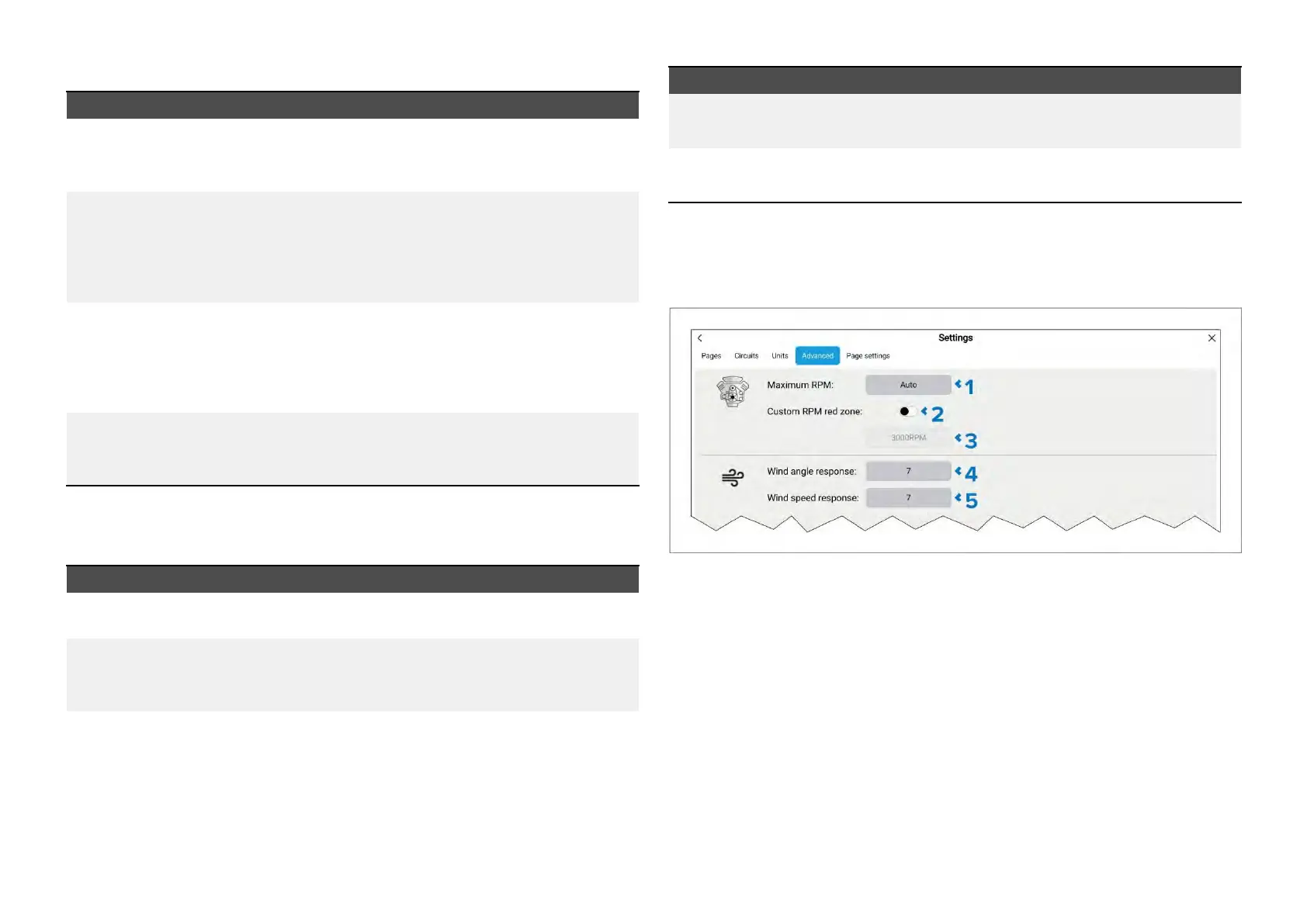Bearingandvariation
Menuitem/descriptionOptions
[Bearingmode]
Determineshowbearingand
headingdataisdisplayed.
•T
rue
•Magnetic
[S
ystemDatum]
Determinesthedatumusedbyyour
display.Thisshouldbesettothe
samedatumusedbyyourpaper
charts.
Listofavailabledatums.
[Variation]
Whensetto[Auto]thedisplaywill
automaticallycompensateforthe
naturally-occurringoffsetofthe
Earth’smagneticfield.
•Auto
•Manual
[Manualvariation]
When[V ariation]issetto[Manual],
youcanspecifyanoffset.
30°Wto30°E
Timedifferentials
TimedifferentialsareusedforL oranpositioning.
Measurement
Units
[Chain]ListofavailableL oran‘master’
chains.
[Slave1]
CannotbesettothesameasSlave
2
Filteredlistofslavestationsbased
onselectedchain..
[Slave2]
CannotbesettothesameasSlave1
Filteredlistofslavestationsbased
onselectedchain..
Measurement
Units
[A
SF1]
AdditionalSecondaryFactors
-9.9to+9.9
[ASF2]
AdditionalSecondaryFactors
-9.9to+9.9
Advancedsettingsmenu
Theadvancedsettingsmenuallowsyoutospecifysomeadvancedsettings
forenginedialsandwinddataresponsetimes.
1.[MaximumRPM]—SelecttospecifyamaximumRPMforyourengine
dials,orallowthesystemtoautomaticallyconfiguretheMaximumRPM.
2.[CustomRPMredzone]—Enabletoggletoallowselectionofacustom
redzoneforengineRPMdials.
3.CustomRPMredzonefield—With[CustomRPMredzone]enabledyou
canspecifytheRPMatwhichtheredzonebegins.
4.[Windangleresponse]—Selecttochangetherateatwhichwindangle
dataisupdated.Thesettingcanbeadjustedfrom1to15.Thehigherthe
valuethefastertheupdaterate.
5.[Windspeedresponse]—Selecttochangetherateatwhichwindspeed
dataisupdated.Thesettingcanbeadjustedfrom1to15.Thehigherthe
valuethefastertheupdaterate.
346
