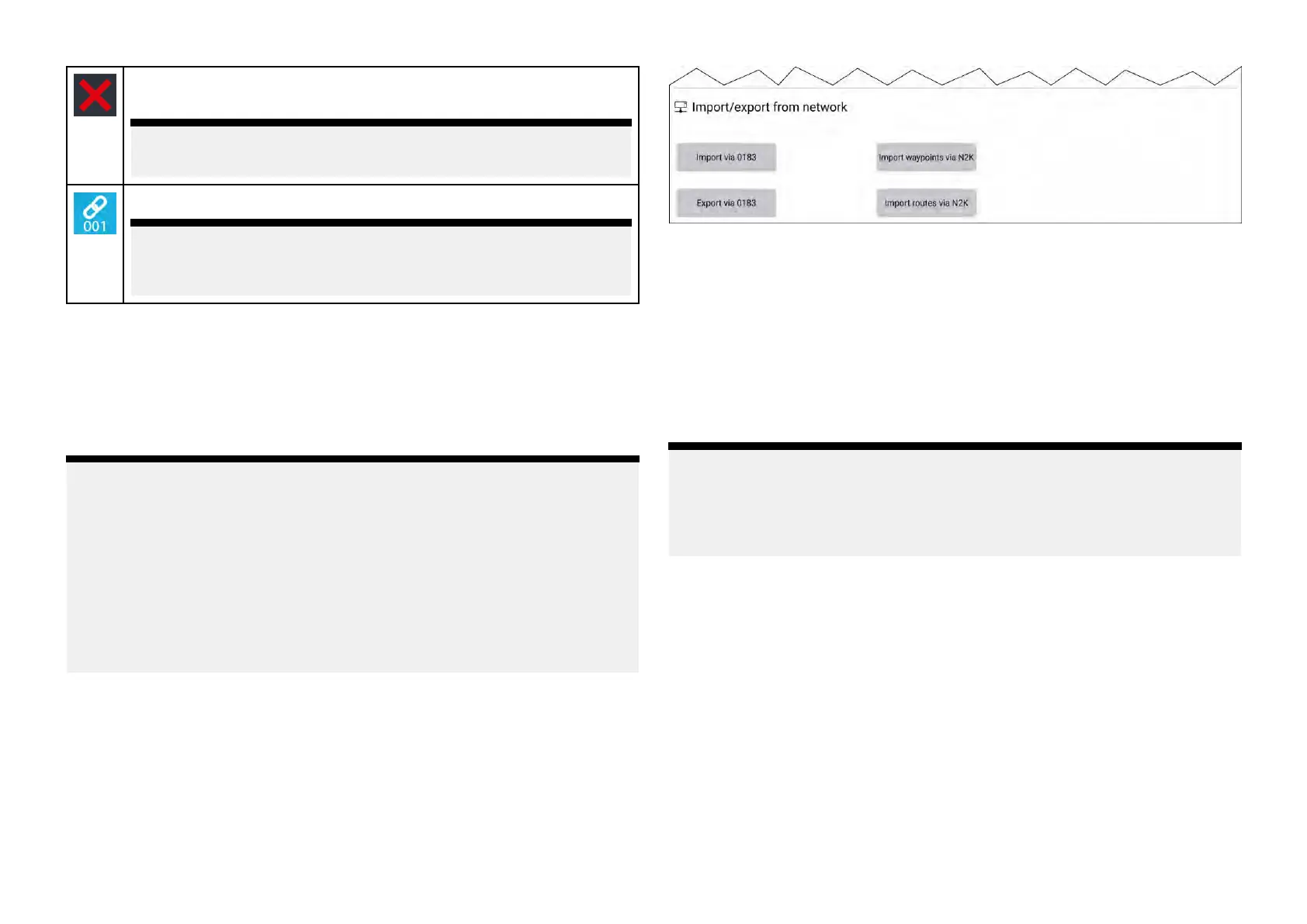[Messagefailedtosend]—Directmessagehasfailedtobe
acknowledgedbytherecipient'
shardware.
Note:
Thefailedmessagewillremaininthe[Inbo
x].
[LinkID]—AlinkIDgeneratedandusedbyrespondervessels.
Note:
R
eplyingtoadirectmessageorbroadcastthathasalinkIDwill
sendareplythatcontainsthesamelinkID.
21. 14Importandexportwaypointsandroutes
overNMEAnetworks
WaypointsandroutescanbeimportedandexportedoverNMEA0183and
NMEA2000(N2K)/Sea Talkng®
Note:
•R eceivingwaypointsandroutesissubjecttothewaypointand
routecapacityofyourMFD.ThetransferwillfailiftheMFD’s
capacityisreachedduringthetransfer.Forcapacitylimitsreferto:
p.141—Waypoint,routesandtrackscapacity
•Itisrecommendedthatimportingandexportingwaypointsover
NMEA0183andNMEA2000isusedforsmallbatchesoflessthan
150waypoints.Thepreferredmethodforimportingandexporting
largeramountsofwaypointisviamemorycardtransfer.Referto:
p.91—Import/export
Theimportande xportoptionsareavailablefromtheImport/Exportmenu:
[Homescreen>Mydata>Import/Export>Import/exportfromnetwork].
The[ImportwaypointsviaN2K]and[ImportR
outesviaN2K]optionsare
onlyenabledwhenanothercompatibleMFDispresentontheNMEA2000/
SeaTalkng®network.
The[Importvia0183]and[Exportvia0183]optionsarealwaysenabledand
requireinteractionontheotherMFD.
ImportingWaypointsorRoutesoverNMEA2000
FollowthestepsbelowtoImportWaypointsorRoutesoveranNMEA2000/
SeaTalkng®network.
Note:
LightHouse3andLightHouse4MFDsallowmorethan1waypointorroute
tohavethesamename.Itisrecommendedthatyoucheckthattheimport
willnotcreatewaypointsorrouteswiththesamenameandifnecessary
renamethembeforeimporting.
Firstresponder
321
