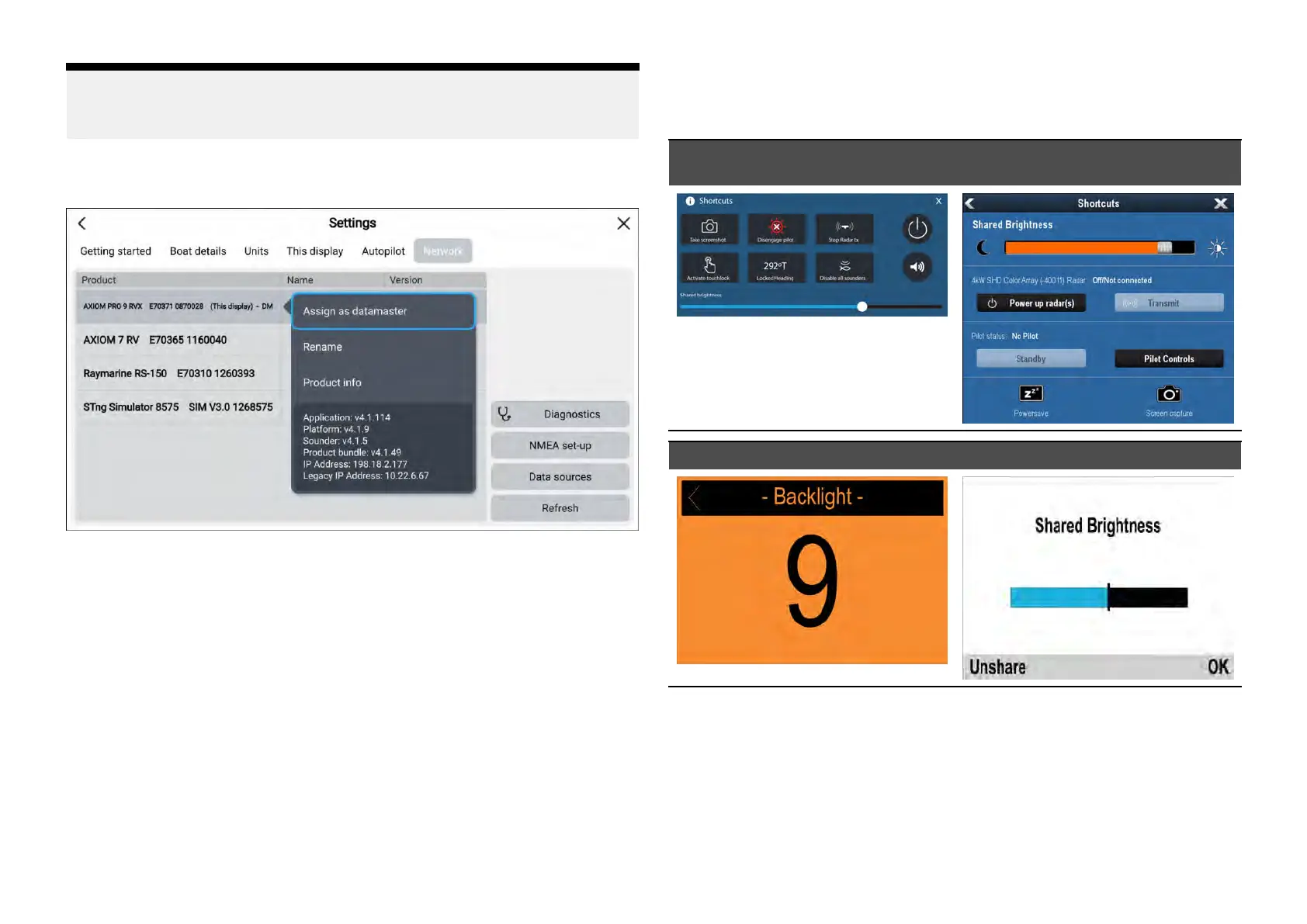Note:
Inanautopilotsystemwhichdoesnotcontainadedicatedpilotcontrol
headthedatamasteralsoactsastheautopilotcontroller
.
S
witchingdatamaster
Y oucanswitchtheMFDyouwanttobethedatamasteratanytime.
Fromthe[Network]tab([Homescreen>Settings>Network]):
1.SelectthedesiredMFDfromthelist.
2.Select[Assignasdatamaster]fromthepop-overoptions.
SharedBrightness
Sharedbrightnessenablessimultaneousbrightnessadjustmentofall
productsthatarepartofthesamegroup
.
Thefollowingproductsarecompatiblewithsharedbrightness:
•LightHouse™4MFDs.
•LightHouse™3MFDsusingsoftwareversion3.4orgreater.
•LightHouse™orLightHouse™2poweredMFDs.
•SeaTalkng®InstrumentdisplaysandPilotcontrollers.
•SeaTalkng®VHFDSCRadios.
•RMK-9andRMK-10remotekeypads.
Anyadjustmentstothesharedbrightnesslevelwillbeappliedtoallproducts
assignedtothesamegroup.
LightHouse™4/LightHouse™3
V
3.4orgreater
LightHouse™/LightHouse™2MFD
VHFDSCRadioInstrumentdisplay/Pilotcontroller
Multiplebrightnessgroupscanbeconfigured.Forexample,thesegroups
couldbeusedtoreflectthephysicallocationofproductsonyourvessel
e.g.:helmandflybridge.
Sharedbrightnessrequires:
•Allproductstobecompatiblewiththesharedbrightnessfunction(see
listofcompatibleproductsabove).
Homescreen105
