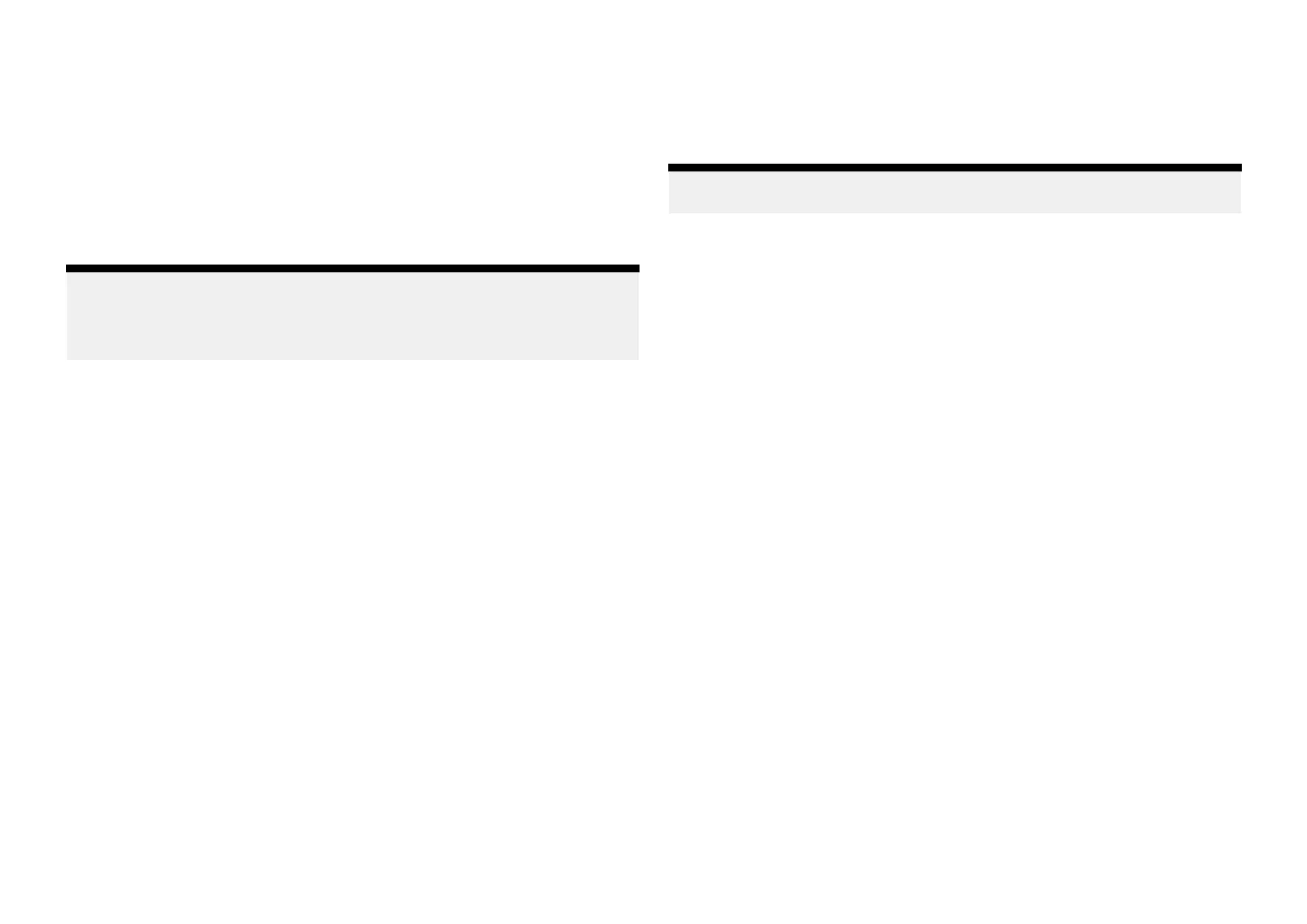3.Selectthe[W
aterlinetotdcr]fieldandenterthedistancebetweenthe
waterlineandthebottomfaceofyourtransducer.
4.Selectthe[Saveto]fieldandchoosethecardreaderslotthatyouinserted
youmemorycardinto.
5.Enablethe[Recorddepthdata]toggleswitch.
6.Select[OK]onthenotification.
Depthandpositiondatawillbeloggedtotheselectedmemorycardslot
wheneveracardwithsufficientspaceisinserted.Chartdatawillnotbe
overwritten.
Note:
R ecordingdepthsisrestrictedbylawinsomecountries(Sweden,Finland,
Norway,China.Pleasecheckonlinetoseeifrestrictionsapplyforyour
location.
7 .Enablethe[RealBathy]toggleswitch.
Thebathymetrydatawillbedisplayedonscreeninrealtime.
8.Selectthe[Heightcorrection]fieldandchooseanoption.
•[None]—Nocorrectionsaremade.
•[Tidal]—Intidalenvironments(forexample,seasandoceans)select
[Tidal]andthenalistofavailablestationsisdisplayed,selectthe
closesttidestationtoyourlocation.
•[Lakelevel]—Infreshwaterenvironments(forexample,lakes),
select[Lakelevel]andthenenterthecurrentreadingfromthewater
levelmarkerforyourlocationintothefieldlocatedundertheheight
correctionfield.
9.Adjustthe[Visibility:]settingtothedesiredtransparency.
100%providesfullvisibilityoftheRealBathycontours;asthepercentage
decreasesthechartdetailbehindtheRealBathycontoursbecomesmore
visible.
10.Selecttherequired[Density:]setting.
Steepdrop-offscanresultinoverlappingcontourlines;loweringthe
densityinthesesituationsprovidesaclearercontour.
SonarChart™Live
Y oucancreatepersonalbathymetrychartsusingyourdepthtransducerand
theSonarChart™Livefeature,availablewithcompatibleNavionics®electronic
cartographycards.
Note:BeforeusingSonarChart™Liveensureyouhavecorrectlyconfigured
yourtransducerdepthsettings.
WhenusingSonarChart™Live
,newcontourlinesaredrawninrealtimeon
thescreenbasedonyourtransducer’sdepthreadings.Colorshadingisused
toreflectdepth,withdarkredsignifyingtheshallowestarea.Thesonardata
isrecordedtoyourcartographycardandissharedwithNavionicswhen
youupdateyourchartcardonline.
Tidecorrection
SonarChart™Liverecordstheactualreadingsfromyourdepthtransducer
undercurrenttide/waterlevelconditions.Y oucanenableautomatic
adjustmentofdepthreadingsbasedonnormalizedlowtide/lowwaterlevel
depthdatatakenfromanearbyTidestation.
SonarChart™Live
NavionicsSonarChart™Livefeatureallowsyoutorecordbathymetrydataand
createyourowndepthcontours..SonarChart™Liverequirescompatible
Navionics®electroniccartography.SonarChartLiveisavailablewithoutan
activesubscription.
WhenusingtheSonarChart™livefeature,newcontourlinesaredrawnin
realtimeonthescreenbasedonyourtransducer’sdepthreadings.Color
shadingisusedtoreflectcontourdepths.Thebathymetrydataisrecordedto
yourNavionicschartcard.BathymetrydatacanbeuploadedtotheNavionics
websitesothatthecontourscanbeshared.
Chartapp-General
179
