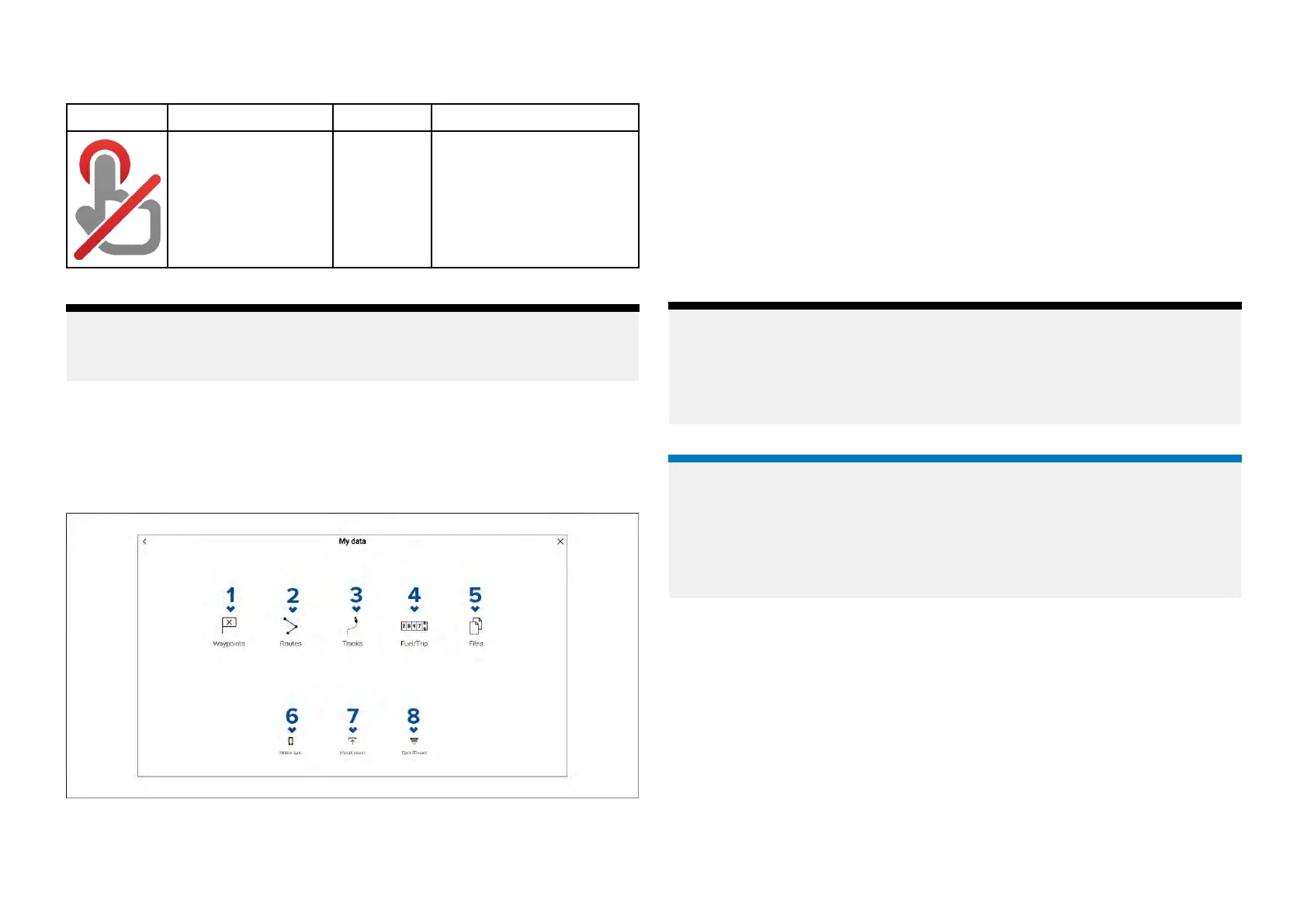T
ouchlock
IconS
tatusIconStatus
T
ouchlockactive
Note:
TheFirstresponderboatingactivityprofilealsoincludesDatalogging
statusicons.Fordetailsreferto:p .305—Firstresponder
6.9Mydata
Selecting[Mydata]fromthehomescreenprovidesaccesstouserdatasuch
aswaypoints,routesandtrack s.Y oucanalsoaccessthefuelmanager,file
browserandthedataimportandexportssettings.
1.[W aypoints]—Selecttoaccessthewaypointslisttomanageyour
waypoints.
2.[Routes]—Selecttoaccesstherouteslisttomanageyourroutes.
3.[Tracks]—Selecttoaccessthetrackslisttomanageyourtracks.
4.[Fuel/Trip]—Selecttoaccessandsetupthefuelmanagerandview
tripdata.
5.[Files]—Selecttoaccessthefilebrowser.
6.[Mobilesync]—SelecttocancelsynchronisationwiththeRaymarineapp.
7.[Import/export]—Selecttoaccessbackupandrestoresettings.
8.[EjectSDcard]—Selectbeforeejectingamemorycardtoensureitis
removedsafely.
Note:
MFDsconfiguredwiththeFirstresponderboatingactivityprofileincludea
MessagesiconontheMydatapagewhichallowsaccesstotheMessages
app.Fordetailsreferto:p.318—Messaging
TheMessagesappalsorequiresSTEDScompatibleAIShardware.
Relatedtopics:
•p.211—Navigatemodemainmenu
•p.213—Fishingchartmodemainmenu
•p.220—Racingmodemainmenu
•p.231—Fishmappingmodemainmenu
Fuel/tripmanager
Thefuel/tripmanagercollectstripdataautomaticallybasedondistance
travelledandprovidesanestimateofhowmuchfuelyouhaveremaining
basedonuserinputtedfuelrefilldata.
TheFuel/tripmanagercanbeaccessedbyselecting[Fuel/T
rip]fromthe[My
Data]page:[Homescreen>MyData>Fuel/Trip].
Homescreen89
