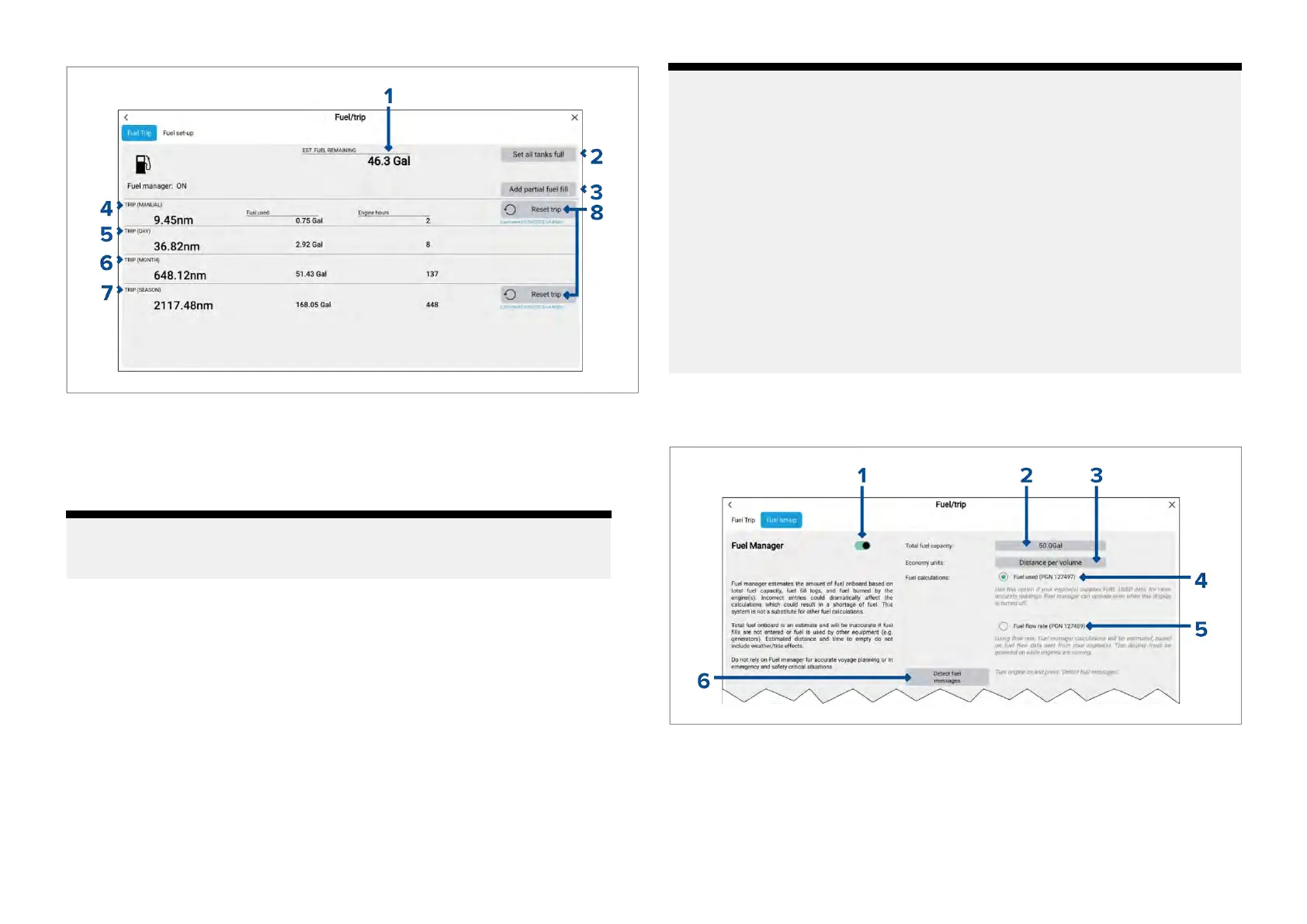1.Estimatedfuelremaining
2.[Setalltank sfull]—Selectwhenyouhavefilledupalltanks.
3.[Addpartialfuelfill]—Selecttoenteraspecificvolumeoffuelduringa
partialtankfill.
Note:Ifyouenterthewrongamountoffuelthiscanbecorrectedby
enteringaminusvalueasapartialfuelfill,thiswillreducethetotal
amountoffuelremainingbytheamountentered.
4.T rip(Manual)—accumulatesdatauntilreset.
5.Trip(Day)—resetsautomaticallywhenlocaltimepassesmidnight.
6.Trip(Month)—resetsautomaticallyonthe1stdayofthemonth.
7.Trip(Season)—accumulatesdatauntilreset.
8.[Resettrip]—The[Trip(Manual)]and[Trip(Season)]logscanberesetby
selectingtherelevant[ResetTrip]button.
Note:
•TheFuelmanagerestimatestheamountoffuelremainingonboard
basedonloggingeachtimeyoufillup
,yourvessel’stotalfuelcapacity,
andhowmuchfuelisburnedbyyourengine(s).Incorrectentrieswill
affectthefuelcalculationswhichcouldresultinashortageoffuel.
•TheFuelremainingcalculationisanestimateandwillbeinaccurateif
fuelfillsarenotentered,enteredincorrectly,oriffuelisusedbyother
sources(e.g.:generators).
•DistancetoEmptyandTimetoEmptyvaluesarebasedonestimated
fuelremainingcalculationswhichdonottakeintoaccounttheeffectsof
weatherandtideonfuelusage.
•Thissystemisnotasubstituteforotherfuelcalculations.Y oushouldnot
relyontheFuelmanagercalculationsforaccuratevoyageplanningorin
emergencyandsafetycriticalsituations.
Fuelsetup
Thefuelmanagercanbeenabledandconfiguredfromthe[Fuelsetup]menu.
1.[FuelManager]—Selecttoenableordisablethefuelmanager.
2.[Totalfuelcapacity]—Sumoftotalcapacityofallyourfueltanks.
3.[Economyunits]—Economyunitsusedindataoverlays,Sidebarsor
theDashboardapp.
90
