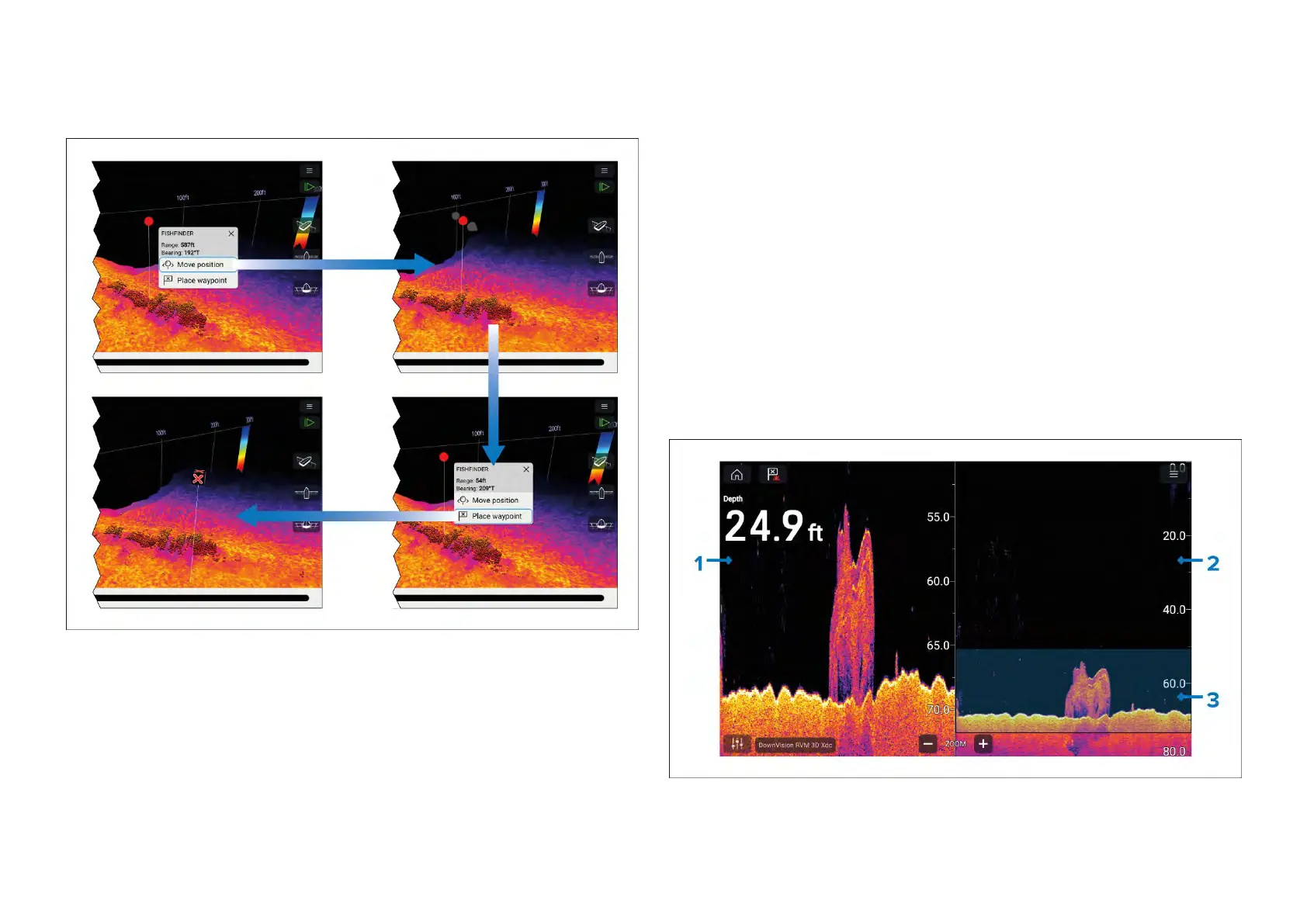Placingawaypointinthe3DVisionchannel
T
oplaceawaypointwhilstviewinga[3DVision]channelfollowthesteps
below.
1.Selectandholdalocationonscreen.
TheW
aypointcontextmenuandredwaypointmarkerisdisplayed:
2.Ifrequired,select[Moveposition]andthenuseyourfingertodragthe
waypointmarkertochangeitsposition.
3.Select[Placewaypoint]tocreateawaypointatthemarker’slocation.
19.8Zoommode
Zoommodeallowsyoutomagnifyaspecificsectionofthewatercolumnso
thatobjectsorstructureappearlargeronscreen.Zoommodecanzoomtoa
maximumof1footdepthresolution.
Zoommodeisavailableondown-lookingsonarchannels,suchas
DownVision™,CHIRPsonarandtraditionalsonarchannels.
Zoommodecanbeactivatedby:
•usingthezoominpinch-to-zoomgesture(i.e.:movingyourfingersapart
onthescreen.)
•turningthe[Uni-controller](ifavailable)clockwise.
•usingtheonscreen[Range/ZoomIn]icon.
Zoommodesplitsthesonarscreentoshowthezoomedareaalongside
apreviewofthefullwatercolumn.
Whenzoommodeisfirstactivatedthezoomboxpositionwillchange
dynamicallytokeepthedetectedbottominthezoomarea.Whenthezoom
boxismoveditwillremainintheselectedlocation.
1.Zoomedarea—Thezoomedareaisshownontheleftsideofthescreen.
2.Watercolumn—Thefullwatercolumnisshownontherightsideof
thescreen.
Fishfinderapp
265
