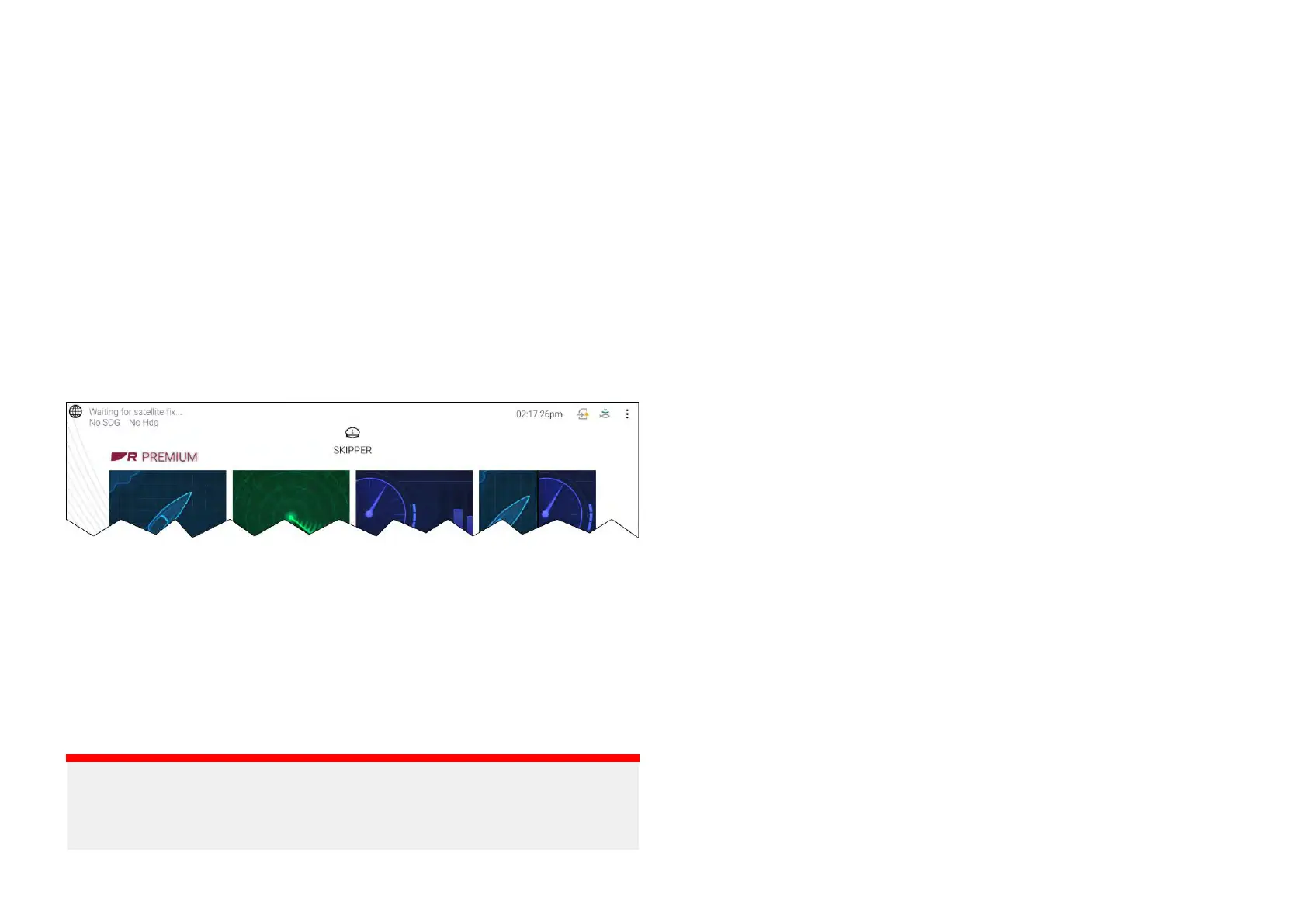•FID5—T
argetofinterest—60s
•FID6—T argetofinterest—180s
•FID7—T argetofinterest—600s
•FID8—T argetofinterest—single
•FID10—Situationreport(v0andv1supportedwhenclear)
•FID11—Staticdatareport(v0andv1supportedwhenclear)
•FID23—Searchpatternreport(encrypted)
•FID28—T extmessage
21.2HeadingandSOGHomescreenstatus
WheneitherHeadingorSpeedOverGround(SOG)dataisnotavailablethen
arelevantmessageisdisplayedinthetoprightcorneroftheHomescreen
undertheGNSS(GPS)status..
•NoSOGisdisplayedifnosourceforSOGdataisavailable .
•NoHdgisdisplayedifnosourceofheadingdataisavailable.
21.3Settingspasswordprotection
Criticalsettingscanbepasswordprotectedtopreventthemfrombeing
changedinadvertently.
ThesettingspasswordlockisactivatedfromtheRespondersettingstab
menu:[Homescreen>Settings>Responder].
Important:
IfthepasswordisforgottentheMFDwillrequirea
P oweronresettoremovethepassword.Referto:
p.458—PerformingapoweronresetonanAxiom®Prodisplay
Ifpasswordprotectionhasbeenactivatedthefollowingsettingscannotbe
changedwithoutenteringthepassword:
Depthtransducersettings
Thesettingsforwheredepthreadingsaretak
enfromandifapplicablethe
associateddepthoffsetvalue,locatedintheFishfinderappsettingsmenu:
[Fishfinder>Settings>Transducer].
Wirelessconnectionsettings
Thefollowingsettingslocatedinthe[Thisdisplay]menu:[Homescreen>
Settings>Thisdisplay].
•[Wirelessdisplay]
•[AllowdevicestoconnectviaWi-Fi]
•[PairwithQuantum].
•[Settingsreset]
•[Factoryreset]
•[Bluetoothsettings]
Boatdetailssettings
ThefollowingsettingslocatedintheBoatdetailmenu:[Homescreen>
Settings>Boatdetails]
•[Minsafeheight]
•[Minsafewidth]
•[Minsafedepth]
•[Boatlength]
•[BowtoGPS]
Homescreensettings
ThefollowingsettingsaccessedfromtheHomescreen:
•[Bluetoothsettings]—accessedfromthestatusarea.
•[Wi-Ficonnection]—accessed-fromthe3rdparty[Apps]page.
•[Homescreenapppagepop-over]—accessedbypressinganholdingon
ablankspaceorapppageicon..
308
