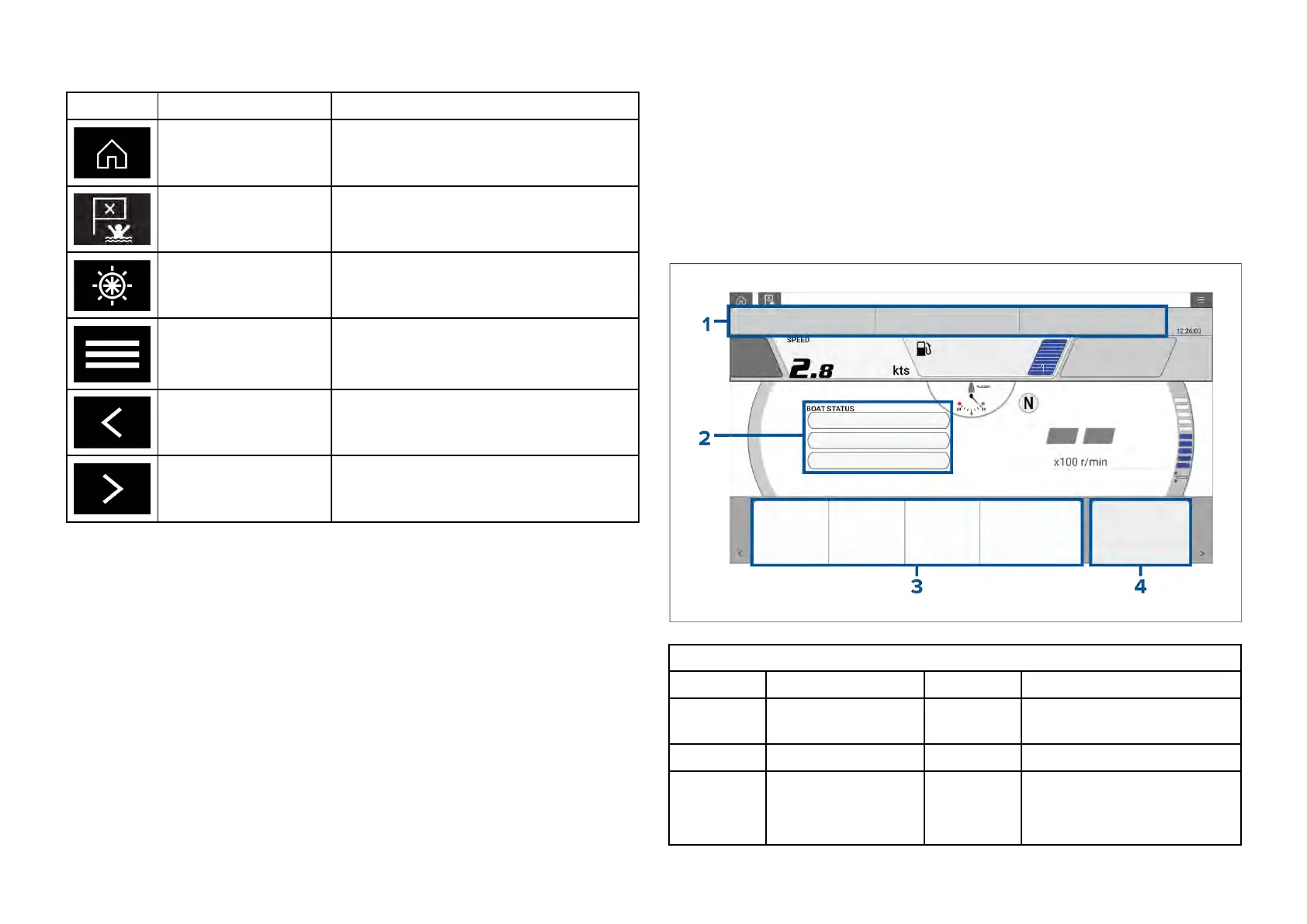Y
amahaappcontrols
IconDescriptionFunction
HomeiconT
akesyoutotheHomescreen.
W
aypoint/MOBPlacewaypoint/activateMan
overboard(MOB)alarm.
Piloticon
OpensandclosesthePilotSidebar
Menuicon
Openstheappmenu.
Leftarrow
Displaysthepreviousdatapage.
RightarrowDisplaysthenextdatapage.
S witchingdatapage
1.Usethe[Leftarrow]and[Rightarrow]buttons,locatedatthebottomof
thescreen,tocyclethroughtheavailabledatapages.
2.Alternatively,youcanselectaspecificdatapagefromtheY amahaapp
menu.
24.4CustomizingDatapages
TheY amahaAppcontains3defaultdatapages:[Engines],[Data]and[T anks].
Thedataitemsdisplayedoneachpagecanbechanged,hiddenorreset.
Tocustomizeeachpage:
1.SelectandholdtherelevantDataitem.
i.Alternativelyyoucanselect[Customizepage]fromtheappmenu:
[Menu>Customizepage].
2.Select[Edit],[Hide]or[Reset]fromtheDataitempop-overmenu.
i.[Edit]—youcanselectthenewdataitemyouwanttoaddtothepage.
ii.[Hide]—removesthedataitemfromthepage.
iii.[Reset]—resetthevalueoftheselecteddataitem(onlyavailablefor
certaindataitems).
Availabledataitems
Enginepage
[Cell1andCell2]
[Datatype][Dataitem][Datatype][Dataitem]
[Depth]
•Depth
[Environ-
ment]
•WaterTemp
[Distance]
•Trip
[GPS]•SOG
[Engine]
•EngineTrip
Hours
•EngineHours
[Pilot]
•Rudder
364
