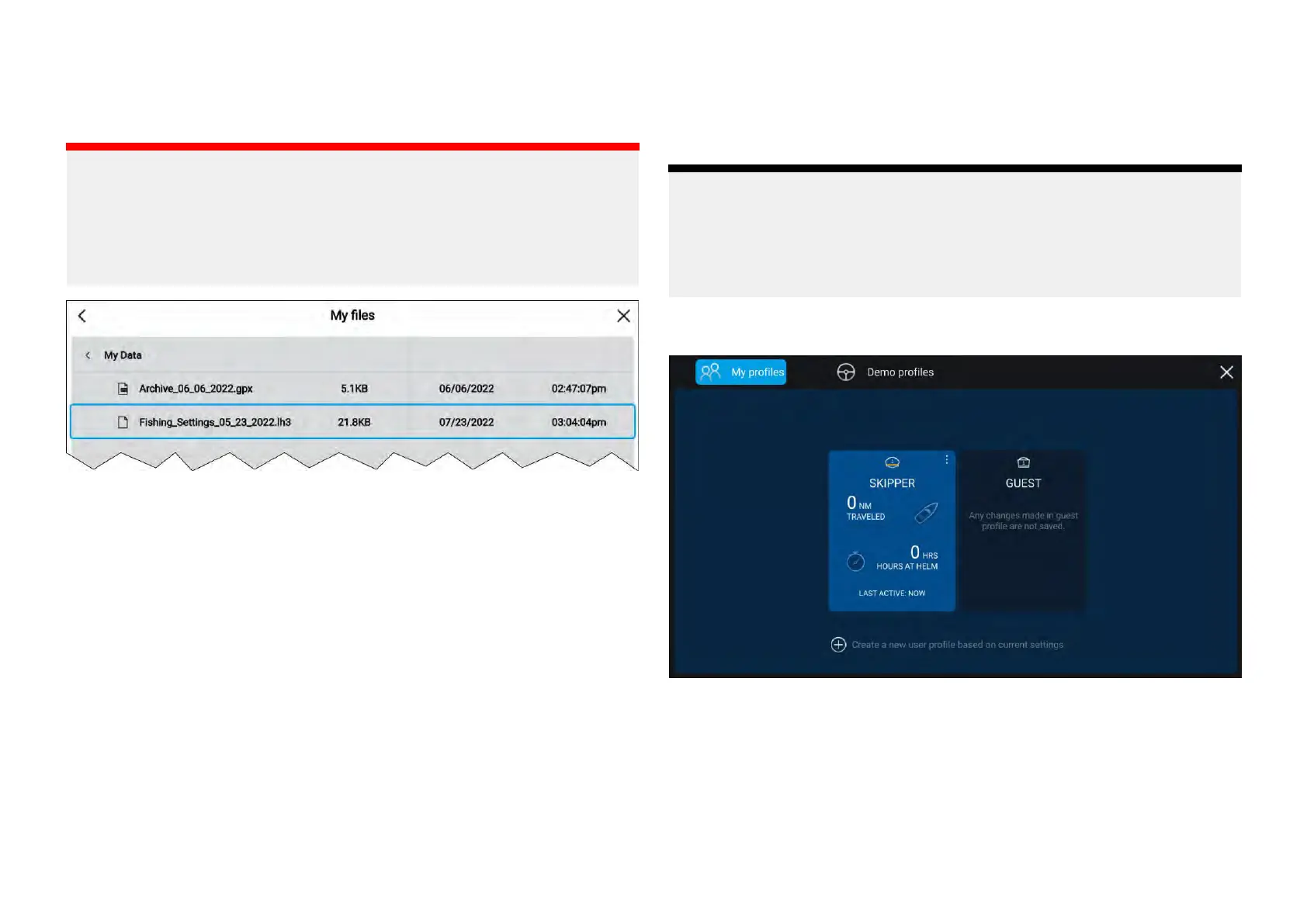Importinguserdataorsettingsfromamemorycard
Y
oucanrestoreuserdata(waypoints,routesandtracks)andsettingsthat
havebeenexportedtoamemorycard.
Important:
•R
estoringyoursettingswillalsorestoreanyneworcustomized
Dashboardapppages.
•DigitalswitchingDashboardapppageswillnotberestoredwhen
importingyoursettings.Theoriginalconfigurationwillneedtobe
re-installed..
1.Insertthememorycardcontainingyoursaveddataintoacardreaderslot.
2.Select[Importfromcard]fromtheImport/e xportpage:[Homescreen>
Mydata>Import/export].
Thefilebrowserisdisplayed
3.Navigatetothegpxorlh3filethatyouwanttoimport.
Userdataandsettingsfileswillbelocatedinthe\Raymarine\MyData\
folderonyourmemorycard.
4.Selectthefile.
Theimportprocesswillstart.
5.Ifimportingagpxfile,select[OK]whencomplete.
6.Ifimportingsettings,select[Y es]toconfirmthesettingsrestore.
Y ourMFDwillreboottocompletetheprocess.
6.10Myprofiles
Y oucanshareyourMFDwithotherusersbycreatinguserprofilesonyour
MFD.Profilesenableyoutoretainyourownpersonalsettingswhilstletting
otheruserspersonalizetheMFD’ssettingstotheirpreference.
Note:
Userdatasuchaswaypoints,routes,track
s,imagesandvideorecordings
etc.willbeavailabletoallusers,andaresharedbyallusers.Thismeans
that,forexample,ifyouaddordeleteawaypointwhileusingoneuser
profile,thechangewillalsobereflectedinallotherprofilesontheMFD,
includingdemoprofiles.
YoucanaccesstheprofilespagebyselectingtheprofileIcononthe
homescreen.
Selectingthe[+](plus)iconwillcreateanewprofilebasedontheprofile
thatiscurrentlyinuse.
MFDsettingschangesareuniquetotheprofileinuseandareretainedthe
nexttimetheprofileisused.
Thedistanceandtimethataprofilehasbeenactiveisdisplayedforeach
profile.
Profilenamesandiconscanbecustomized.Youcanalsoresetthedistance
andtimeforeachprofile.
Homescreen93
