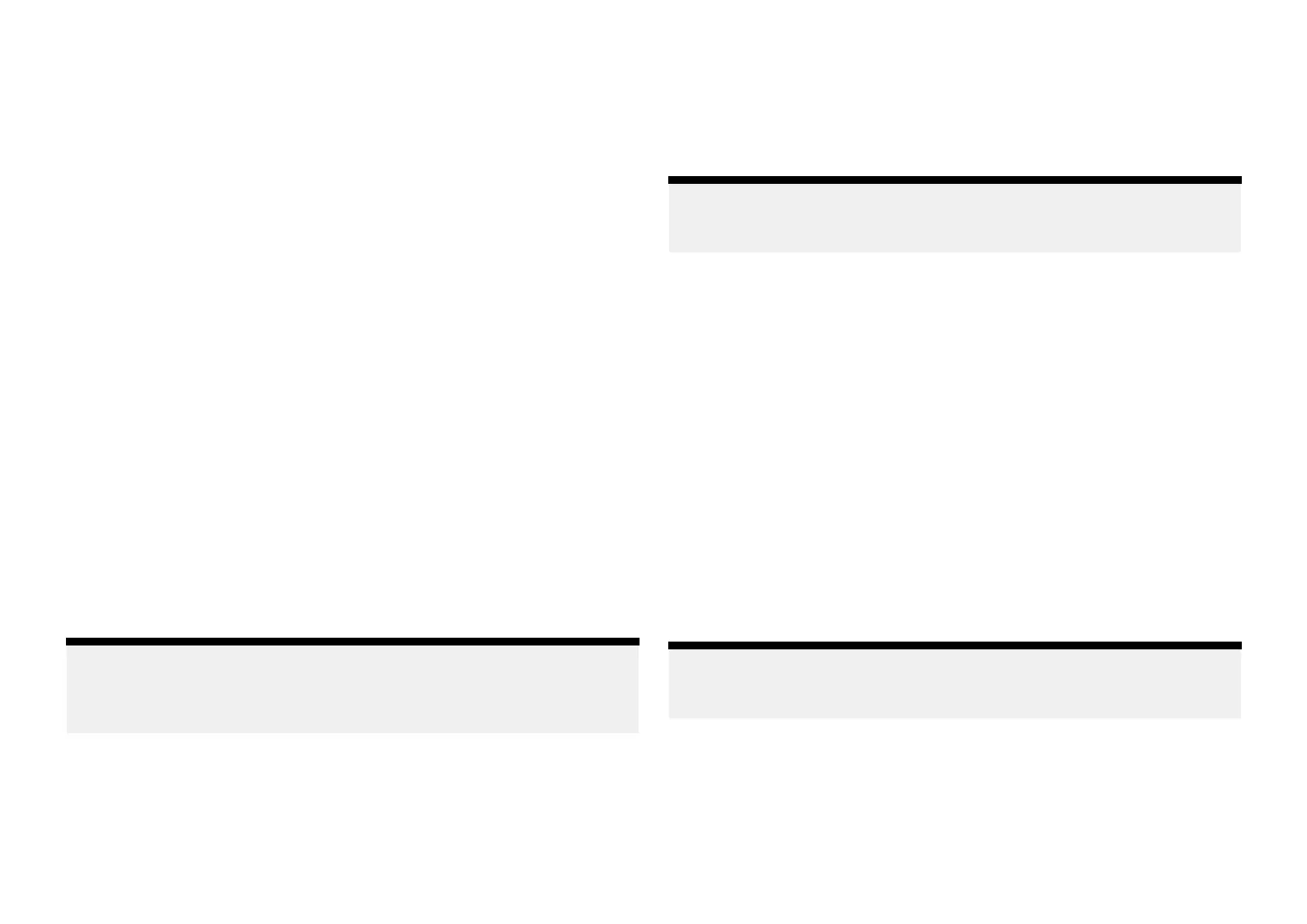Connecttoachartplotter(MFD)directly
Y
oumustbeconnecteddirectlytothechartplotter’s(MFD’s)Wi-Ficonnection.
Ifyourchartplotter(MFD)doesnothaveaninternetconnection,youmustlog
intotheRaymarineappfirstbeforeswitchingnetwork.
Ifyourchartplotter(MFD)doesnothaveaconnectiontotheinternet,when
youconnecttoit,yourmobiledevicemayautomaticallyreverttoitsprevious
network.Ifyoutrytoconnectagainanotificationisdisplayed.Select
[Connect]or[Connectanyway].
Whenyouareconnectedtoachartplotter(MFD),youcan:
•Startdisplaymirroring
•Viewdata
•Transferfiles
•TransferLightHousecharts
Whenconnectingdirectlytoachartplotter(MFD)itmustbeconfiguredto
allowWi-Fisharing:[Homescreen>Settings>Thisdisplay>Wi-FiSharing].
Displaymirroring(viewandcontrol)
Y oucanviewandcontrolyourchartplotter(MFD)fromtheRaymarineapp.
Chartplotters(MFDs)willbeavailableunder[Displaymirroring]inthe[Control]
tabwhenconnectedtothesameWi-Finetworkasyourmobiledevice.Select
achartplotter(MFD)toinitiatedisplaymirroring.
TransferringLightHousecharts
TheRaymarineappcanbeusedtoredeemLightHousechartvouchersand
todownloadandtransferthechartsdirectlytoyourchartplotter(MFD).
Note:
T odownloadLightHousechartstoamemorycardyoumustfirstpurchase
apre-formattedLightHousechartsMicroSDcard(R70795orR70838),and
insertitintoyourMFDbeforestartingthetransferprocess.
1.Selectthe[Management]iconlocatedatthebottomofthescreen.
2.Select[Charts].
Ifyouhavealreadypurchasedcharts,theywillbelistedinthe[Mycharts]
menu.Otherwise ,the[Chartcatalog]isdisplayedwhereyoucansearch
forchartsandredeemvouchercodes.
3.Selectthechartthatyouwanttodownload,usingthe[Mycharts]menu.
4.Followtheonscreeninstructionstodownloadyourcharts.
Duringthedownloadprocess,youwillbeabletogroupchartregions,Add
[Streets&POI]and[Aerialphoto]areas,andselectastoragelocation.
Note:
Chartdownloadshavelargefilessizesandmaytak
esometimeto
downloadandtransfer.
Chartplotterfiletransfer
Filetransferbetweenchartplotter(MFD)andyourmobiledeviceisavailable
usingthe[Chartplotterfiletransfer]optioninthe[Management]tab
.
Ifthisisthefirsttimethatthefiletransferhasbeenattempted,youwillneed
toconfirmaccessfromthechartplotter(MFD).
Y oucanselectachartplotter(MFD)andthenbrowseinternalandexternal
storageforeitherafiletouploadtoyourmobiledevice,oralocationto
uploadafilefromyourmobiledevice.
Selectingafilefromyourchartplotter(MFD)providesthefollowingrelated
options:
•Viewthefile
•Copythefile.
•Sharethefile.
Y oucanalsouploadafilefromyourmobiledevicetoyourchartplotter(MFD)
byselecting[Uploadafilehere].
Note:
YoucannotusetheRaymarineapptodeletefilesthatarestoredonyour
chartplotter(MFD).
448
