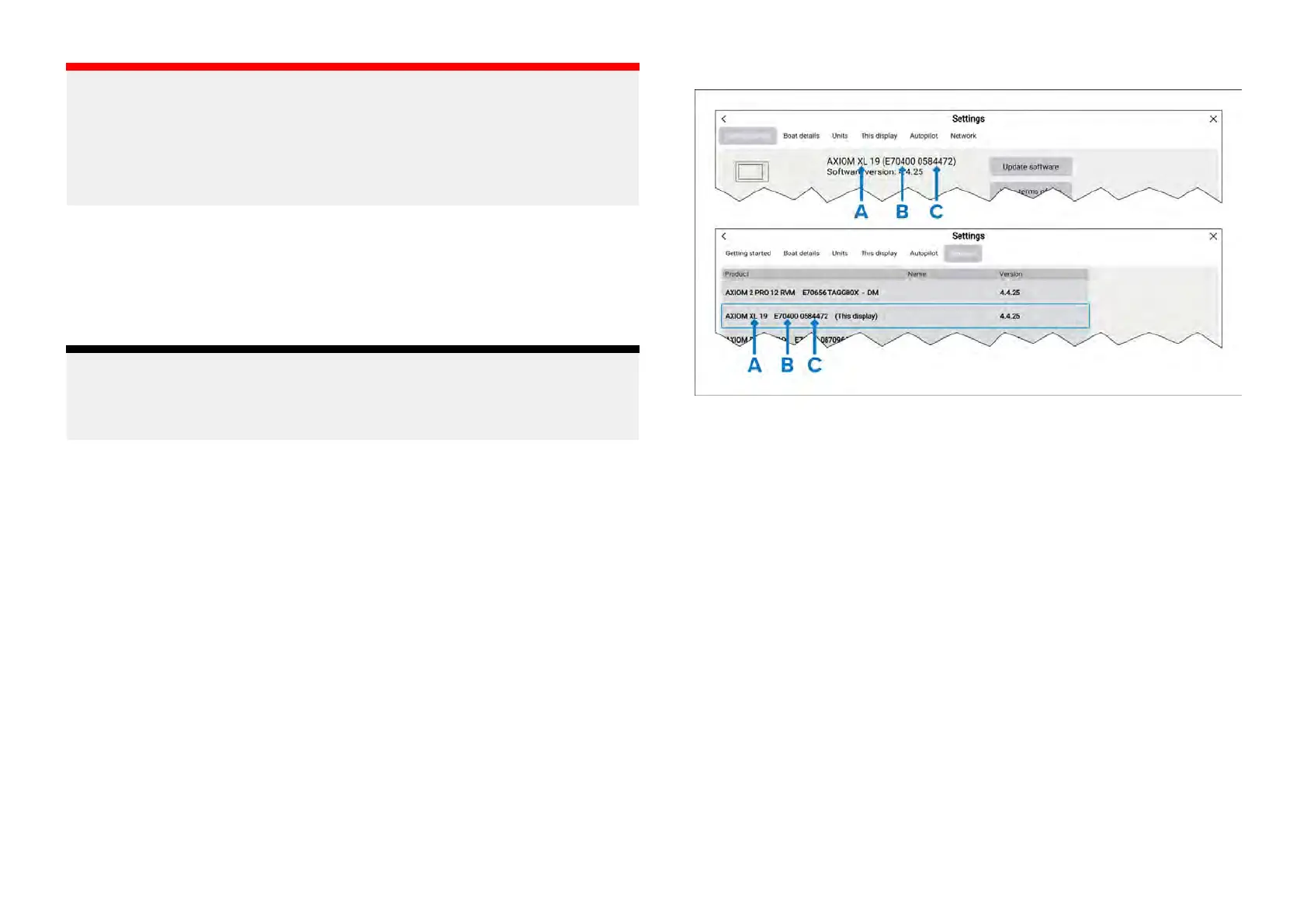Important:
•Thememorycardthatthechartsareinstalledonmustbepresentinthe
MFD
’scardreaderfortheinstalledchartstobeused.
•Afterinstallation,itisrecommendedthatthememorycardscontaining
thebasecellsandcumulativeupdatesarekeptonboardyourvesselso
thatiftheneedarisestheycanbereinstalledeasily.
ObtaininganS-63MFDactivationfile
AnS-63MFDactivationfilemustbeinstalledonyourMFDtodisplayand
enabletheuseofS-63EncryptedChartsonyourMFD
.WithouttheS-63
MFDactivationfileinstalledS-63chartselectionandrelatedsettingswill
notbeavailable.
Note:
AnS-63MFDactivationfilewillberequiredforeachMFDyouwantto
beabletoviewS-63encryptedchartson.S-63encryptedchartsarenot
sharedwithotherMFD ’sonthesamenetwork.
1.IdentifyyourMFD ’sproductname,productnumberandserialnumber.
Therequiredinformationcanbefoundonthe[Gettingstarted]settings
menuandtheNetworksettingsmenu:[Homescreen>Settings>Getting
started.],[Homescreen>Settings>Network]orfromthephysicalproduct
label.
Example
•A—Productname
•B—Productnumber
•C—Serialnumber
2.ContactyourRaymarinedealerorRaymarinetechnicalsupportandsupply
themwiththeaboveinformationtoobtainanS-63MFDactivationfile.
Y ouwillbesentanS-63MFDactivationfilespecificforyourMFD.
3.Copythereceivedfiletoablank/emptyMicroSDcard.
4.InserttheMicroSDcardintothememorycardreaderslotofyourMFD.
AfterafewsecondstheMFDwilldetectandinstallthefile.Anotification
isdisplayedonscreenwhentheinstallationiscompletedsuccessfully.
TheMFDwillnowbeabletoselectS–63EncryptedChartsanddisplaythem
intheChartapp.Relatedsettingswillalsobeavailable.
Schemeadministratorcertificate
S-63EncryptedChartsrequireavalidschemeadministrator(SA)certificate.
AcurrentSAcertificateisprovidedwiththeLightHouse™3andLightHouse™
4operatingsystems.AccesstotheSAcertificateisprovidedwhentheS-63
MFDactivationfileisinstalledonyourMFD.
TheinstalledSAcertificateisvalidforapredeterminedperiodoftimeafter
whichitwillexpire.ItisalsopossiblefortheIHOtoissueanewcertificate
forsecurityreasons.
164
