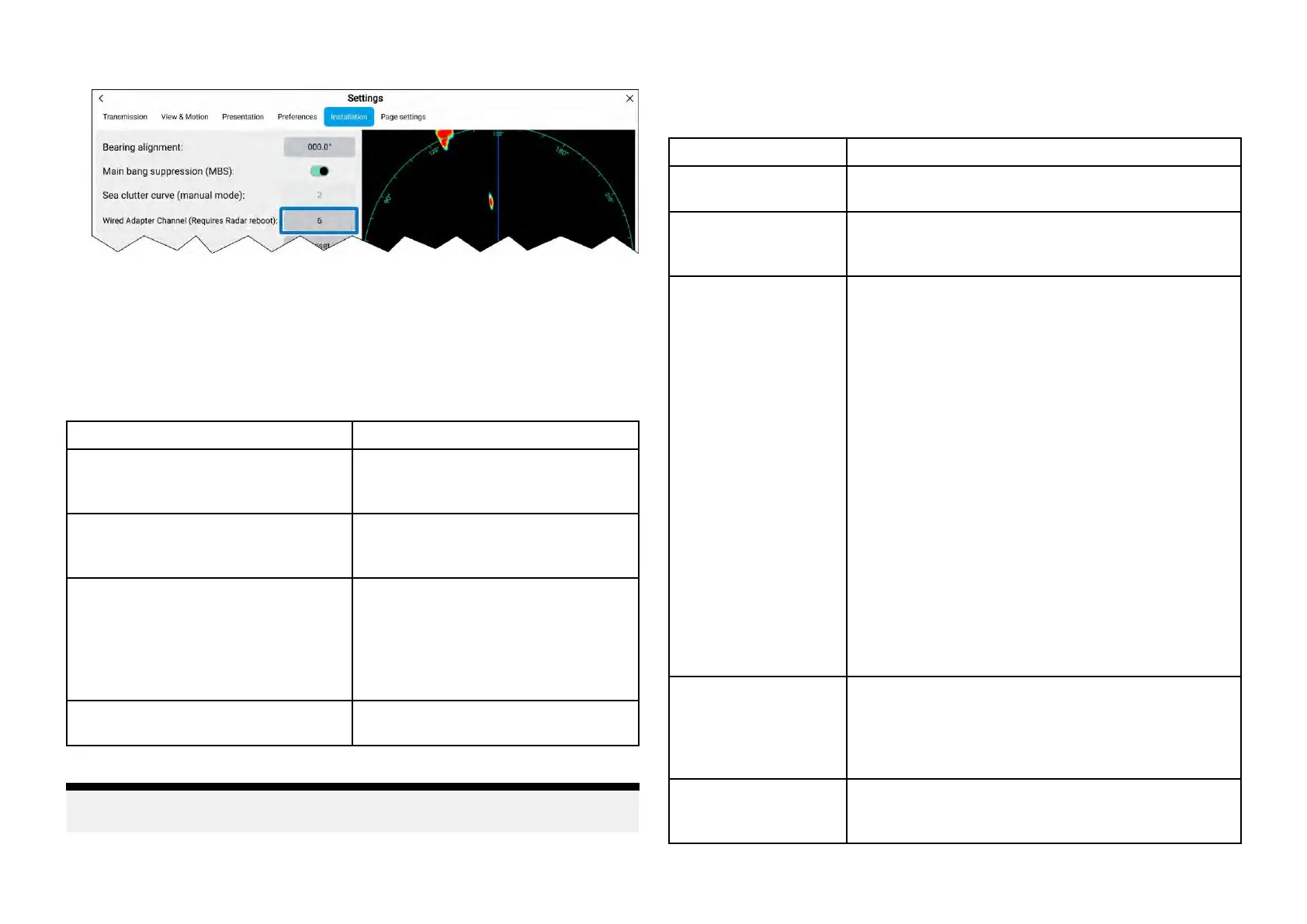2.Selectthe[WiredAdapterChannel]field.
3.Changethechanneltoadifferentnumber .
4.ReboottheRadarscannerforthechangestotakeeffect.
33.5GNSS(GPS)troubleshooting
Nofixdisplayed
P ossiblecausesPossiblesolutions
Geographiclocationorprevailing
conditionspreventingsatellitefix.
Checktoseeifafixisobtained
inbetterconditionsoranother
geographiclocation.
GNSS(GPS)connectionfault.Ensurethate xternalGNSS(GPS)
connectionsandcablingarecorrect
andfaultfree.
ExternalGNSS(GPS)receiverin
poorlocatione .g.:
•Belowdecks.
•Closeproximitytotransmitting
equipment,suchasaVHFradio.
EnsureGNSS(GPS)receiverhasa
clearviewofthesky.
GNSS(GPS)installationproblem.
R efertotheinstallationinstructions
suppliedwithyourproduct.
Note:AGNSS(GPS)S tatusscreenisaccessiblefromthedisplay.This
providessatellitesignalstrengthandotherrelevantinformation.
33.6Sonartroubleshooting
Scrollingimageisnotbeingdisplayed
P
ossiblecausesPossiblesolutions
SonardisabledEnable[Ping]fromtheFishfinderapp
’ssounder
tab:[Menu>Settings>Sounder>Pingenable].
Incorrecttransducer
selected
Checkthatthecorrecttransducerisselectedinthe
Fishfinderapp
’sTransducertab:[Menu>Settings
>Transducer].
Damagedcables
1.Checkthatthetransducercableconnectoris
fullyinsertedandlock
edinposition.
2.Checkthepowersupplycableandconnectors
forsignsofdamageorcorrosion,replaceif
necessary.
3.Withtheunitturnedon,tryflexingthecable
neartothedisplayconnectortoseeifthis
causestheunittore-boot/losepower,replace
ifnecessary.
4.Checkthevessel’sbatteryvoltage,the
conditionofthebatteryterminalsandpower
supplycables,ensuringconnectionsare
secure,cleanandfreefromcorrosion,replace
ifnecessary.
5.Withtheproductunderload,usinga
multi-meter,checkforhighvoltagedropacross
allconnectors/fusesetc(thiscancausethe
Fishfinderapplicationstostopscrollingorthe
unittoreset/turnoff),replaceifnecessary.
Damagedorfouled
transducer
Checktransducercondition,ensuringitisnot
damagedandisfreefromdebris/fouling.If
necessary,cleanorreplaceyourtransducer.
Aftercleaningorreplacementcoatthetransducer
usingawater-basedanti-foulingpaint.
Wrongtransducer
fitted
Checkproductandtransducerdocumentationand
ensurethatthetransduceriscompatiblewithyour
system.
460
