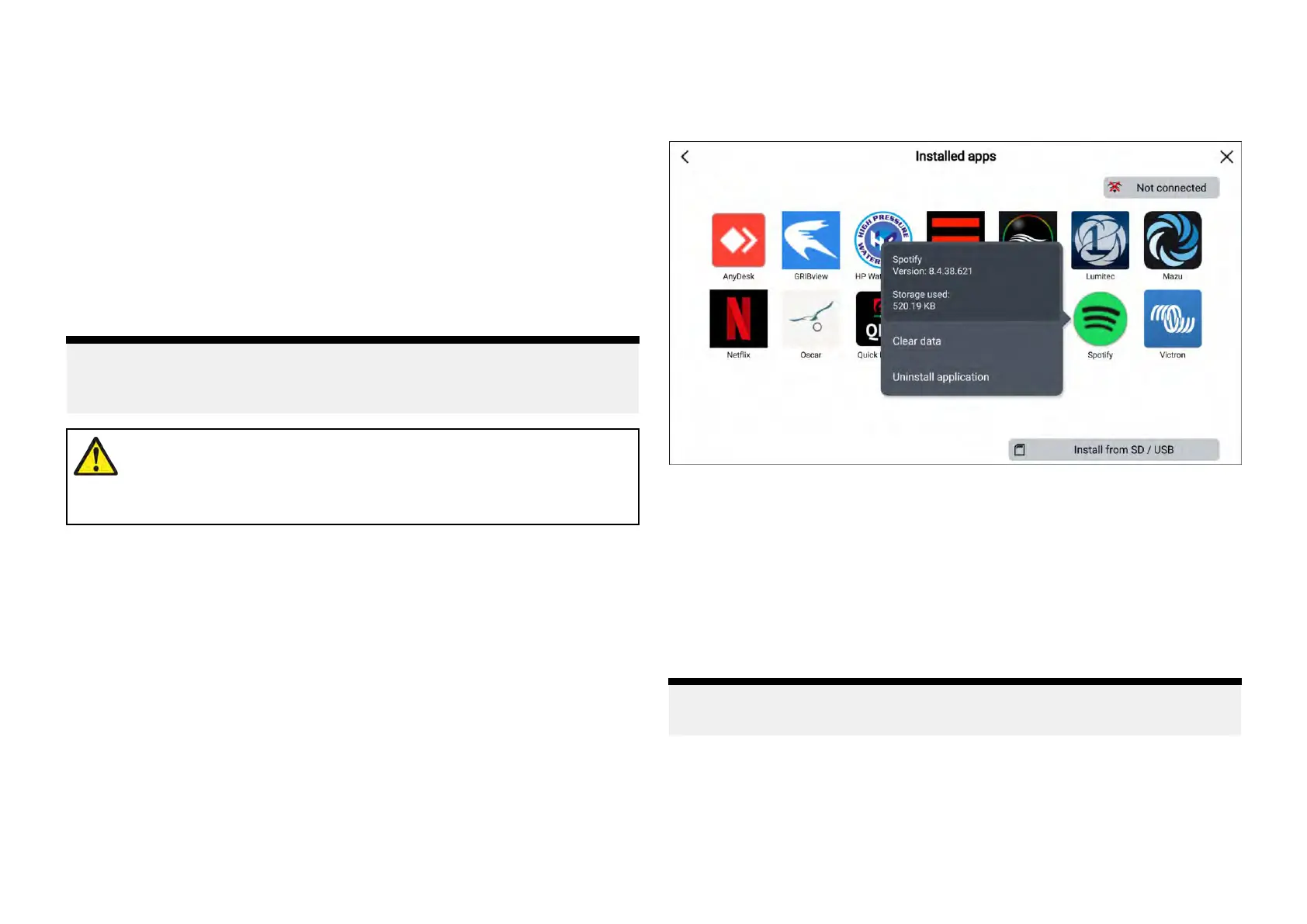APKappsdownloadedfromtheR
aymarinewebsitecan
beinstalledbyselecting[InstallfromSD/USB].Referto:
p.440—InstallingLighthousethird-partyapps
TolistentoaudioabluetoothspeakermustbeconnectedtotheMFD.Refer
to:p.442—Bluetoothspeakersetup
Appsmayruninthebackground,enablingyoutouseyourMFDasusual
whilst,forinstance,listeningtomusic.
MFDalarmswillbedisplayedandsoundedasnormalwhilstusingappsor
partnerinterfaces.WhenpairedwithaBluetoothspeakeralarmswillalsobe
soundedthroughthespeaker.
BluetoothspeakervolumecanbecontrolledfromtheShortcutspageorfrom
theStatusbarareaontheHomescreen.
Note:
•IfyouuseawirelessconnectiontoaQuantumR adar,theRadarshould
beputinStandbybeforeconnectingyourMFDtotheinternet.
Warning:Maintainapermanentwatch
DoNOTnavigatewhilstdistractedbyentertainmentapps.
Failuretomaintainapermanentwatchputsyourself,your
vesselandothersatseriousriskofharm.
InstallingLighthousethird-partyapps
AdditionalLighthousethird-partyappscanbeinstalledonyourMFDviaan
SDcardorUSB.
T oinstallLighthousethird-partyapps:
1.CopythedownloadedapktoyourMicroSDcardorUSBdevice.
2.InsertSDcardorUSBdeviceintoyourMFDorexternalcardreader.
3.Fromthe[AppLauncher]page,select[InstallfromSD/USB].
4.Browsetoandselecttheapkfiletoinstalltheapp.
5.Theappwillbelocatedonthe[AppLauncher]page.
Y oucanuninstallLighthousethird-partyappsfromyourMFDbylong
pressingthemandselecting[uninstall].
Removinganapkapp
Androidapkappscanberemoved(uninstalled)fromyourMFDbyfollow
thestepsbelow.
Fromthehomescreen:
1.Select[Apps]toopentheApplauncher.
2.Pressandholdontheandroidapkapptoopenthepop-overmenu.
Partnerhardwareinterfaceshortcutscannotberemovedthisway.
3.Select[Uninstallapplication].
4.Select[Y es]onthenotification.
TheappwillberemovedfromtheMFD.
Note:
Appsthatdonothavethe[Uninstallapplication]optioncannotberemoved.
440
